How to Migrate Zoho Mail to Office 365?
Hey, are you looking for a direct way to Migrate Zoho Mail to Office 365? If Yes, This article will suggest you a reliable method to move Zoho mail to Office 365.
In the following section, we’ll go over the most trustable methods for performing a Zoho to Office 365 migration. The method of transferring Zoho mail to an Office 365 account is not simple, and it is quite tricky.
User Query
“Hey, we are using Zoho Mail business account for communication for the last 2 years. But at this moment, I want to migrate my Zoho Mail to Office 365. We are trying to find it efficiently without losing any Zoho Mailbox data in the cloud. Please suggest me effective and best solution.”
With the rapid development of advanced technology, emails have become highly significant in almost everyone’s daily lives. People all around the world, whether for personal or business reasons, use email to communicate critical information. Zoho Mail is one of many email platforms available, and it is the only one that allows users to communicate simply through email. However, users may require information on how to migrate from Zoho mail to Office 365 on occasion. For the reason that Zoho mail only provides the ability to send and receive emails. However, in the case of Microsoft Office 365, multiple tasks such as word processing, documents, and other types of documents are made possible through cloud storage and advanced features.
Manual Method – Move Zoho Mail to Office 365
If you finding for a manual approach to move Zoho Mail to O365. But, there is no direct way to migrate Zoho mail to O365 manually. With manual method first, you can export Zoho mail to PST format, then resulted in PST file to import O365 account.
Drawbacks of Manual Method
- The Manual approach is a too lengthy and time-consuming process.
- It’s possible that you lost your data during this process.
- You have some technical knowledge, you can’t migrate without it.
Migrate Emails from Zoho Mail to Office 365 – Automatic Solution
When it comes to migrating emails from Zoho mail to Office 365, the Syskare Zoho Email backup tool is one of the most powerful and effective tools available. This software can easily and accurately migrate Zoho mails into a variety of other file formats and applications. To use this tool, you do not have to need any technical knowledge. There are many powerful features. Some are listed below:
Eyes Catching Points
- It saves Zoho Mails into a multiple file formats, including PDF, PST, MSG and, MBOX, HTML, OLM, and so on.
- This tool gives the best features for migrating Zoho mail to Office 365 while maintaining email attachments, folder structure, and other aspects of the mailbox by simply entering your Office 365 login information.
- This software is compatible with all MS Windows editions, including Windows 10, 8.1, 8, 7, Vista, Windows Server 2016, 2012.
- This tool gives you a 100% surety and secure platform to migrate Zoho Mail to Office 365.
Step-by-Step Migrate Zoho Mail to Office 365
-
Firstly, Download and install the Software on your system.
-
Secondly, enter your Email Account Credentials (email address and password).

-
Thirdly, check the batch mode option for multiple email account backups.

-
After that, click on the Login tab.

-
Select the required file that you want to migrate office 365 account.
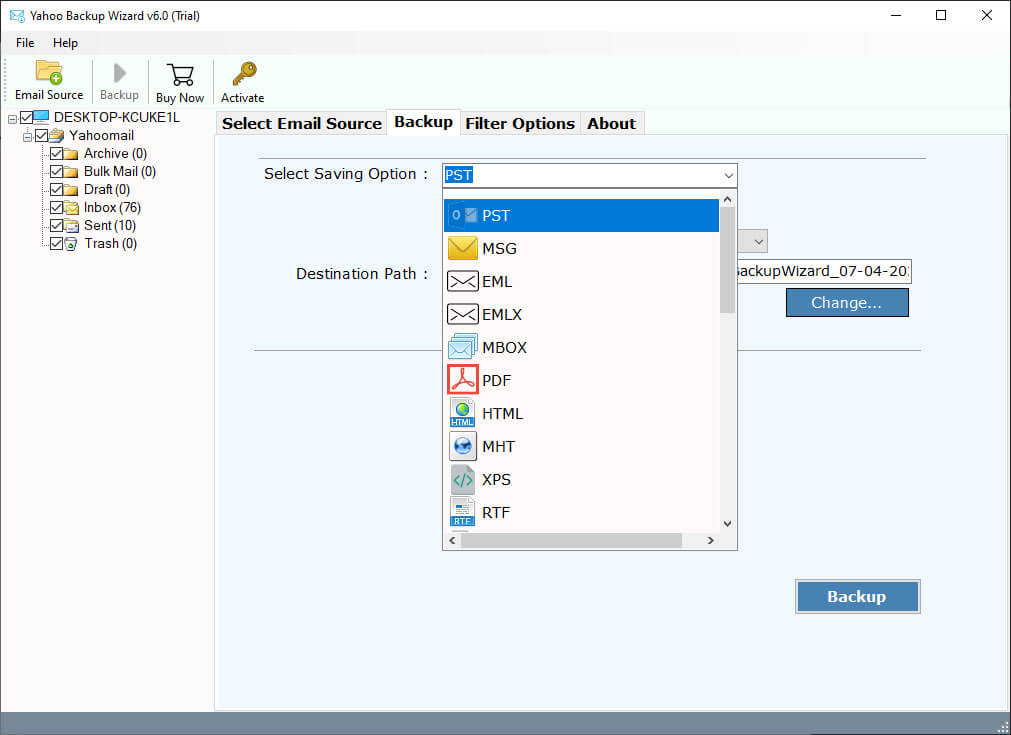
-
Then, choose Office 365 saving file option from the drop-down.

-
You can also change the language as your need.

-
Enter your Office 365 email address and password and hit the backup button.

-
Finally, a pop-up message on your screen conversion completes successfully.

-
Go and check resulted file where you saved it.

Conclusion
In the above section, we discuss how to migrate Zoho Mail to Office 365. The tool and the manual drawbacks have also been discussed in this section of the article. With this software, there is no requirement to install any external applications or plugins. In the demo version, this software allows migrating a few emails to the O365 account.

