How to Backup Hotmail Emails in Outlook – Simplified Process
Overview: This post explains solution for how user can backup Hotmail emails in Outlook. Read this blog completely and stay tuned with us for more information.
Hotmail which is now known as Outlook.com is the first ever web-mail service in the world. It stills remains users first choice to get emails and other data items for both personal as well as official use. The reason being that in comparison to other web mail program in the market it is available free of cost by Microsoft, one of the most reliable IT giants. There exist many other causes as to why Hotmail remains user’s choice across the world in spite of a major security bug found in it.
Also due to several other issues the emails in it get inaccessible. At such situations it gets of utmost importance and significance to backup Hotmail emails in outlook PST file type so that emails and other data items store within it does not get lost. Let’s get acquainted with the most hazardous issues related to the talked- of mail client!
Known Bugs in Outlook.com
Some of the identified bugs in the so called Outlook.com mail web service are as follows:
- Server downtime issue that may occur any time due to heavy traffic.
- Internet connection is must that may be not available due to network problem.
- Storage capacity has a limit and may get completely occupied id data size increases.
Moreover, an incident occurred in the year 1999 when Hotmail allowed anybody to log into any Outlook.com account using the password ‘eh’ though later on it was fixed. In such cases hackers cloud easily delete data from the users account.
Why is Outlook PST Preferred to Backup Hotmail Emails ?
Many disadvantageous incidents have been seen with Outlook.com and this is the reason that it becomes necessary to backup Hotmail emails in Outlook PST form so as to be protect against incidents of data loss. The reason is that Outlook is a desktop mail client and not web based. Hence, it is free from all drawbacks of Hotmail such as server downtime, no Internet connection and low storage capacity that are mention above.
However, factors that make Outlook.com a desirable web mail client, in spite of several bugs in it should also be recognize and they are mentioned in the next section.
Acknowledge Why Hotmail is Important
One or the other characteristics do exist in everything in this world that makes it usable. Same is the case with Hotmail or say Outlook.com. The several unique features due to which it has gained significance and has become the choice of millions in the world are as follows:
- This is available free of charge without having to pay for it.
- World’s first web mail service launch, hence reliable and users are well acquaint with it.
- It respects user’s privacy unlike Google’s Gmail privacy practices. It does not scan either mails or its attachments for advertising information. Moreover, its personal conversations are completely free of advertisements.
- Its Active View allows users to communicate with contents within the email message directly. For instance, any attachments such as image can be preview directly with the help of Active View.
Key Tool to Backup Hotmail Emails in Outlook PST
But, the question remains as how email messages can be backup safely. A tool known as SysKare Outlook.com Backup Tool can backup Outlook.com emails easily without any complexity. Therefore, it is the one mention here in the article. However, the requirement to backup emails in .pst format is that Outlook should be install. It should also configure properly and then only the software application can be utilize.
Let’s have a look on the working procedure of this software for better performance:
- First, user have to install and run above recommended Solution. Then enter Hotmail account login credentials in the software interface.
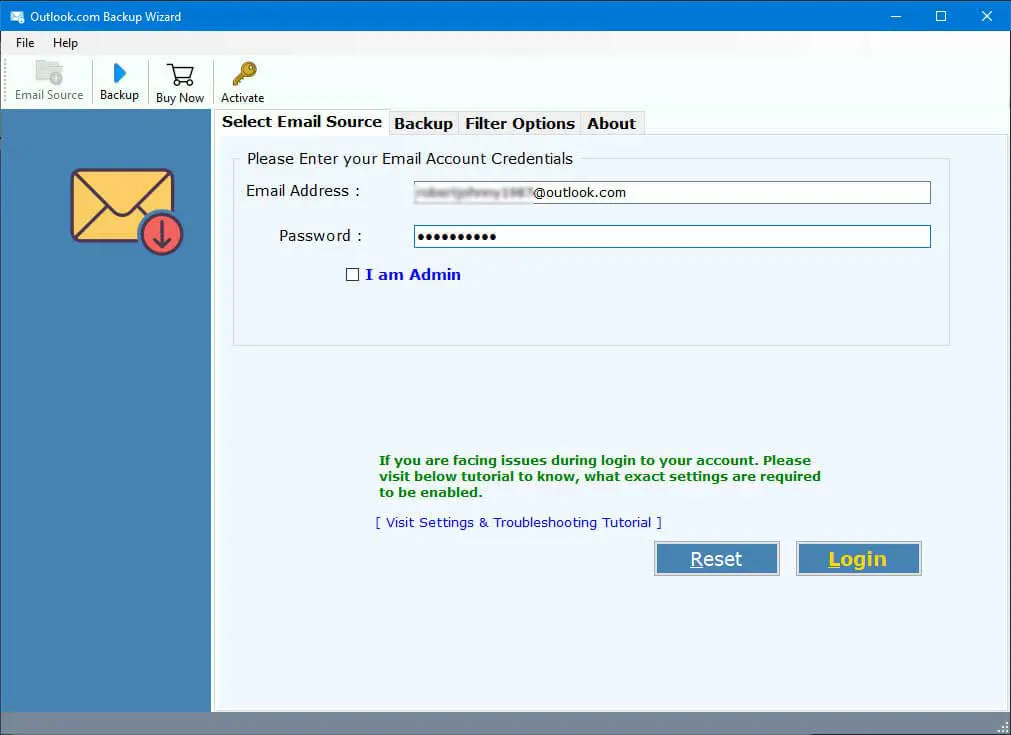
- After that, select the PST saving format from the given drop list saving options.
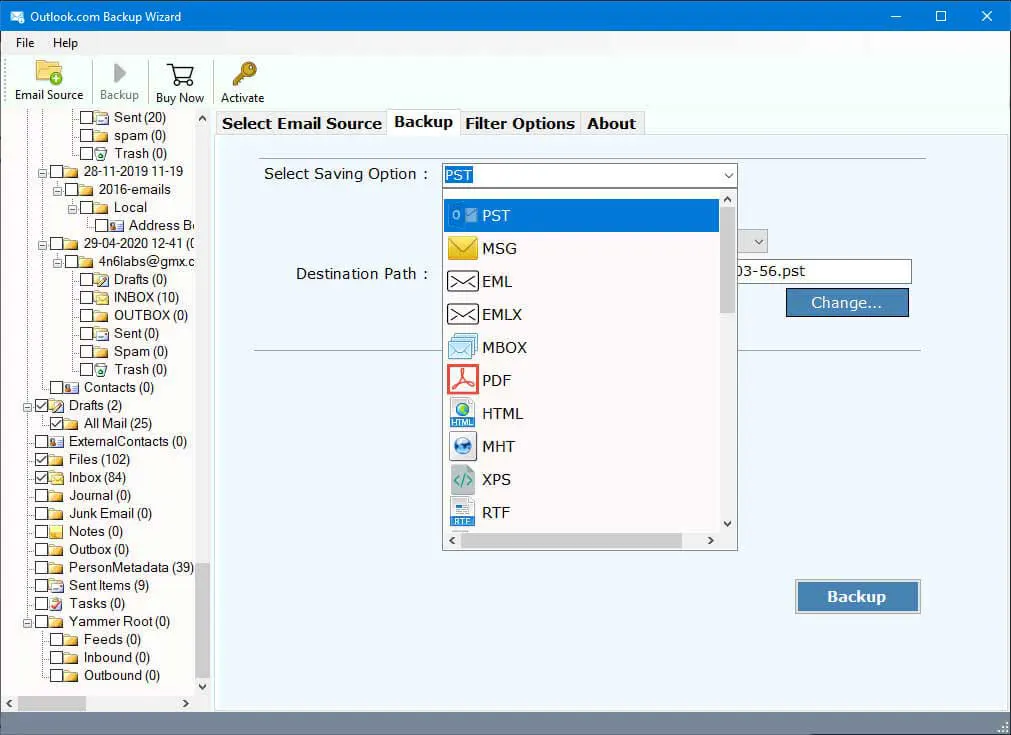
- Thereafter, select destination for saving final output data and click on Backup button to proceed further.
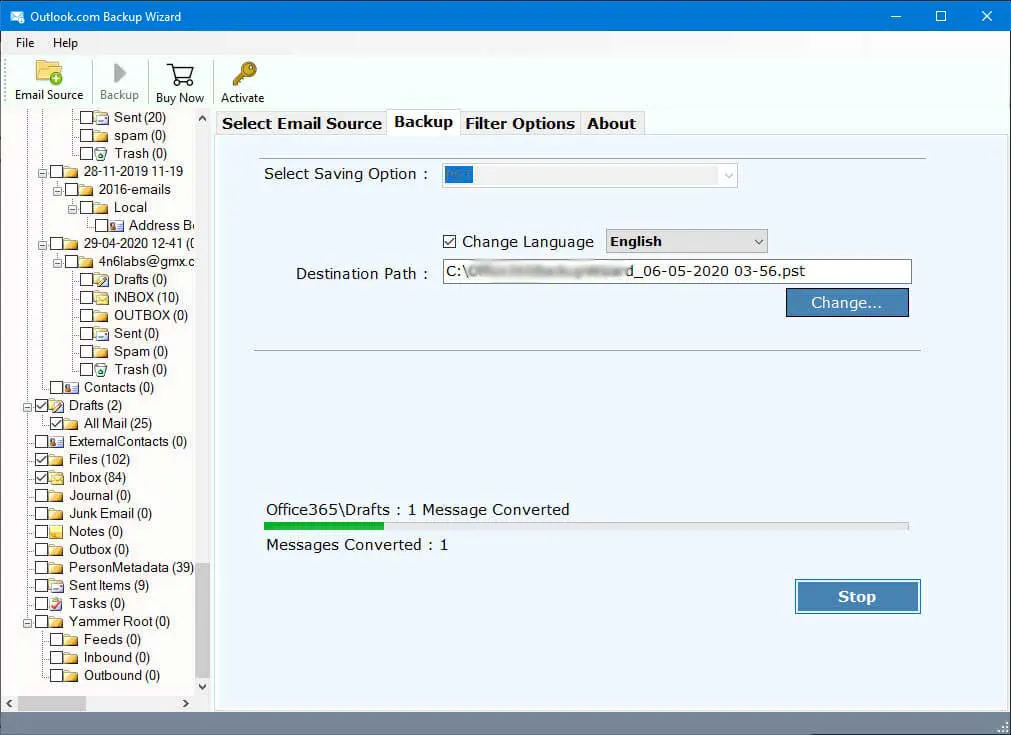
Conclusion
The above post has explained solution for backup Hotmail emails in Outlook briefly. Users facing issues in performing this task can read this write-up for smooth and hassle-free solution. Using a precise solution is important for users to manage the entire data. Also, the tool mentioned in this post is best solution for both technical and non – technical users. It will save a lot of time and efforts of users.
Also Read: How to Import EML into Outlook Easily ?

