How to Convert Maildir to MBOX File : A Quick Solution
Hello, are you searching for the quickest and most straightforward ways to convert Maildir to the MBOX file format? If you answered yes, then the following are the best ways to convert Maildir to MBOX files by using both professional and manual techniques.
Email communication is a very essential aspect of everyone’s life in this modern world. There are many different kinds of email clients available on the market today, and every email client tries to provide the finest features and services possible. In addition, companies are utilizing email applications that meet their requirements.
One such email client is Maildir, which is widely used to store, send, and receive emails by a large number of people. However, there are certain circumstances when users would want to convert Maildir to MBOX file format. We’ve come up with a great solution to help them address their issue. So, without further ado.
Maildir File
Maildir is an email format file that is used for both sending and receiving emails, as well as storing data such as notes, emails, diaries, tasks, and other items, among other things. This file format is used to store data in a consistent and organized way. It saves emails in a separate folder with a different name.
MBOX File Format
MBOX file format is a file format that is very popular and widely used all over the globe. These files were compatible with a variety of applications, including Thunderbird, Apple Mail, Eudora, and others. It is also used to save emails as plain text in a single file.
Reasons to Convert Maildir to MBOX
- Maildir is slow while opening all email data (like reading a message), but opens and reads one large. file quickly. But not with MBOX files.
- There are several factors to convert Maildir to MBOX. But, since the file formats are not similar, the process isn’t easy.
- If users require access to Maildir emails in Apple Mail, Thunderbird, or Eudora. It is necessary in this case to convert the Maildir file into MBOX format.
How to Convert Maildir to MBOX File
There are two ways provided to convert Maildir to MBOX, which are detailed below. The methods are discussed in detail below, one by one.
Professional Tool
Syskare Maildir file converter is one of the most effective and powerful tools available to convert Maildir to MBOX. This software can convert Maildir files into a variety of other file formats and applications with ease and accuracy, and it does so quickly and accurately. With its extensive capabilities, this application is capable of doing flawless conversions.
About the Tool
- Users will have no problems converting numerous Maildir or Maildir ++ files at the same time without experiencing any issues.
- This tool may export data from any folder or subfolder in Maildir, including the current folder, temporary folder, and new folder.
- You may also export data that include attachments with this software.
- This software saves Maildir files into a variety of file formats and apps, including EML, PST, PDF, MSG, EMLX, MBOX, CSV, DOC, VCARD, Gmail, office 365, g suite, Zimbra, RediffMail, thunderbird, and Outlook, among others.
- There are no file limitations when converting Maildir to MBOX.
How it Works
- Firstly, download the tool and press on Next button.

- Now select the option “Select Files” and “Select Folders“.

- Click on “I Am Multiple Users” if you are multiple accounts.

- Press on “Select Mailbox Folder“.

- Now select the file or folder that you need to convert and click on “Select Folder“.

- Now confirm the files or folders to conversion and press on the Next icon.

- Press on the filter option tab.

- To convert, the specific data click on the “Use Advanced Settings for Filter Saving” option via subject, to, date, and from.

- Now click on “Select Saving Option”.

- And select MBOX as a saving format from the drop-down.

- Now select the destination path to save the file and press on Save button.

- Press on the next icon and convert the icon to start the procedure.

- After the procedure will complete you will get the confirmation pop-up.

Manual Method to Convert Maildir to MBOX
There is currently no direct method to export Maildir data to a MBOX file. As a result, we will first export the data from the Maildir file and convert it to an MBOX file. After that, open the MBOX file in Thunderbird and import it.
Note: To see the converted data, you will need an application that supports the MBOX file format. Consequently, thunderbird will be used in this instance.
Step 1: Export the Data from the Maildir File
- Access with any server.
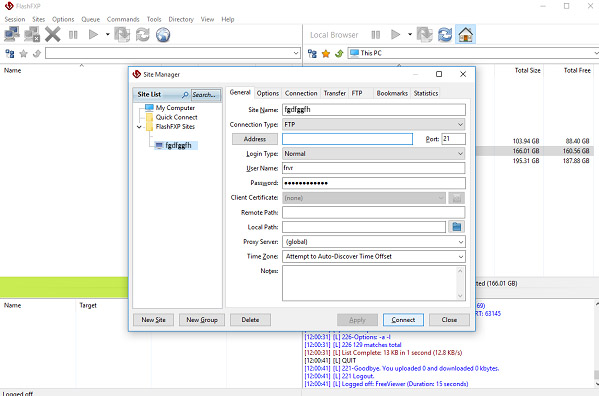
- Select the mail folder from the drop-down menu and browse through the files you desire.
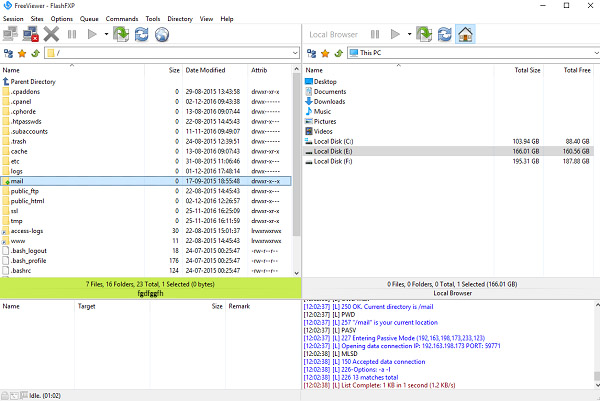
- Now select the files or folders that you want to convert. (Like. temp, new, .cur,. draft, .sent)
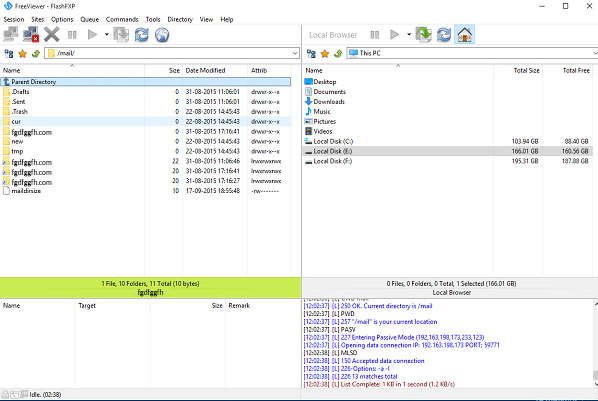
- Make a file for backup of Maildir file and subfolders for locally.
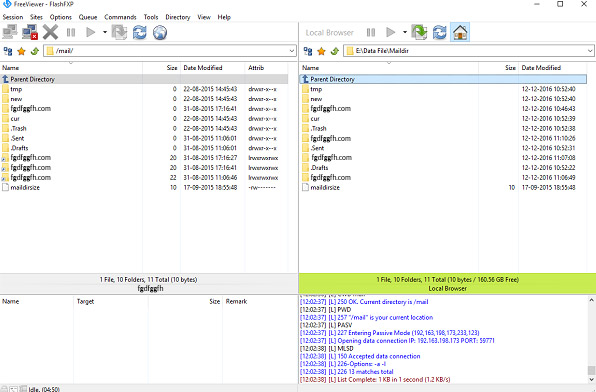
Note: Users will need a professional tool to convert Maildir to MBOX. It is not feasible without the use of a tool.
Step 2: Import MBOX file to Thunderbird
- Open Mozilla thunderbird application.
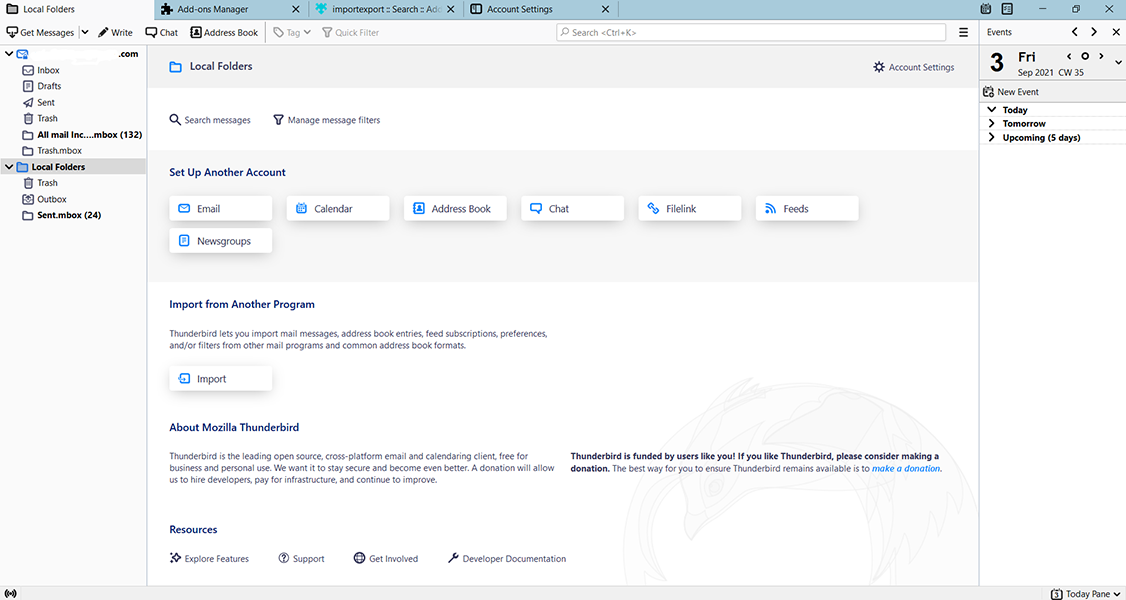
- Click on the menu icon from the top left corner.
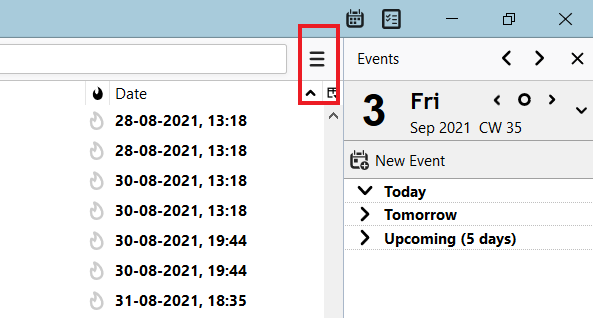
- Choose the add-ons option from the drop-down.
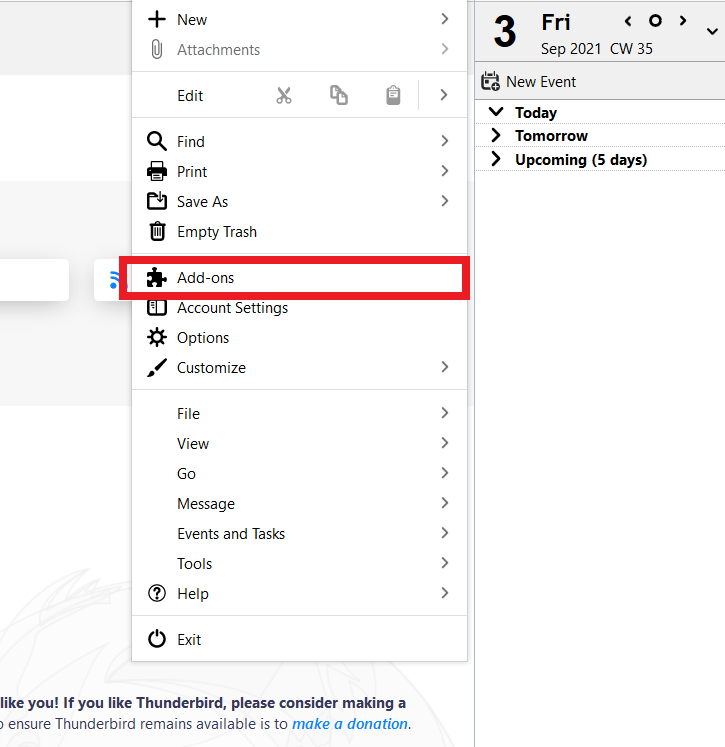
- Now search import-export tool ng in the search box.
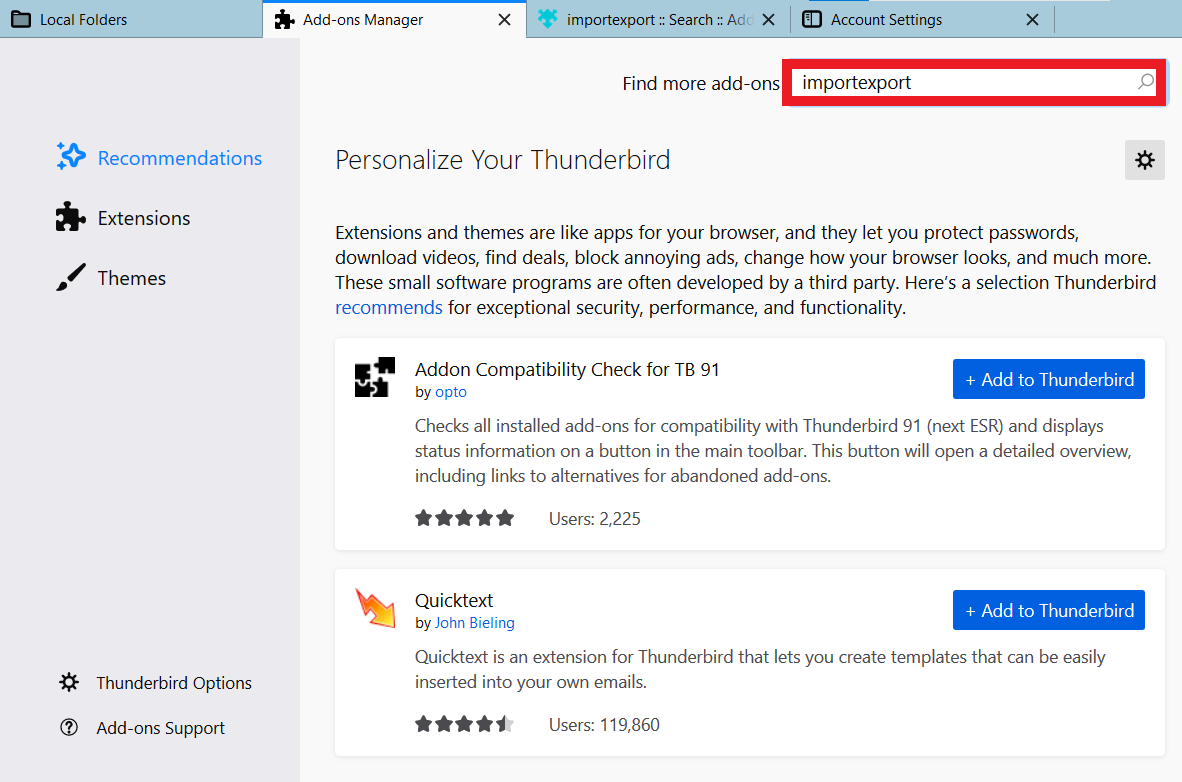
- Now click on the “Add to Thunderbird” option to add the tool.
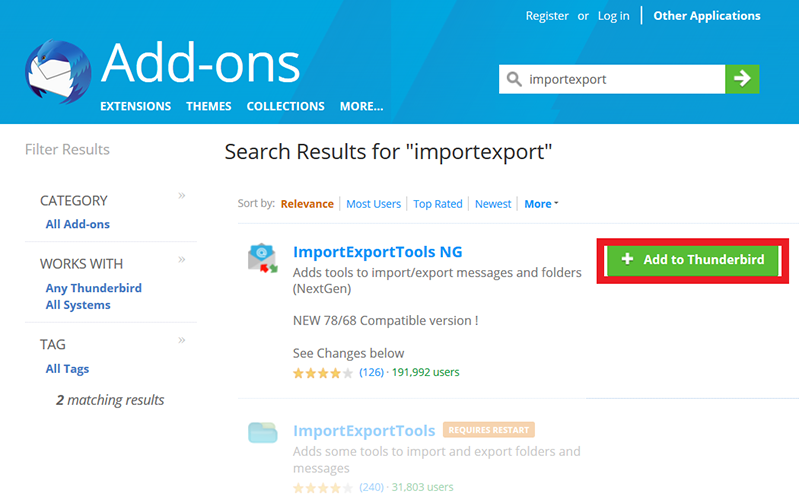
- Next “Add-ons” add completely.
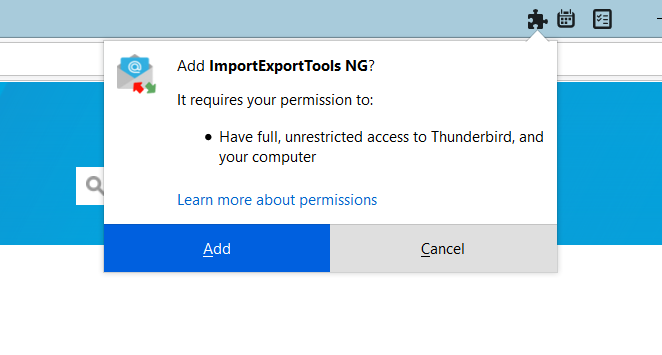
- Now right-click on the sidebar (anywhere on the sidebar) and choose the import-export tool NG>>import MBOX file option from the drop-down.
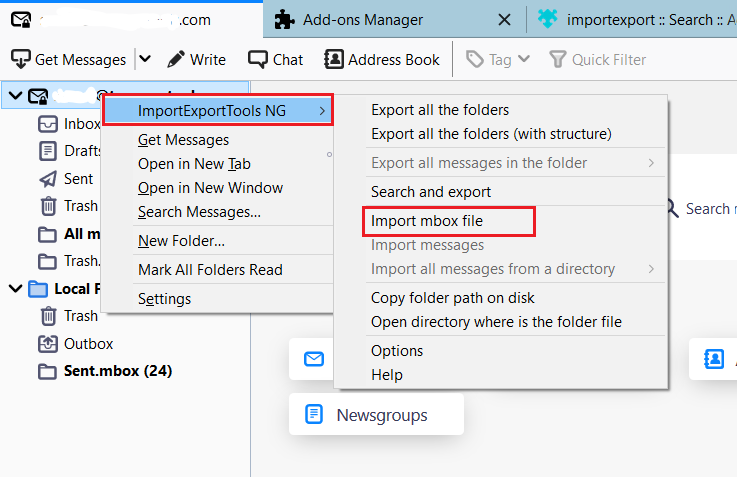
- Choose the “Import Directly One or More MBOX files” option from the dialog box
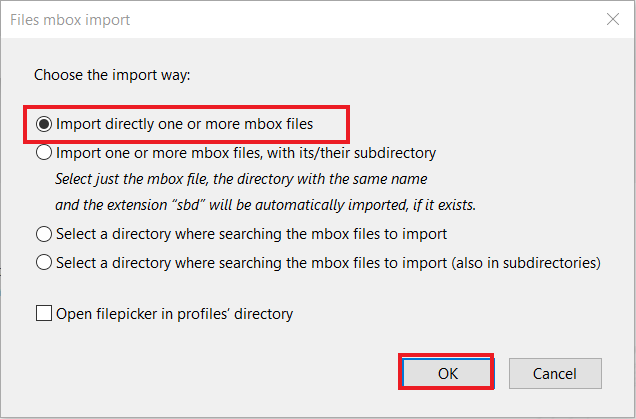
- Next search the file location where the converted file stores select and click on the open icon.
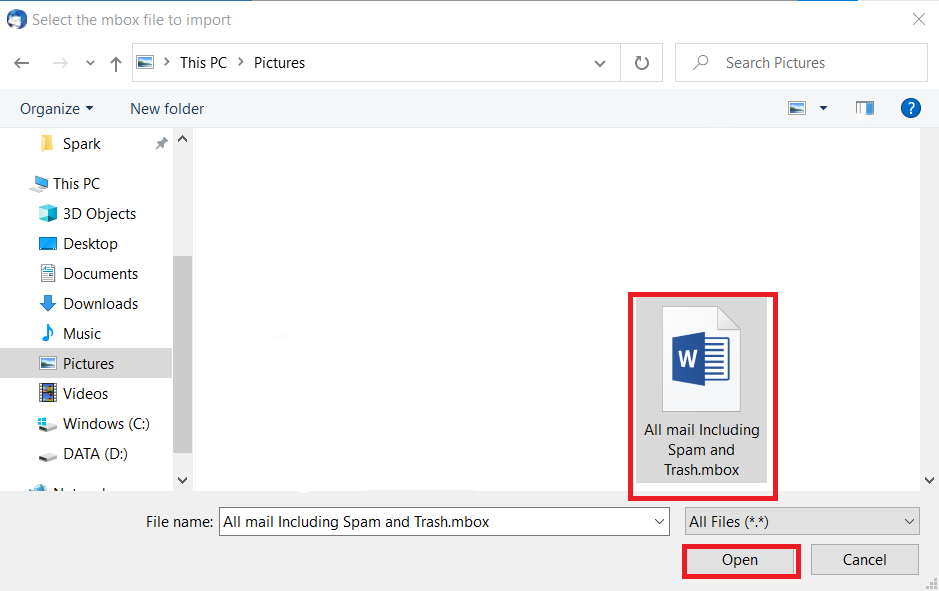
- After the process is complete, your MBOX file will show on the sidebar.
It seems that there is no direct way to convert Maildir to MBOX using manual techniques, as we have shown. Users need a professional tool to conversion of Maildir to MBOX or import Maildir to Thunderbird, depending on their needs. With the help of the Maildir file converter, you can simply convert your Maildir file or import the Maildir file to Thunderbird without any difficulty. Additionally, manual techniques have certain drawbacks, such as the fact that it is a time-consuming and long procedure, as well as the possibility of data loss.
Conclusion
In conclusion, we have now come to the end of our discussion on how to convert Maildir to MBOX files using both professional and manual methods. The tool and the manual limitations have also been discussed in this section of the article. As a result, you are free to select the method that best suits your requirements. I hope you find the blog to be useful.

