How to Convert Maildir to Outlook PST File : Best Solution
Hey, are you looking for the best solution to convert Maildir to PST file? If yes then you are on the right page, we will discuss here to import Maildir to PST file format by using a powerful tool or manual methods.
There are many email applications available on the market today, and users may choose the email client that best suits their needs. However, there are certain instances when users would want to convert Maildir to PST file. So, to address the user’s question. I’m here to provide you with the finest and most innovative ways.
Let’s have a look at Maildir and PST…
Maildir serves as an email client and data storage service. Messages are saved in a single file, each with a unique file name and a distinct directory name. In the Maildir directory, there are three subdirectories: cur, tmp, and new.
The PST file format is used by Outlook to store data such as contacts and calendars and other things. Because of these advantages, people are increasingly choosing to convert Maildir to PST or move from Maildir to outlook.
Before starting the process, let’s examine the user’s queries…
Reasons to convert Maildir to PST file
While both email clients have significant benefits, most users choose to transfer Maildir emails to Outlook. It is a server-based email type, therefore it must be migrated or converted to PST. Users must connect to the server to view Maildir messages.
“Hello, my name is Petty and I live in the United Kingdom. I’m searching for the finest ways to convert Maildir to PST file format so that I may import my data from the Maildir application. So, please provide me with some excellent options.”
“Hello, my name is Annelise and I live in Russia. I want to move from Maildir to outlook, but I have critical data in Maildir that I want to transfer to outlook, but I don’t know how to do it. Can someone explain to me how to do it?”
How to convert Maildir to PST file
Professional Solution
For Maildir to PST conversion, the Syskare Maildir file converter is one of the finest and most capable tools available. Because of its sophisticated capabilities, this software can quickly convert Maildir to a variety of other file formats.
Features of the Software
- This tool is capable of converting numerous Maildir files at the same time without causing any difficulties.
- Users may quickly import data from current, temporary, and new subfolders, as well as attachments and other files, without having to make any changes.
- Many other file formats may be saved from Maildir files including PST, MBOX, EML, EMLX, PDF, and MSG files as well as HTML, MHT, and RTF files and more file formats.
- No file size restrictions apply during the Maildir to PST conversion.
- Because of the tool’s user-friendly design, it can be used by anybody, whether they are technically savvy or not.
How to Utilize the Utility
- Firstly, install or download the utility and click the Next icon (by clicking on the download button).

- Now choose the option between “Select Files” and “Select Folders“.

- Enable “I Am Multiple Users” for multiple accounts.

- Click on “Select Mailbox Folder“.

- Now choose the folder that you want to convert and click on “Select Folder“.

- Now verify the files or folders from the drop-down and click on the Next icon.

- Click on the filter option tab.

- And click on the “Use Advanced Settings for Filter Saving” option if you want to convert specific data from the subject, to, date, and from.

- Now press on “Select Saving Option”.

- And choose PST as a saving type from the drop-down.

- Now browse the desired location to save the converted file and click on the Save button.

- Press on the next icon to start the conversion of Maildir to PST.

- When the process will complete you will get the confirmation message.

Manual Method to Convert Maildir to PST
There is no direct way available to the conversion of Maildir to PST file. So first we have to export Maildir files from the server and convert them to PST files and then we import converted files to outlook. The complete procedure to convert Maildir to PST are given below:
Step 1: Export Maildir files from the Server
- Access the server from any website.
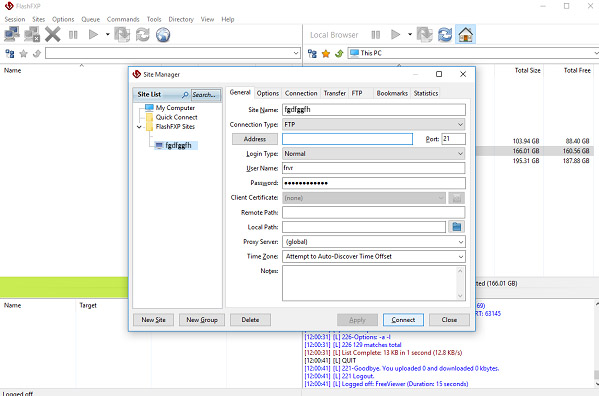
- Select the desired files from the mail folder.
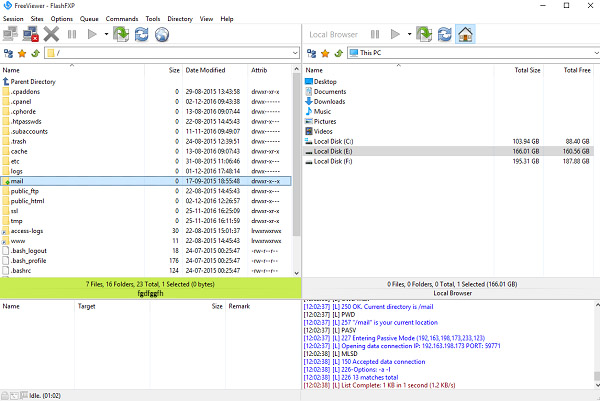
- You may now view all Maildir folders (Sent, trash, draft, tmp, cur, new, etc.)
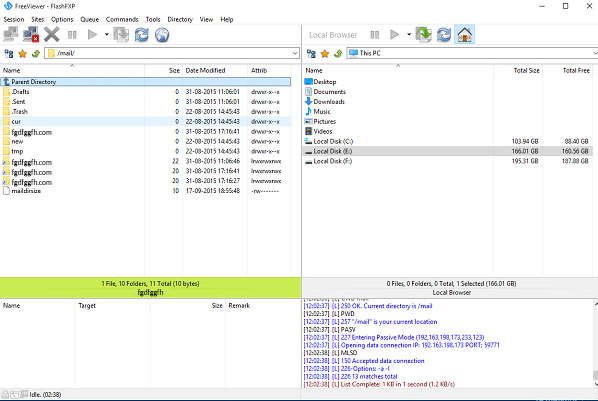
- Make a backup of the Maildir file, including all subfolders, on your local hard drive.
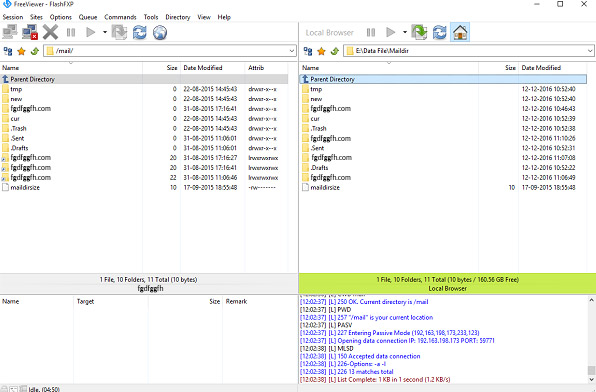
Note: Users are now required to utilize a third-party application to convert their Maildir to a PST file.
Step 2: Import Converted PST file to Outlook
- Now open the MS Outlook and go to the File tab.
- Choose the open & export option (from the drop-down) and select Import/Export.
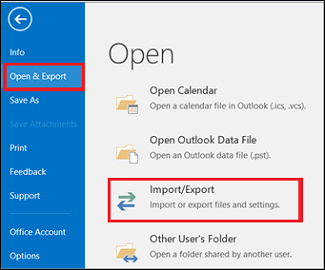
- Choose Import from another program or file>> next icon.
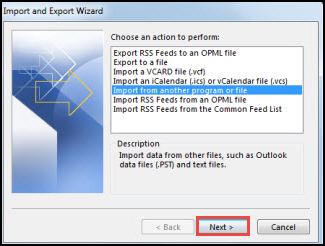
- Now browse the location of the converted PST file>>next button.
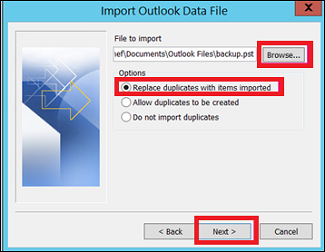
- To complete the importing procedure, go to the next stage and press the finish icon.
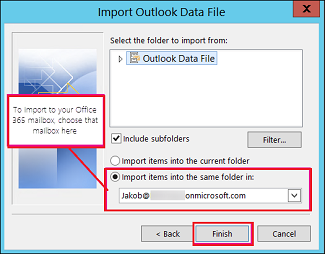
Regardless of whether you use the manual technique or a professional service, you must convert Maildir to PST file using a third-party application. Because the conversion is difficult without the assistance of a tool.
Restrictions of Manual Methods
- Manual techniques are very long and time-demanding.
- The danger of data loss is also there in this scenario.
- Using the manual approach, users would be unable to convert large amounts of data.
- In addition, there is no filter option available in the manual technique for converting the chosen data.
Conclusion
In conclusion, all of the above solutions are mentioned as best ways to convert Maildir to PST file but manual approaches do have certain limitations, as we discussed in the previous paragraph. So, if you just need to convert a few data, you may use the manual approach; otherwise, you can use a professional tool, which is one of the best tools available for Maildir to PST conversion. The software can be downloaded by clicking on the download icon.

