How to Remove Metadata from Photos in Bulk?
Modern digital cameras and smartphones automatically embed EXIF metadata into our photo at the time it is taken. Such metadata can inform unknown people about our personal information and violate our privacy, so deleting metadata features before publishing them online is essential. In this blog we will tell you how to remove metadata from photos and protect your privacy and security from online fraudsters.
While metadata is important for our images, such as their organization and management based on time and date and searchability, it is also harmful in many contexts especially when uploading online. Metadata in images can attach information such as photographer details, location, date, time, etc. Although the date and time may not be of much use, the photographer’s details can be an essential source of information for scammers to invade the privacy. The only way to escape this situation is to remove all metadata without leaving any trace.
How to Scrub Metadata from Photo ?
There are two basic solutions to remove complete metadata features from your images:
- Windows Explorer
- Comprehensive Software
Both solutions are better in their respective places which you can use based on your preferences. Let’s start by going through both the methods in detail below and check out all the steps associated with them.
Also Read: How to Remove Metadata from Word Files?
Manual Method to Remove Metadata from Photos
- First, organize your photos from which you want to remove metadata.
- Then, right-click on your individual photo and choose the Properties
- Next, from the ribbon, click the Details
- Scroll down and select Remove properties from personal information.
- Next, select the Remove the following properties from this file
- Now, either manually select properties you want to delete or click Select All
- Finally click OK.
The selected metadata properties will be removed from your image entirely. This method is completely free and suitable for you. However, it has some drawbacks that you should review below.
Limitations of the Manual Method
- This method is not suitable if you want to remove metadata from a large volume of images as it can remove metadata from one file at a time.
- Some metadata properties may not be automatically removed with this method.
- It is time consuming, stressful and requires a lot of effort for you.
You don’t have to worry about the limitations of the manual solution because we have the best alternative for you. You can discover the best professional software below to make the task easier.
Professional Tool to Remove All Metadata from Photo Files
MetaRaser Software is the easiest way to automatically remove complete Meta properties from image file. This software is amazing, feature-rich and requires very little time and effort from you. It is time efficient and can remove metadata from a large number of Photo files at the same time while maintaining quality.
It is easy to use and suitable for non-technical users as well. We have detailed all the steps to use the software below, please check it and start your task immediately.
Steps to Batch Wipe Metadata from Photo Files
- Download, install and start the software on your Windows device.
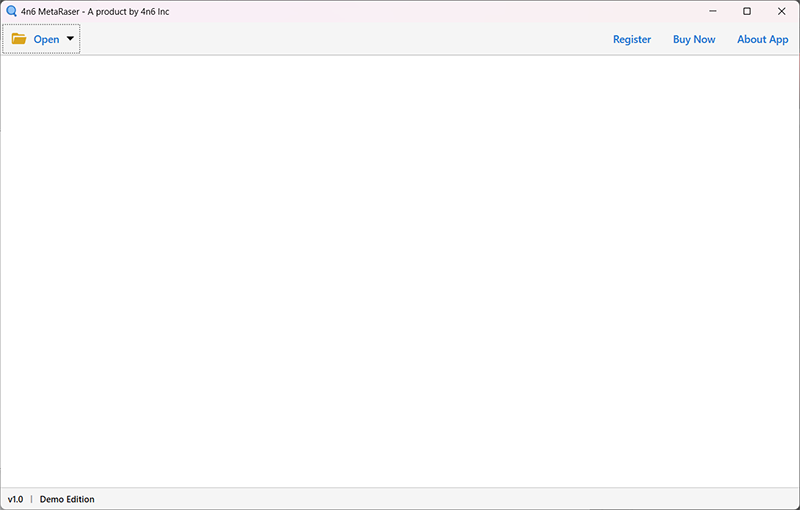
- Next, click the Open menu, select Images, and then select the extension type.
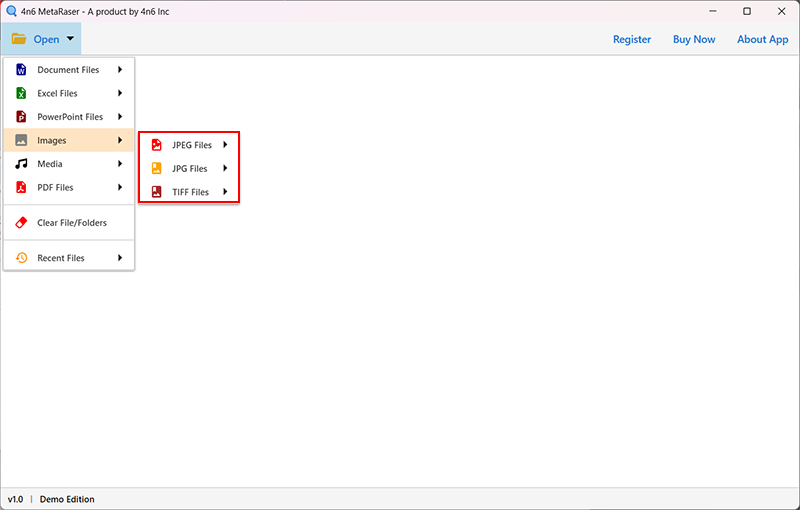
- Browse your image files, then click Select Folder to import them into the tool.
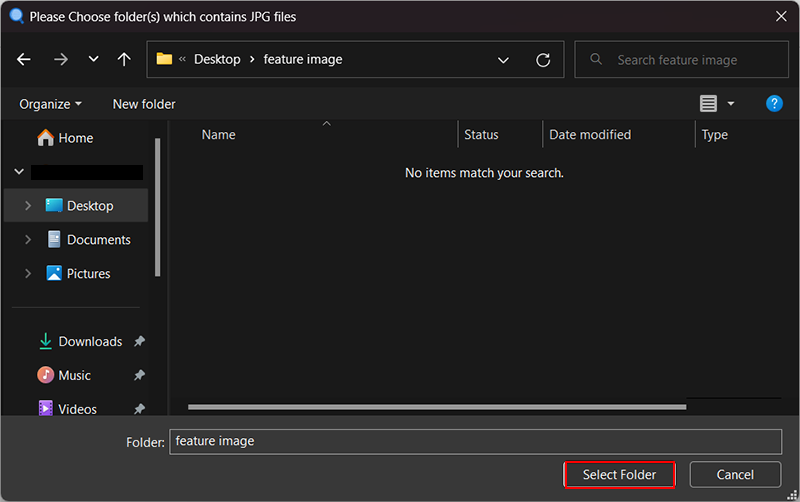
- Then click the Action button and choose the Clear Metadata.
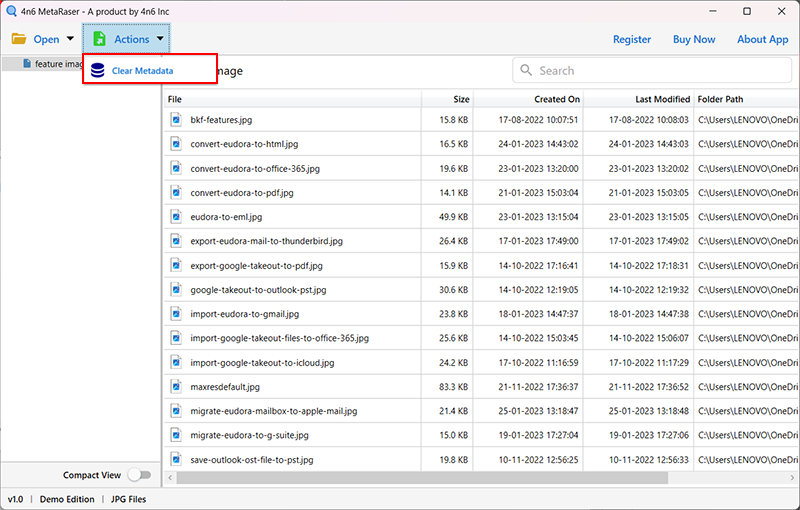
- Choose the location to save the files. Finally, click the Save to remove metadata from photos in batch.
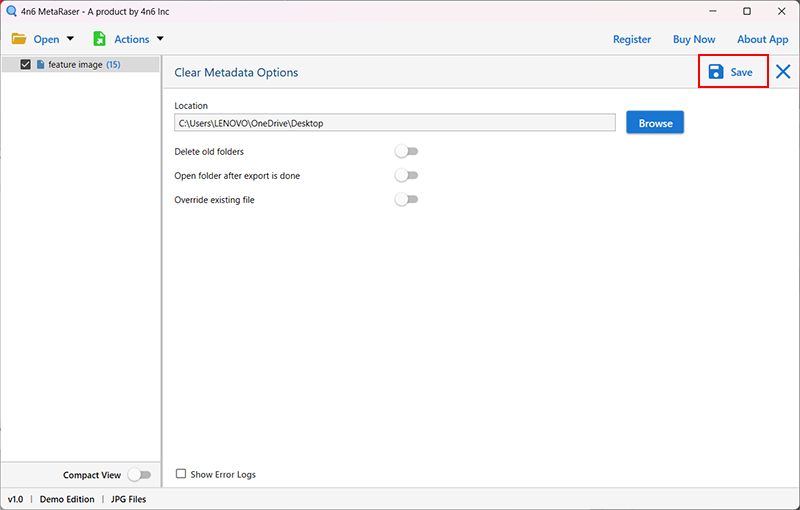
This is how to remove metadata from photos using professional software. This software proves to be a better option to get the job done over the manual solution. However, if you want to know more about photo metadata remover, check out its features below.
Learn about Best Photo Metadata Remover ?
- This software allows you to remove metadata from multiple photo files at the same time, which a manual solution cannot do.
- It removes complete metadata like photographer’s personal details, location, time, date, etc.
- Preserves other properties of your images while removing metadata elements.
- It can remove metadata from image files such as TIFF, JPG, and JPEG.
- It is completely safe to use and does not store your images as many online metadata removers do.
- With the smart software you may also remove metadata from Audio, video and other file as well.
In Conclusion
In this era, removing metadata especially in images has become very important to protect privacy from invasion. In the above text, we briefly explained how to remove metadata from photos efficiently. We have explained the manual method which is time consuming and requires a lot of effort from you.
Alternatively, we have mentioned a professional software that overcomes the limitations of the manual method and provides you a platform to get the job done easily and effectively. You can check both methods above and choose the one that suits you.
Frequently Asked Question
Question) Is metadata important in images?
Yes, metadata is important because it helps you find and organize images easily. It also provides information about the copyright holder.
Question 2) How to clear photo’s metadata on Mac?
You can use the Preview app on macOS. However, it doesn’t remove all metadata like EXIF, it just removes location data.
- Open the Preview app and load your photos.
- Click on Tools and select Show Inspector.
- Next, go to the i tab to view the metadata.
- If location data is present, go to the GPS tab and click Remove Location Information.
Question 3) How to batch scrub metadata from photos?
Using a third-party software is the only way to remove metadata from photos in batch, as there is no manual tool on Windows and Mac that can do this.
