How to Import Maildir to Gmail : Steps to Migrate Maildir Data
Hey, are you looking for a way to migrate Maildir to Gmail? if yes then here are the best and unique solutions to import Maildir to Gmail account by using one of the best automatic solutions and manual methods.
I noticed that many users are searching for this query that how to migrate Maildir to Gmail? how to import Maildir to Gmail? so after a lot of searches, I am here with this article. Here you will get the different methods to export data from Maildir to a Gmail account.
Without any waste time, let’s start the topic…
Reasons to Migrate Maildir to Gmail
- With Gmail, it is simple to view email on a variety of devices such as phones, laptops, and computers, regardless of location or time.
- In contrast to competing email applications, Gmail offers very high levels of security protection. Malware and antivirus scanning is included in the Gmail application.
- It is cheap and needs no upkeep. Gmail stores information in the cloud, making emails and files accessible.
- It provides a variety of sophisticated features such as instant messaging storage, video conference, and much more, that work to create the work process more organized.
- Users may link their Yahoo and Hotmail accounts to Gmail. It will allow users to manage all emails from one account.
How to import Maildir to Gmail
In this paragraph, I will show you the techniques to migrate Maildir to Gmail. firstly, we will show you the automatic solution and then we will show you the manual methods. So, the whole procedure of import Maildir to Gmail are mentioned below one by one:
- The automatic solution to migrate Maildir to Gmail
- Manual methods to import Maildir to Gmail account
The Automatic Solution to Migrate Maildir to Gmail
Syskare Maildir file converter is most preferred and one of the best tools to import Maildir to Gmail. this tool helps users to convert Maildir and Maildir ++files into multiple types of file formats and applications. Also, users can convert all types of Maildir files with attachment without any hassle:
Let’s take a look at the features of the tool
Key features
- This software can convert multiple Maildir and Maildir ++ files at one time.
- Also, users may convert and migrate Maildir data from cur, temp, and new subfolders.
- The ability to export Maildir emails with attachments while still maintaining all of the email’s characteristics.
- With this tool users are enabling to export and convert Maildir to several types of file format such as PST, PDF, MBOX, EML, MSG, TXT, HTML, DOX, ICS, CSV, windows live mail, outlook, thunderbird, Zoho mail, Gmail, g suite, office 365 and other file formats and applications.
- Any file type may be converted Maildir file without size restriction. For sophisticated email conversion, use the Maildir Converter. Maildir emails may be migrated easily.
Manual Method to Import Maildir to Gmail
There is no direct manual method available to migrate Maildir to Gmail. so firstly, we will convert Maildir to PST and then we will import the converted PST file to Gmail by using the GAMMO tool.
Important Note: There is no way to import Maildir into Gmail. But still, here we will show you the manual method but we are not suggesting you migrate Maildir to Gmail using these techniques. So take the risk at your own risk.
Before starting the procedure, please read the manual limitations and restrictions.
Step 1: Convert Maildir to PST file
to convert Maildir to PST file, there are no manual techniques available to convert Maildir to PST file. As a result, you’ll need the assistance of a third-party tool.
Step 2: Import converted PST file into Gmail
- Firstly, download and install the Google apps migration for Microsoft outlook (GAMMO) tool. (to know more about Gammo tool)
- Now enter the Gmail login details in which you want to migrate Maildir to Gmail and click on the continue button and allow all the permission.
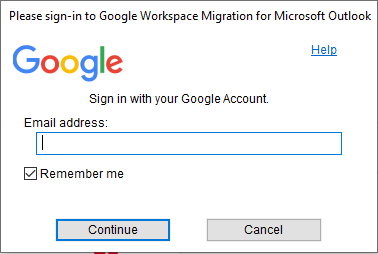
- Now click on select a “Microsoft outlook user profile or PST files to migrate” to select data from the outlook choose outlook otherwise choose the location of the PST file.
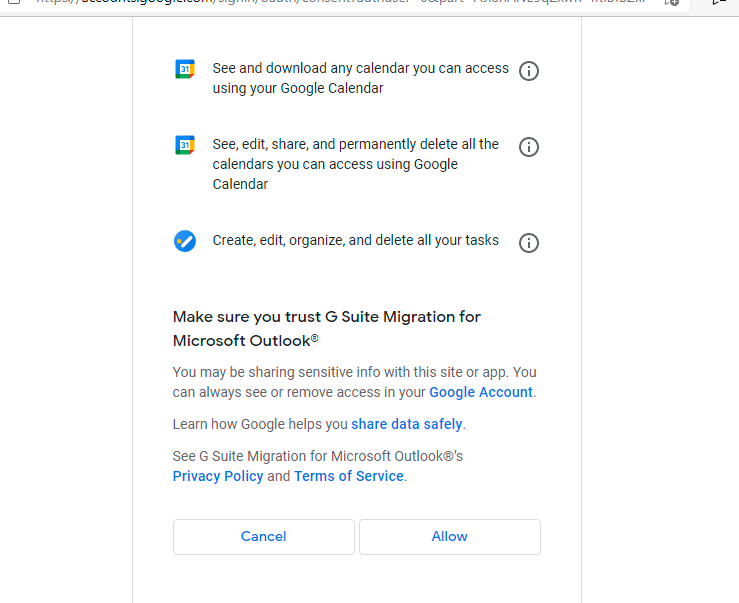
- Enable “Migrate All Data” or “Migrate Only New Data” options and press on the next icon.
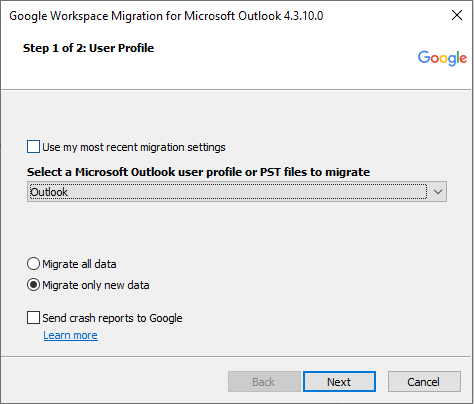
- Now choose the data which you want to import and press on the Migrate icon.
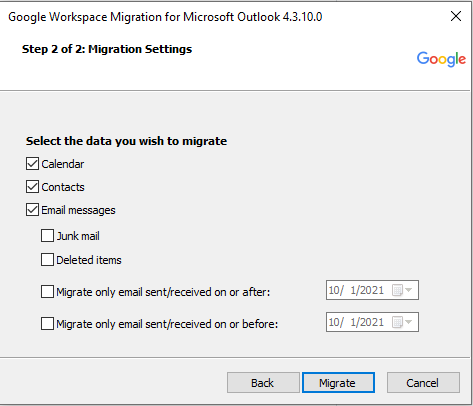
- Now you can see the live migration.
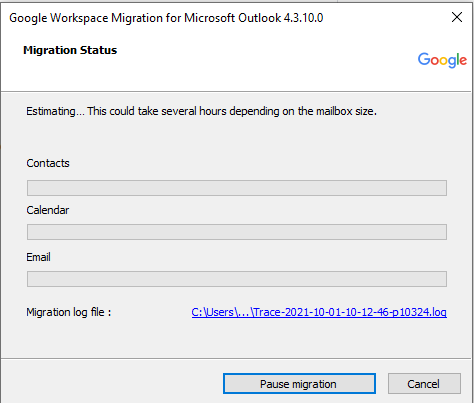
- When the procedure will complete you will get the confirmation message.
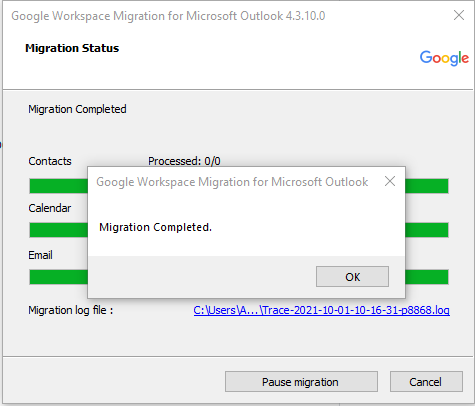
- In the end, you will get all the imported data under the Gmail labels.
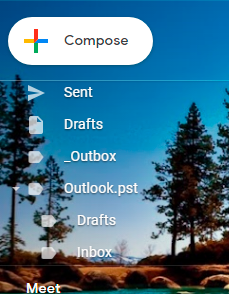
As you can see, there is no way to convert Maildir to Gmail without the help of a third-party application, so don’t waste your time trying. Take a look at the tool that we provided above. The reason for this is that it is the most popular tool, and many users have expressed satisfaction with it. This is a tool that we recommend. This software is thus one that you can put your whole faith in.
Manual limitation and Restrictions
- No direct way of Maildir to Gmail migration.
- It requires time and effort.
- Without any third-party tool, it’s not possible.
- One wrong step may lose your data permanently.
- To use the Gammo tool, you have to be a professional.
Conclusion
There is no straight moving option accessible for Maildir to Gmail. This requires first converting the Maildir file type to PST, which can be accomplished using any third-party software, and then importing the PST into Gmail, which may be accomplished using the Google Apps Migration for Microsoft Outlook (Gammo) tool.

