How to Troubleshoot ‘PST not Opening in Outlook 2010’ Issue?
In today’s technology world, Microsoft Outlook is the most popular email program. It is the first user choice when it comes to mail clients due to various reasons like graphical user interface, advanced features, and so on. However, many users have faced a variety of issues while working with MS Outlook. Out of which, one such issue is PST not opening in Outlook 2010 or PST cannot be opened in Outlook 2010. After this error message, the user may encounter data loss. Therefore, in the upcoming section, we will discuss all possible solutions that will help to resolve problems related to MS Outlook.
Manual Ways to Fix ‘PST File Cannot Be Opened Outlook 2010’
Sometimes, PST files are not getting open in Outlook 2010 due to several reasons such as corrupt PST files, issues with the Outlook application, etc. Thus, here are the following steps to fix problems with the Outlook data file:
Method 1: Using Import and Export tool
You can use the built-in Import and Export tool by which users can fix the ‘Outlook .pst cannot be opened error. Follow the steps given below:
• Open Microsoft Outlook and click on the File menu
• Then, select the Open & Export option
• Click on the Import/Export button
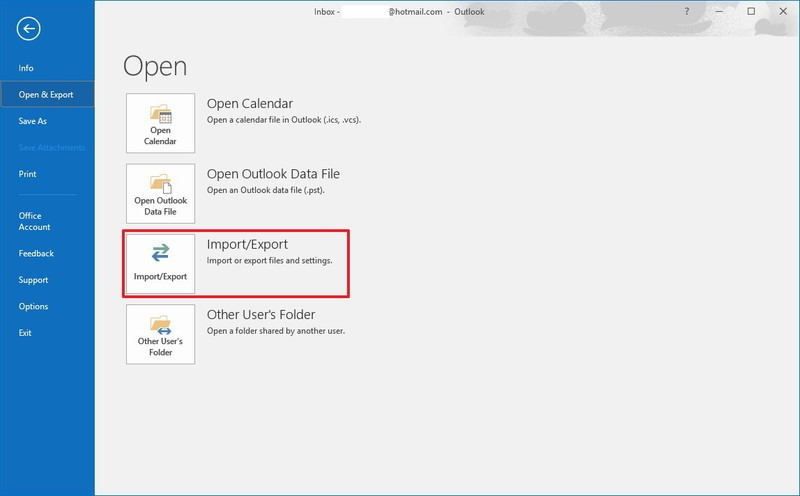
• Select an option Import from another program or file and press Next
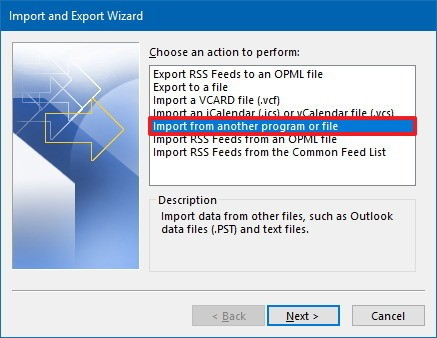
• Now, choose Outlook Data File (.pst) and click the Next button
• Specify the location of the PST file and select the Import option
• In the further step, click Next
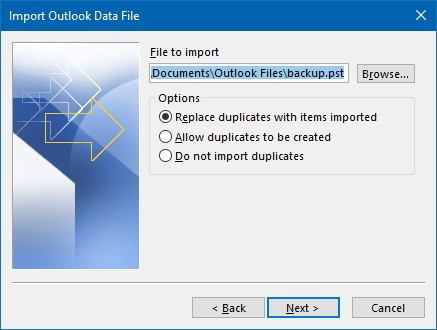
• Then, select the data items that you need to import and click on Finish
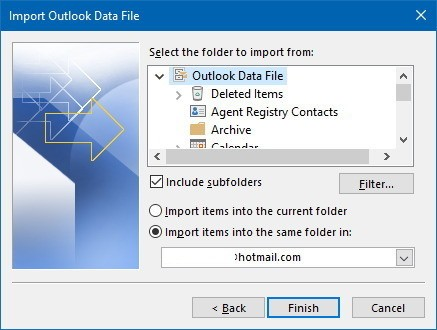
Limitations of Manual Approach
• It is a very time-consuming and lengthy procedure.
• This manual approach does not support bulk conversion.
Method 2: Use Scanpst.exe to Fix Outlook PST File Errors
There are the following steps that will help to fix the ‘PST not opening in Outlook 2010’ issue. Please have a look:
• Close Outlook mail application
• Next, you can open the File Explorer by pressing Windows key + E together
• Browse the path given below:
C:\Program Files (x86)\Microsoft Office\root\Office16
Quick Tip: If you are working in Outlook 2013, then use C:\Program Files (x86)\Microsoft Office\Office15 path. If you have the previous version of the application, change the “Office15” path to “Office14” for MS Outlook 2010, or to “Office13” for MS Outlook 2007.
• Inside a particular folder, find and double-click on the SCANPST.EXE file
• Choose Browse button and locate a .pst file you need to repair
• Go to the Start button and then, click on the Repair button.
Once you have finished these steps, the wizard will create backups, move to repair and create log files with necessary information about this repair process.
Challenges Faced While Using ScanPST Tool
One of the major drawbacks that has occurred is that as the level of corruption increases ScanPST failed to recover PST files. It will stop responding during the recovery of PST data files. Although, users might have received an error when ScanPST does not repair the PST file.
Method 3: Advance Solution to Fix Outlook 2010 Issues
After implementing these methods, if users are not able to resolve the Outlook PST file issues. Then, users can opt for an automated solution named as SysKare PST Converter Tool. This software allows the user to recover PST data items such as emails, contacts, calendars, tasks, etc., without any data loss. In addition, the software is integrated with so many features like a user-friendly interface, apply date and email filters, and restoring password-protected PST files. Moreover, both technical and non-technical users can work with this software in a systematic way. Here are the following steps of the tool that will help to resolve Outlook problems:
• Launch Outlook PST Converter tool on your system
• Then, click on the “Add File” button to proceed further
• After that, preview the Outlook email attachment before you recover the Outlook folders and files
• Now, you can easily repair the corrupt PST files in Outlook 2019, 2016, 2013, 2010, 2007
• At the end, you can successfully save damaged Outlook data files
Time to Conclude
Many Outlook users may face the ‘PST not opening in Outlook 2010‘ issue due to certain reasons. To avoid such circumstances, it becomes necessary to fix this error as soon as possible. Thus, in this blog, we have described different ways to fix Outlook-related issues. However, it is always recommended to use a reliable and instant solution, Outlook PST converter that helps to fix Outlook PST file corruption.

