How to Analyse and Remove Word Malware Virus?
Your Word document files, and Excel spreadsheets, may get infected by something called a “macro virus.” These attacks are usually difficult to detect and can cause damage to your documents and computer system. We’ll go through everything you need to know, including how to perform word macro malware analysis, how macro viruses work, and how to remove word document macro viruses.
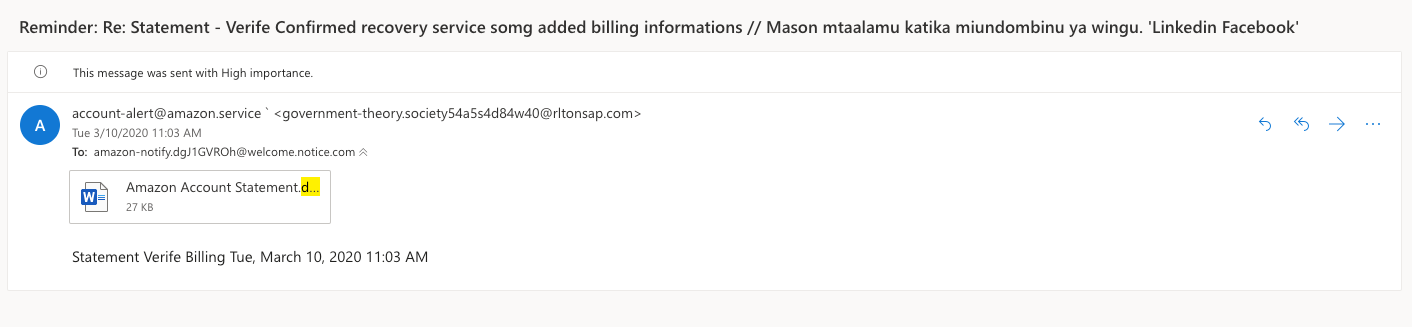
As you can see in the images above, one email contains the “Account Details” document and the other email contains the “Update Account” document. These phishing emails try to create a sense of urgency by tricking the receiver into downloading and opening Word documents.
What is Word Macro Virus?
A macro virus is a form of computer virus that is built in the same macro language as software products like Microsoft Excel and Word Document. Because a macro virus is written in the same language as the document, it’s important to analyse macro viruses in Word.
Therefore, it can infect any computer running any kind of OS, including Windows, Linus, and Mac. The macro viruses embed malicious code into the macros included in these software programs, so the viruses will run as soon as the documents are opened.
They are usually spread through phishing emails that contain attachments with malicious code. Mostly, they will try to infect all the documents on your computer.
How do Microsoft Word Macro Virus Work and Spread?
The Word Macro virus android spreads quickly as users share and open infected Word documents. Often by forwarding the phishing email. The malware virus code comes to a user’s computer after they click on malicious links in banners, URLs, etc. Some of the common ways to spread macro viruses:
- A user shared a file over a network.
- Infected files are placed on any external device.
- Download a Word file from the internet and open it.
- When you share your phishing emails with embedded attachments,
How to Analyse Macros Word Virus?
Macro virus symptoms: Macros viruses can infect your computer by replacing normal commands with malicious code. After opening the file it works automatically. So, if you have a macro virus, you can analyze it by doing normal everyday tasks, such as editing Word documents or opening your email. The virus will overwrite your commands, and your computer will start doing something else.
On the other hand, if you have a malware-affected file, and you try to open it. But, it will not open the VBA code Word file. Maybe you can’t open the VBA Password Protect Word file because you have forgotten the password or are typing the wrong password in the VBA Macro file.
To get rid of this situation, you need to remove the VBA password from the Word Macros virus file using SysKare VBA Password Remover. Before analyzing VBA code on Word macros and modules, users must remove the VBA password.
Steps to Remover Password from Word VBA Macro Virus
- After downloading the software, upload the VBA word macro virus file by clicking the Select Files or Select Folders option.

- Analyze the Word malware virus password-protected file and choose it to remove the password.

- Thereafter, select the location where you saved the resultant data.

- Lastly, hit the Remove button to analyze the word macro malware virus file.

Important Note: The software is able to remove all kinds of VBA passwords that have multilingual password characters. It also supports all the corrupted and damaged VBA files to remove the VBA password. If you forget the old VBA project password, then it allows you to create a new password. You can run this software without installing any other applications.
Conclusion
We hope this informative article helped you with detecting Word Macro malware analysis. Also, we will provide you with complete information about the term macro virus and how to remove all password protection hurdles. In this blog, you get an advanced Microsoft Word virus removal solution to remove passwords.

