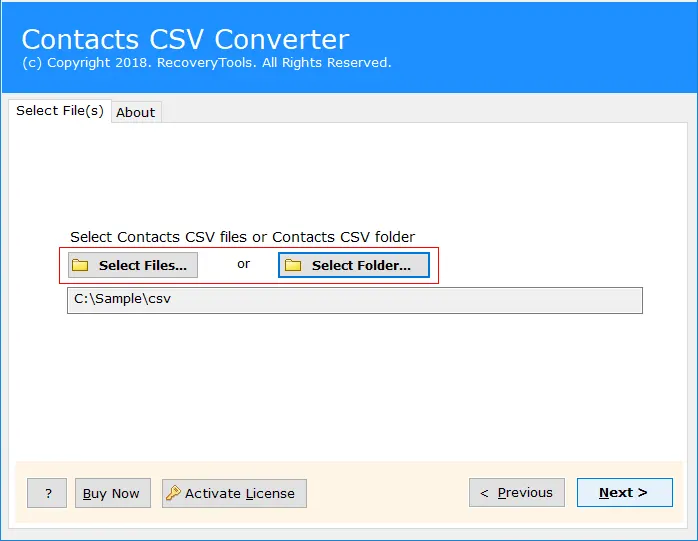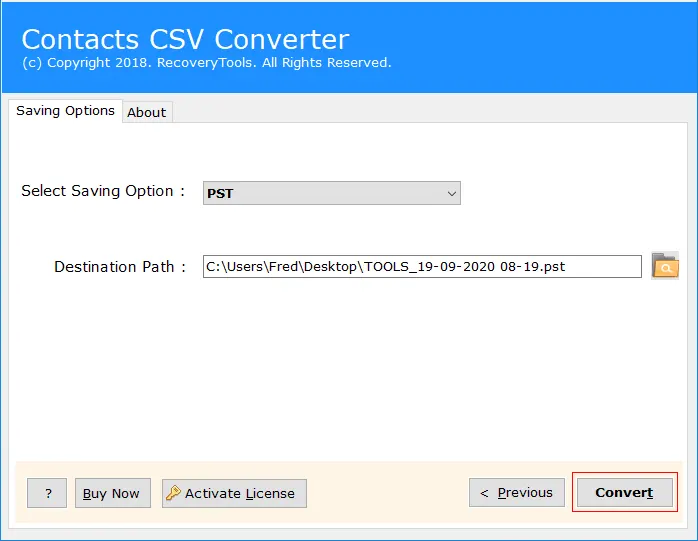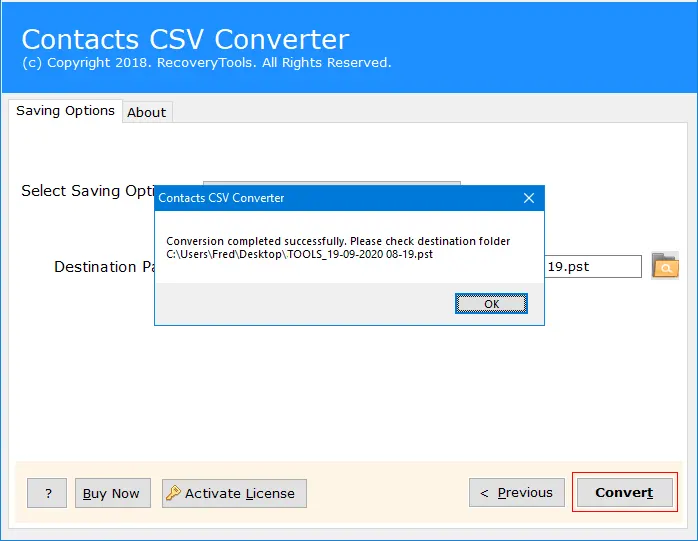Why Use CSV Contacts Converter Software
It is a text file that contains a list of data, and is known as a CSV file. It can be easily opened in a variety of apps, including any plain text-editing program, such as the Notepad app. Files in CSV format are often used for data exchange between multiple programs. For example, CSV files are often backed by database and contact management systems. Sometimes we have various important csv files created by any software and we need to convert those files to some important file formats like: PST and vCard. These two file formats are used by all home and corporate users. At this time, we can go ahead with SysKare CSV Contacts Converter, which is a one-stop solution for those who need to convert their CSV files from Google and Thunderbird to PST and vCard formats.
 Free Download
Free Download Buy Now
Buy Now