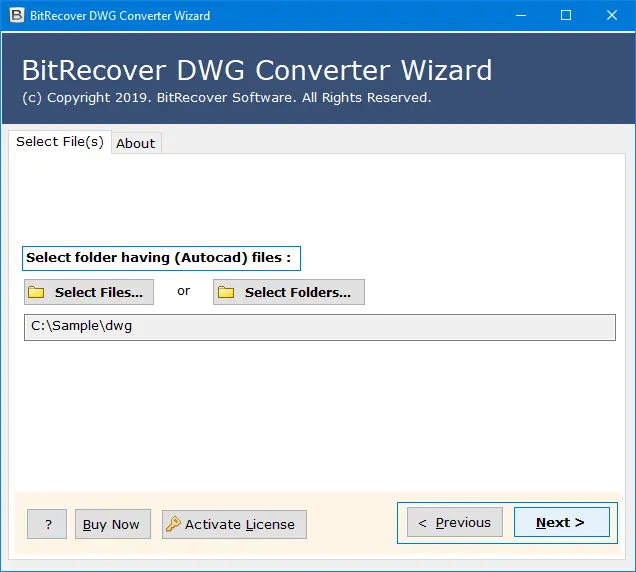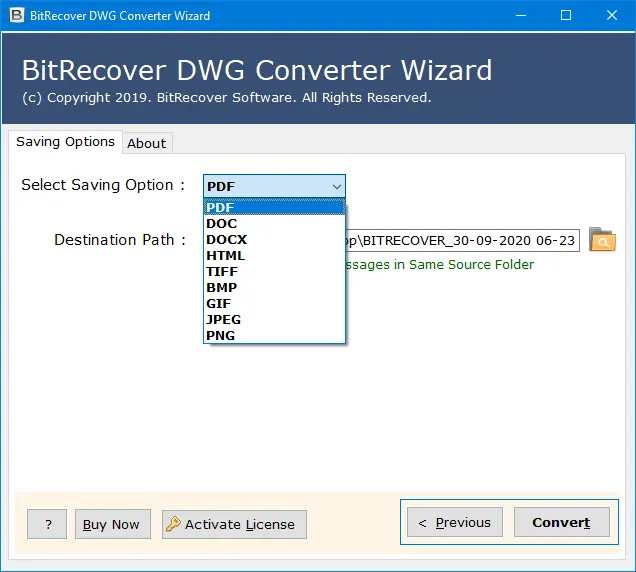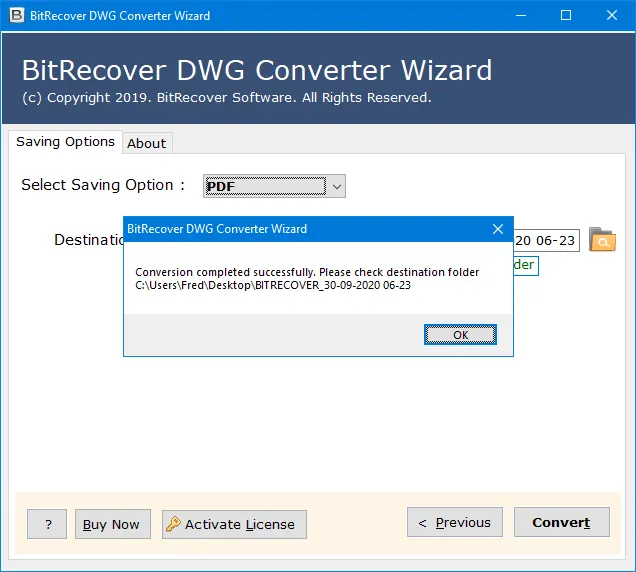Why We Use DWG File Converter
Users can use the DWG Converter to convert AutoCAD designs or diagrams to a variety of useful file formats. AutoCAD Converter Software is a very dependable solution for converting DWG files to a variety of other file formats. AutoCAD files can be converted to PDF, DOC, DOCX, HTML, TIFF, BMP, GIF, PNG, and JPEG formats. This software will maintain all of your data throughout the converting process. It will not save any of the data contained in your DWG files on our database, ensuring that the authenticity of your data is maintained. It uses sophisticated algorithms to ensure that users get the best outcomes possible. During the conversion, all of the characteristics of AutoCAD files will be preserved, including images, tablets, dynamic blocks, text details, HTML links, and 3D effects. You can export DWG files with page numbers using the advanced option. It supports the conversion of DWG files created by all AutoCAD applications, such as AutoDesk, Draftsight, Open Design Alliance, and IntelliCAD.
 Free Download
Free Download Buy Now
Buy Now