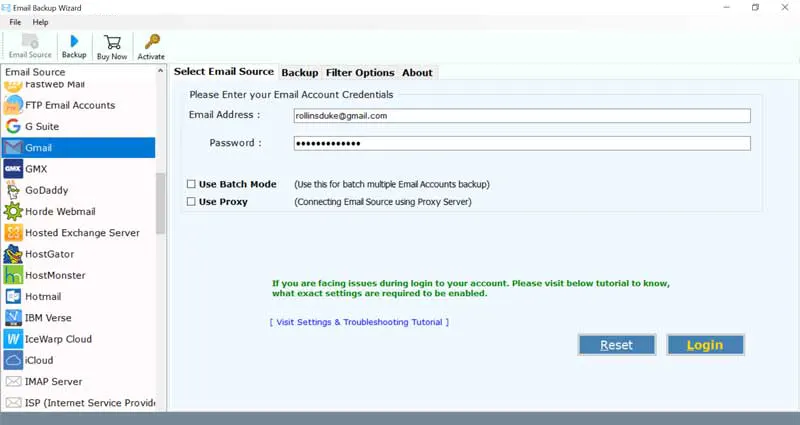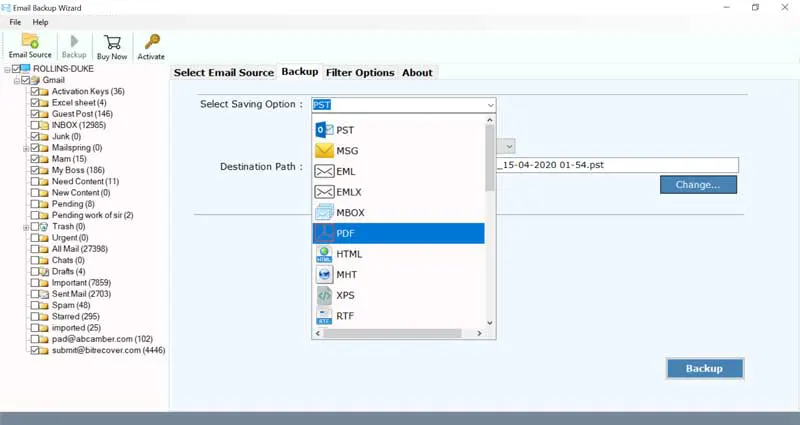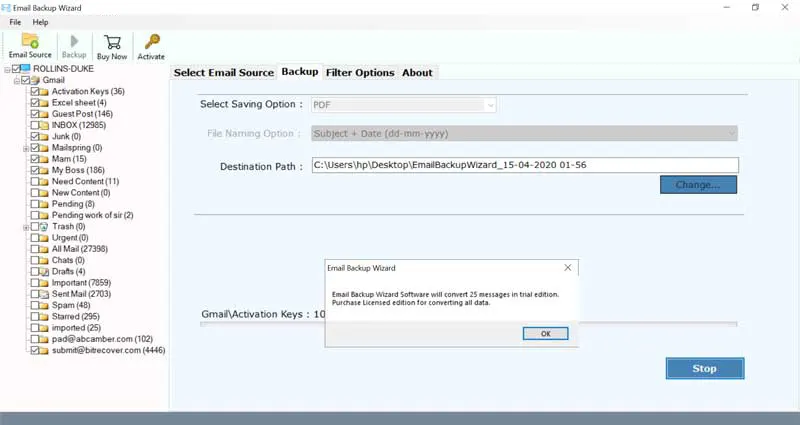SysKare
Email Backup Software
Simplify the Backup Process with the Email Backup Wizard
- Use multiple online accounts to backup your data
- Backup emails directly from webmail source
- Maintain all email properties during the backup of an email
- Backup emails from 80+ cloud based services to PST, EML, PDF, etc.
 Free Download
Free Download Buy Now
Buy Now