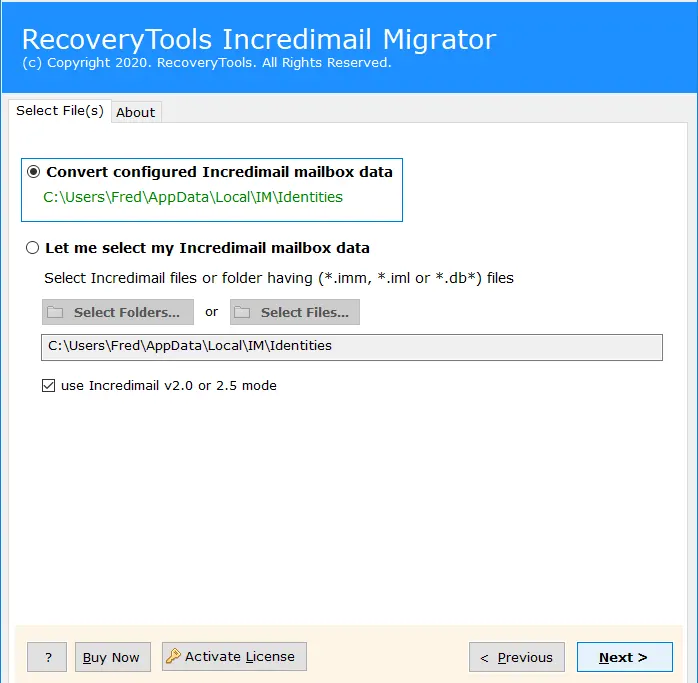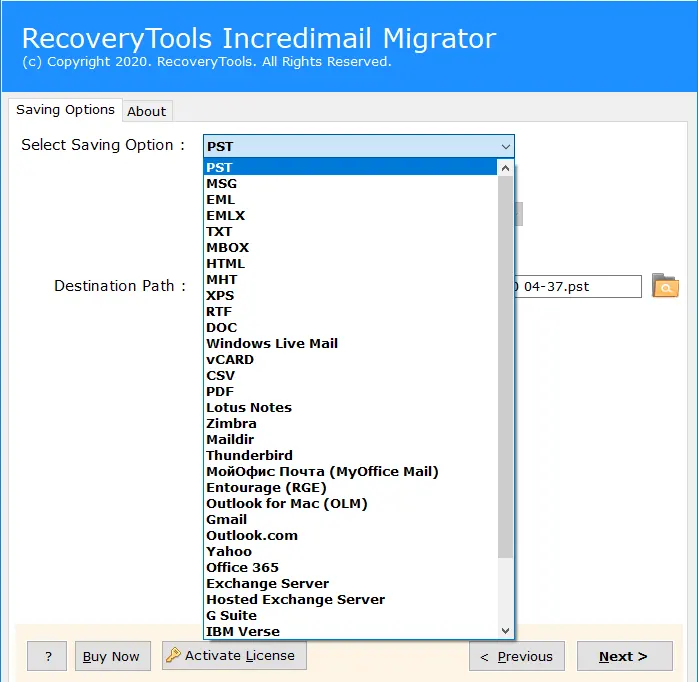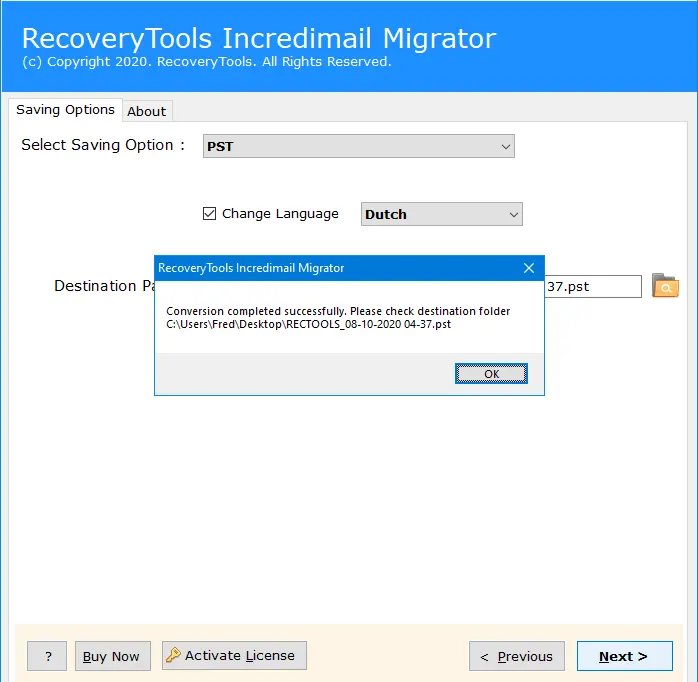SysKare
IncrediMail File Converter
Try easy solution to convert IMM, IML, DB data items to various file formats.
- Multiple file formats to save IncrediMail data.
- Keep the folder hierarchy structure and data integrity intact.
- Export Address book, Contacts, Emails, Calendars and many more.
 Free Download
Free Download Buy Now
Buy Now