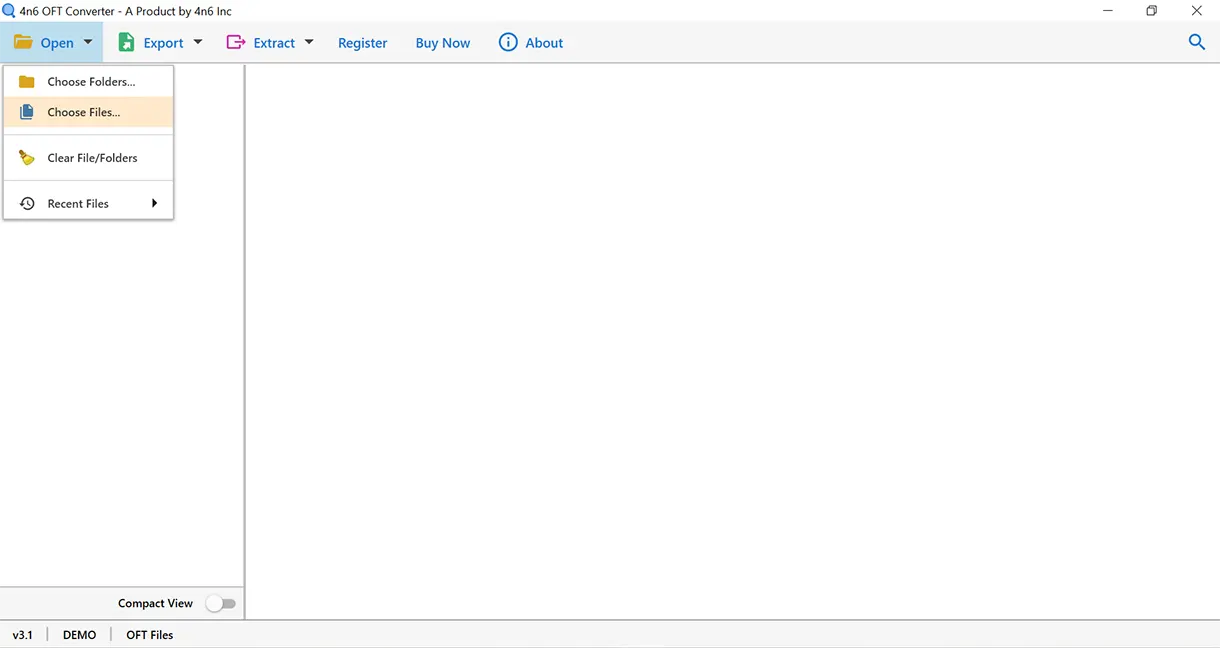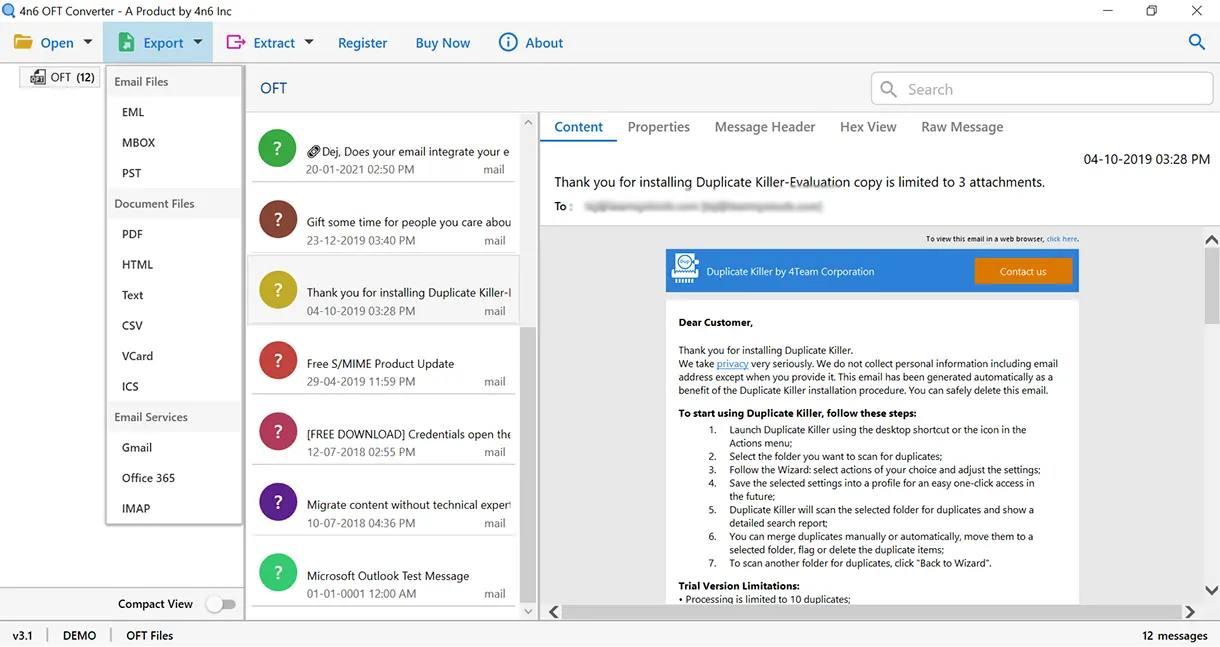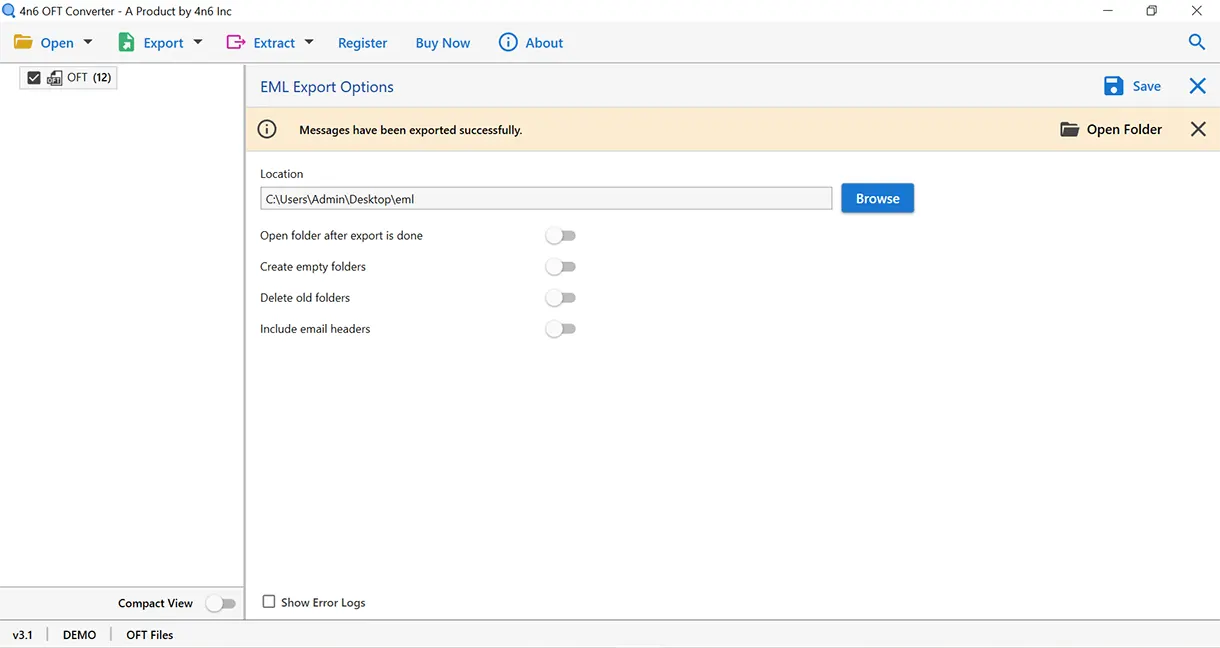SysKare
OFT File Converter
Experts verified OFT converter provides a systematic way for converting OFT files into a variety of file formats without the need for any additional software.
- Convert OFT File in Mail Format: EML, MBOX, and PST
- Export in Document Formats: PDF, HTML, CSV, TXT, vCard, ICS
- OFT Converter Allows to Move on Gmail, Office 365, IMAP
- Maintains Data Integrity and Folder Structure Intact
- Download OFT File Converter and Install on All Windows OS

 Free Download
Free Download Buy Now
Buy Now