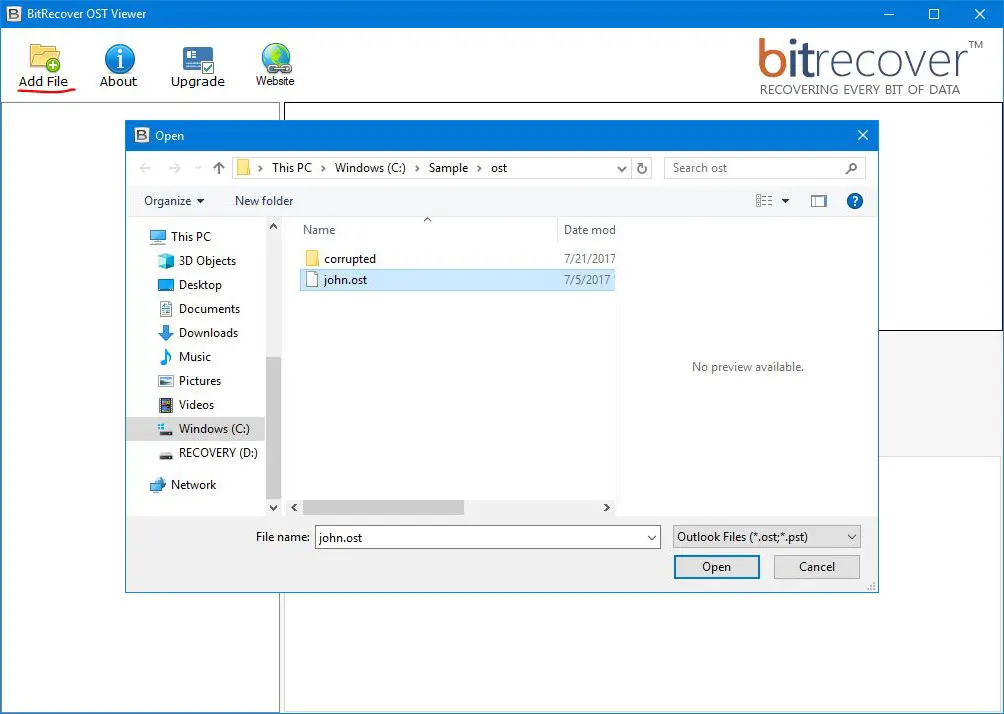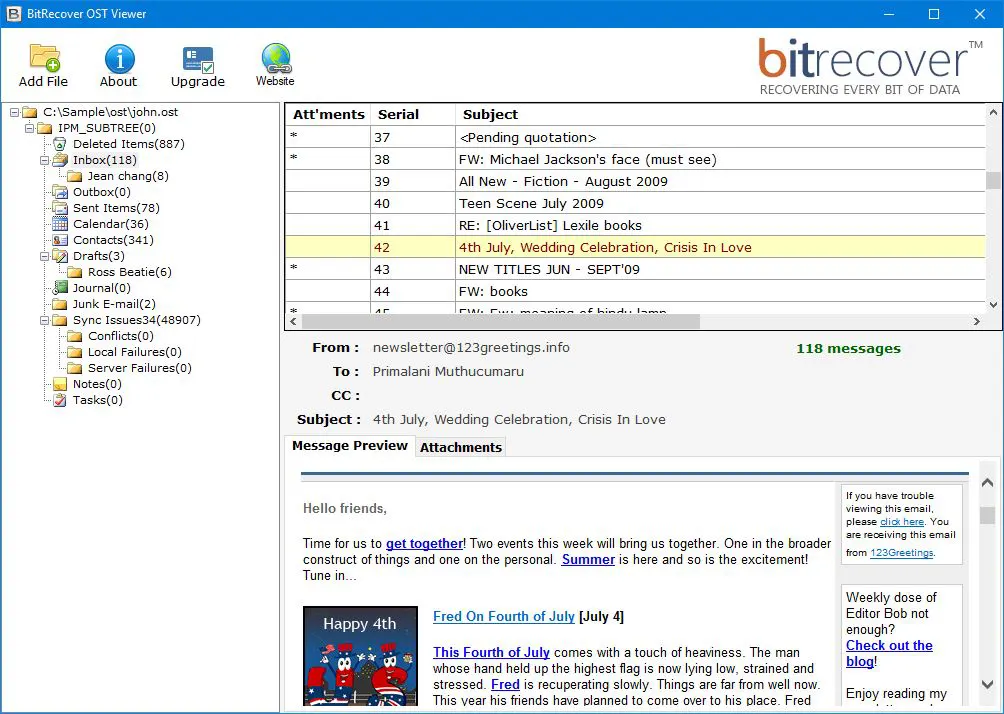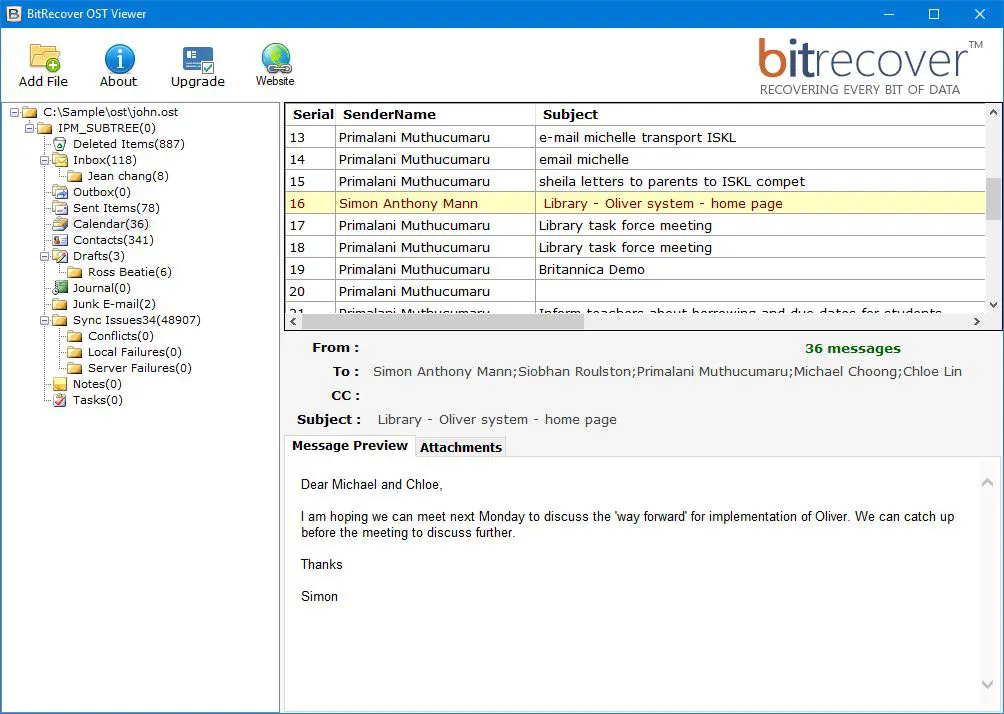SysKare
OST File Viewer Tool
View OST emails and attachments that are both healthy and corrupt.
- Compatible with both healthy and corrupted OST files.
- Examine OST files without the need for an Exchange server or MS Outlook.
- All OST items are shown, including emails, attachments, Deleted Items, Calendar, and Contacts.
 Free Download
Free Download