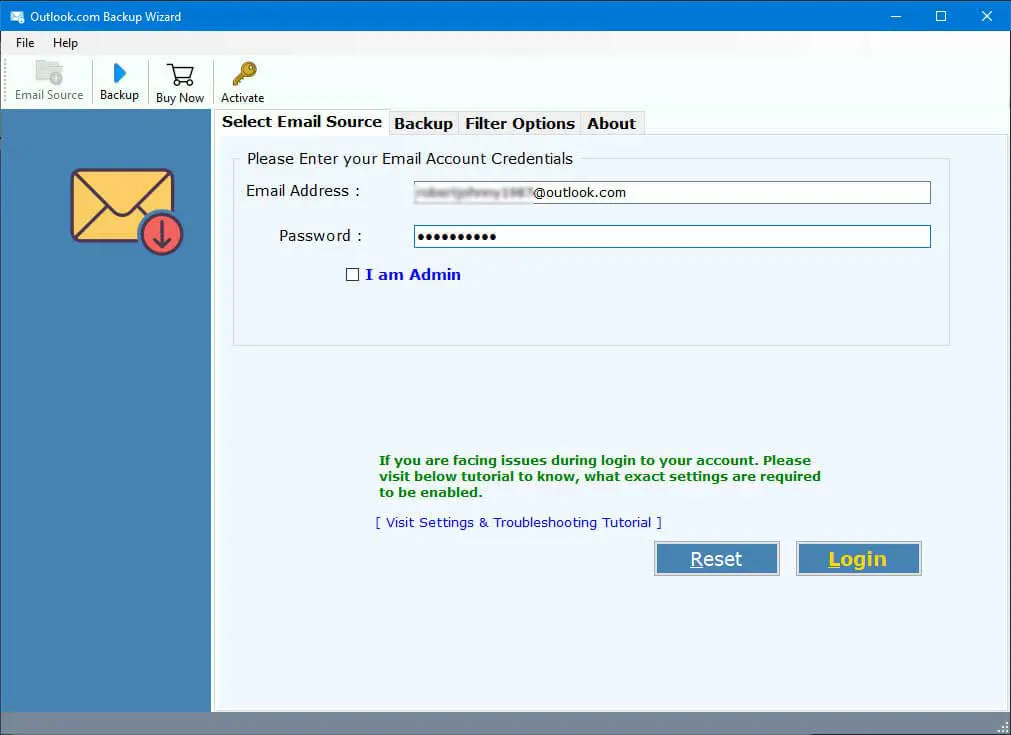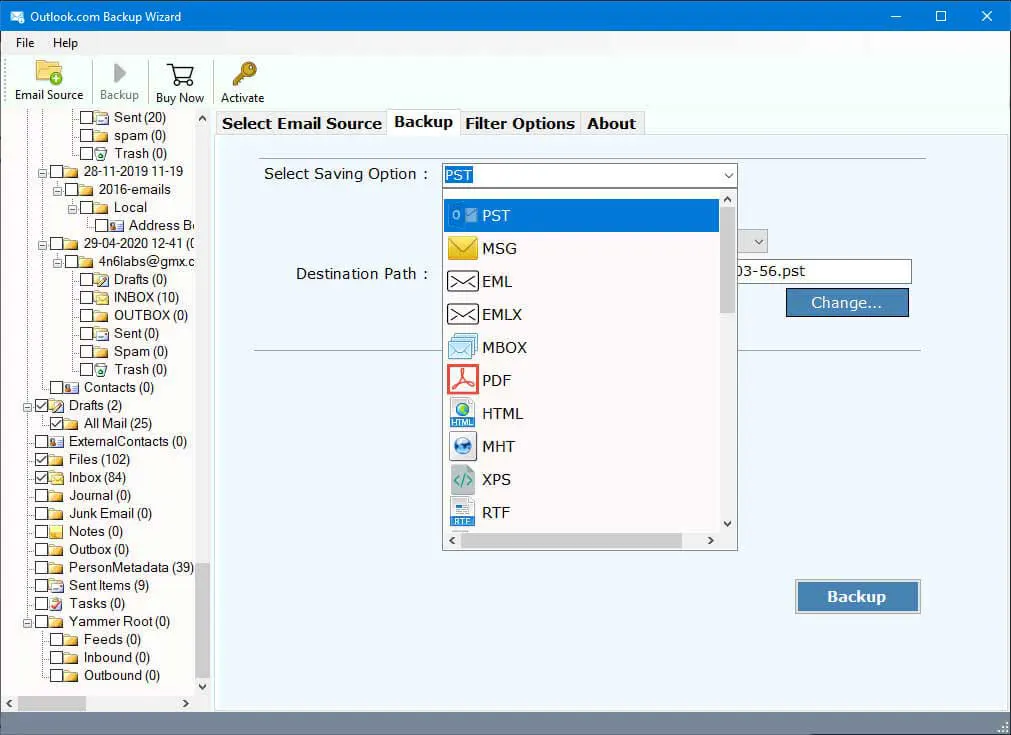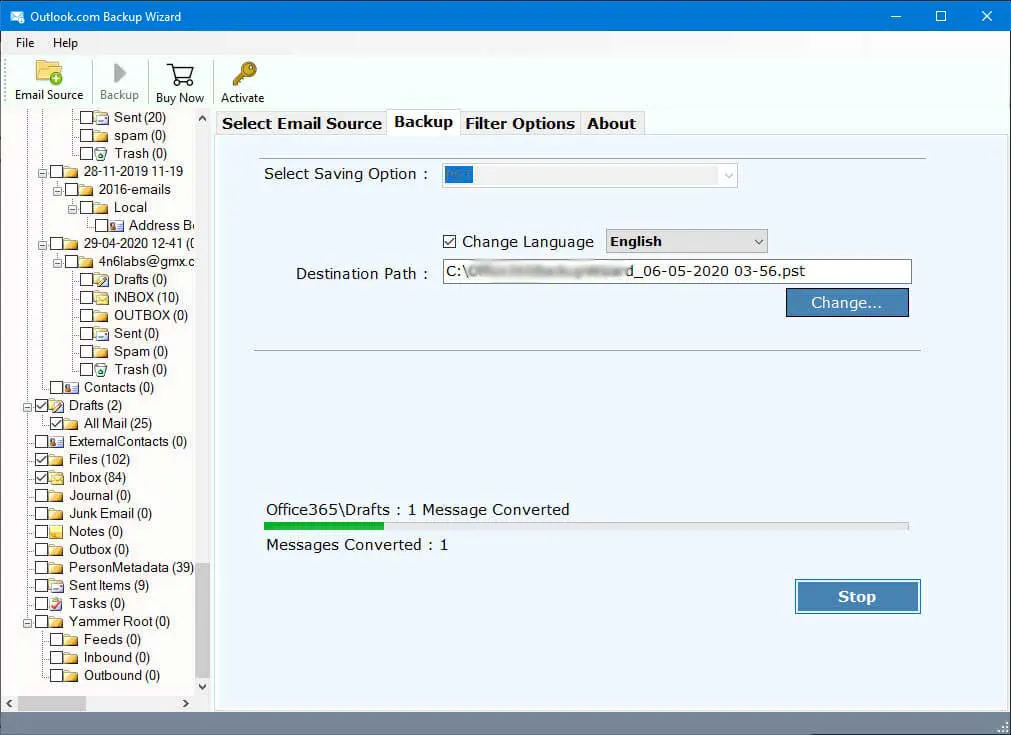SysKare
Outlook.com Backup Tool
The Easiest Solution to Download Outlook Web App Emails with the Best Tool.
- Take backup of all Outlook.com emails with attachment.
- Data backup from Outlook.com, Hotmail, & Live.com user account.
- Save backup web outlook emails to Outlook 2021.
 Free Download
Free Download Buy Now
Buy Now