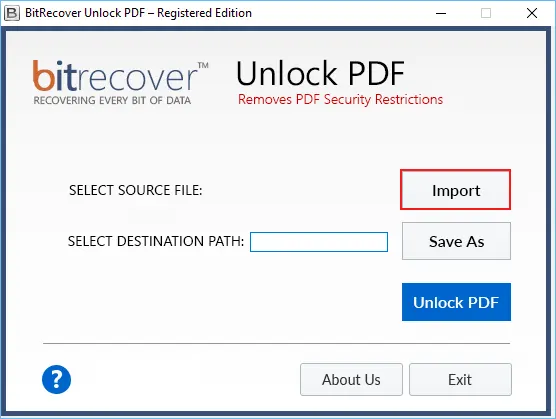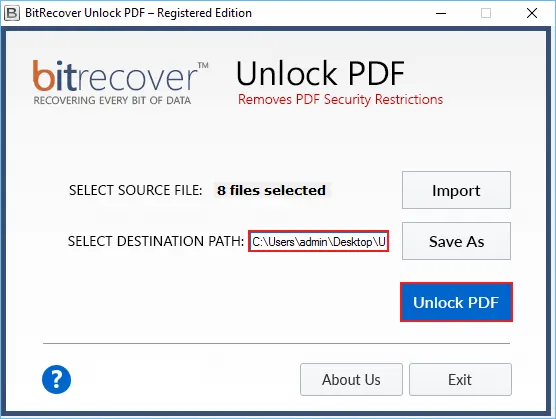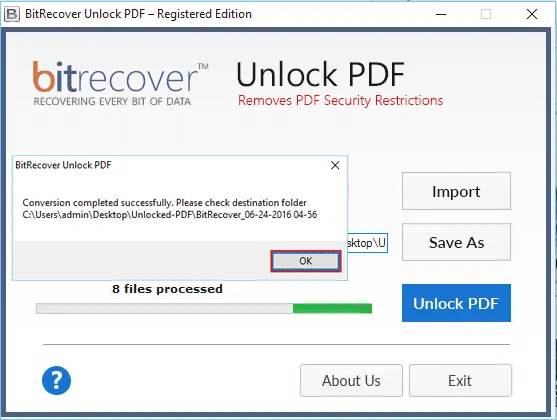Thanks a million to the PDF Unlocker tool and those who worked behind it. I am an acting professor at one of the universities in Europe, and my concern was regarding the PDF files that were restricted from actions like edit, print, extract, and copy. Actually, these files were once created by my colleague, who is now out of our reach, and those PDF files contain certain important information, so anyhow, I want them back. I tried the PDF Restriction Remover software, and now it’s all done with the perfection I was looking forward to. This tool gives the answer to my query: how to edit a password protected PDF document. - formalised paraphraseOnce again, Thanks a lot.

Anne Luering
 Free Download
Free Download Buy Now
Buy Now