How to Import MBOX to Yahoo Mail : A Complete Solution
Hey, are you looking for a solution to import MBOX to Yahoo Mail? if yes, then this article will provide the best and unique way to import MBOX to Yahoo Mail, here we will utilize a powerful tool which allows you to easily import MBOX to Yahoo Mail, so continue reading to know more about this tool…
Many user users are using MBOX file format around the world to store their mail data because MBOX file format is a very famous file format that helps to store mail data. This file format keeps all mail data in one single file divided by “from”. Additionally, many applications support MBOX file formats such as Apple Mail, Mozilla Thunderbird, Eudora, etc.
On the other side, Yahoo Mail is a free email client service, It is the world’s third-largest webmail provider, behind Google Mail and Microsoft Outlook. Because it provides the best and advances features to users such as drag-and-drop, sophisticated search, tabbed browsing and keyboard shortcuts, etc. it allows you to store 1 TB emails data and 25 mb attachments size 100 types of filters as well as spam and antivirus protection, etc. therefor several users require to move their MBOX file to Yahoo Mail.
Why do users need to import MBOX to Yahoo Mail?
Web-based mail clients are help companies and users to access from anywhere and manage their mail data and There are several personal and professional reasons to import MBOX to Yahoo Mail.
To fully understand the requirement, we have considered certain user inquiries.
“I took the backup of Thunderbird mail to MBOX file format now I don’t know a way how could I import MBOX file to Yahoo Mail without any data loss”
“Want to transfer my Gmail data to Yahoo Mail I know the way to take backup of Gmail data with google takeout but I don’t have any direct way to import MBOX file to yahoo.”
“I am an apple mail user, and I am considering switching to Yahoo Mail because I assume Yahoo Mail has more advanced and best features. However, I have important data in apple mail that I do not want to lose, so I created an MBOX file because apple mail supports the MBOX file format. Please tell me how I can transfer the MBOX file to Yahoo Mail?”
Professional Tool to Import MBOX to Yahoo Mail
SysKare MBOX converter is a powerful and unique utility. With the help of this tool, you will easily and directly import MBOX files to Yahoo Mail without any hassle because this tool provides the best and advanced features it has the ability to convert MBOX in multiple file formats.
Software Features
- This utility may convert multiple MBOX files at one time.
- It has the ability to import MBOX files in multiple applications such as Thunderbird, Eudora, Apple mail, Maildir, etc.
- It may convert MBOX files into several file formats such as EML, PDF, HTML, MSG, etc.
- Additionally, this utility provides the feature to migrate MBOX to Outlook.Com, Gmail, Office 365, etc.
- With the help of this tool, you may choose your destination path where you need to store your data.
How to use the Syskare tool
- Install the utility on your desktop or device.
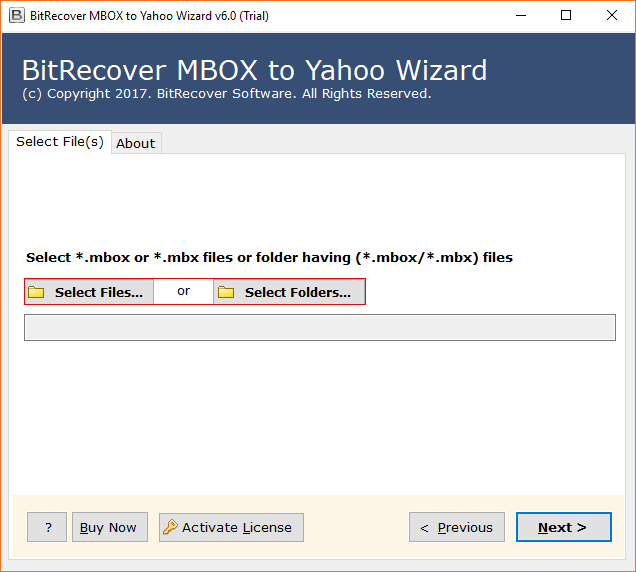
- Now select the option between “select files” or “select folder”.
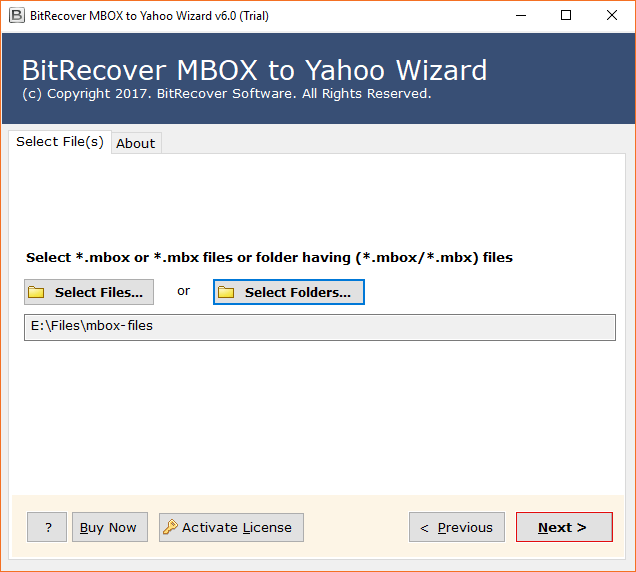
- Next, choose the folders which you need to import.
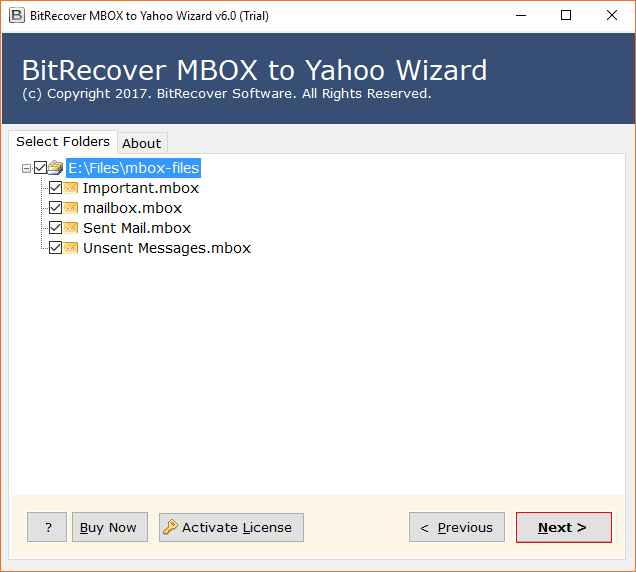
- Click on the select saving option and choose yahoo (from the drop-down).
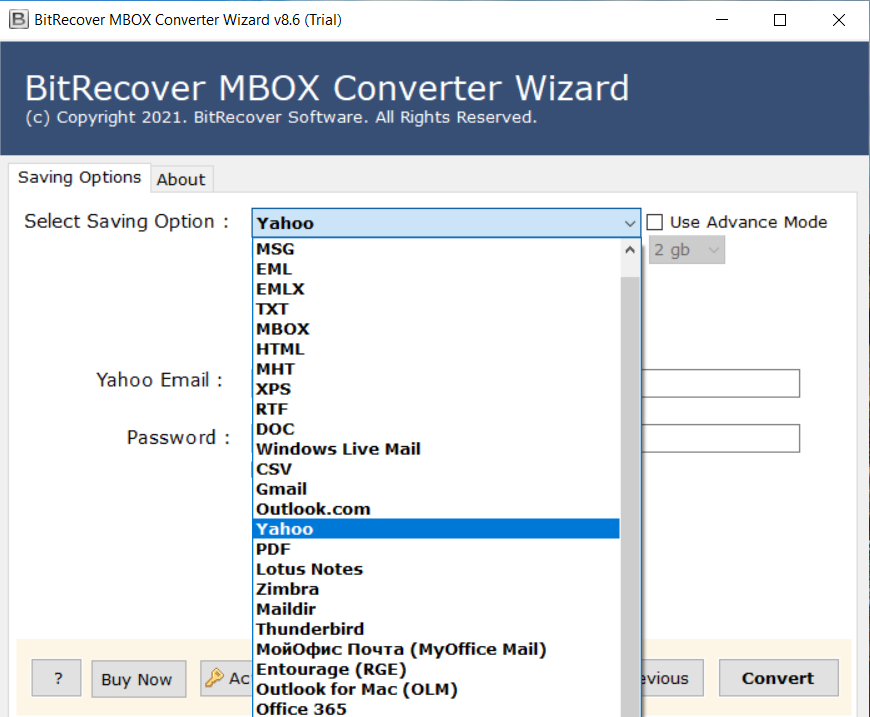
- Now enter your Yahoo Mail id and password then click on the convert tab.
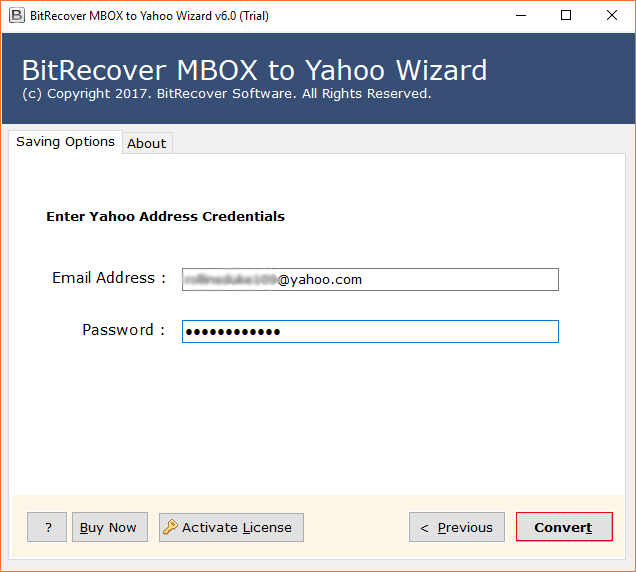
- your procedure will start, wait for a while.
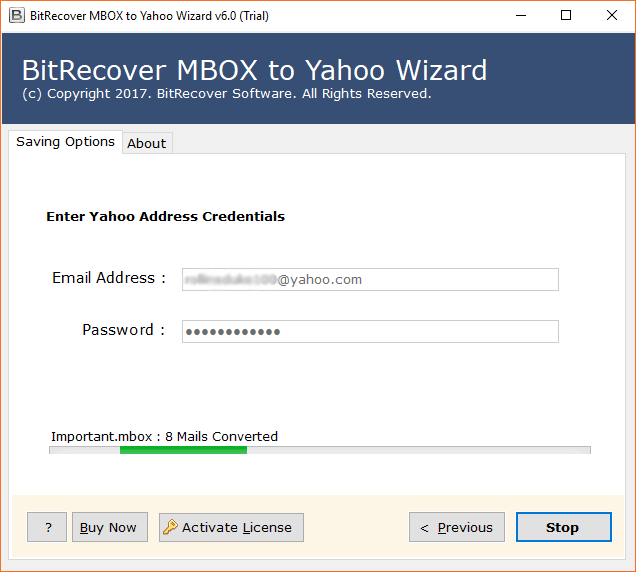
- After the completion, you will get a pop-up.
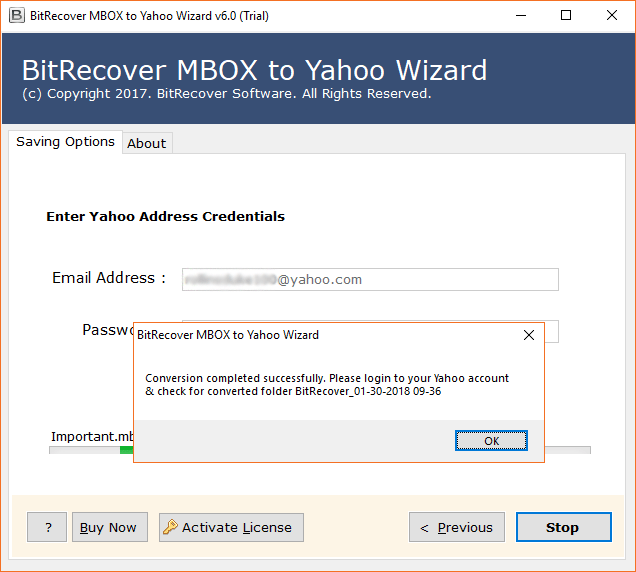
Conclusion
Above we discussed the professional tool which imports the MBOX file in a manner way and we learned about how easily this tool import MBOX to yahoo without any hassle so I gave 5 stars to this tool because of it grate features so just go download the tool from the link and import your MBOX file into multiple files according to your requirements.

