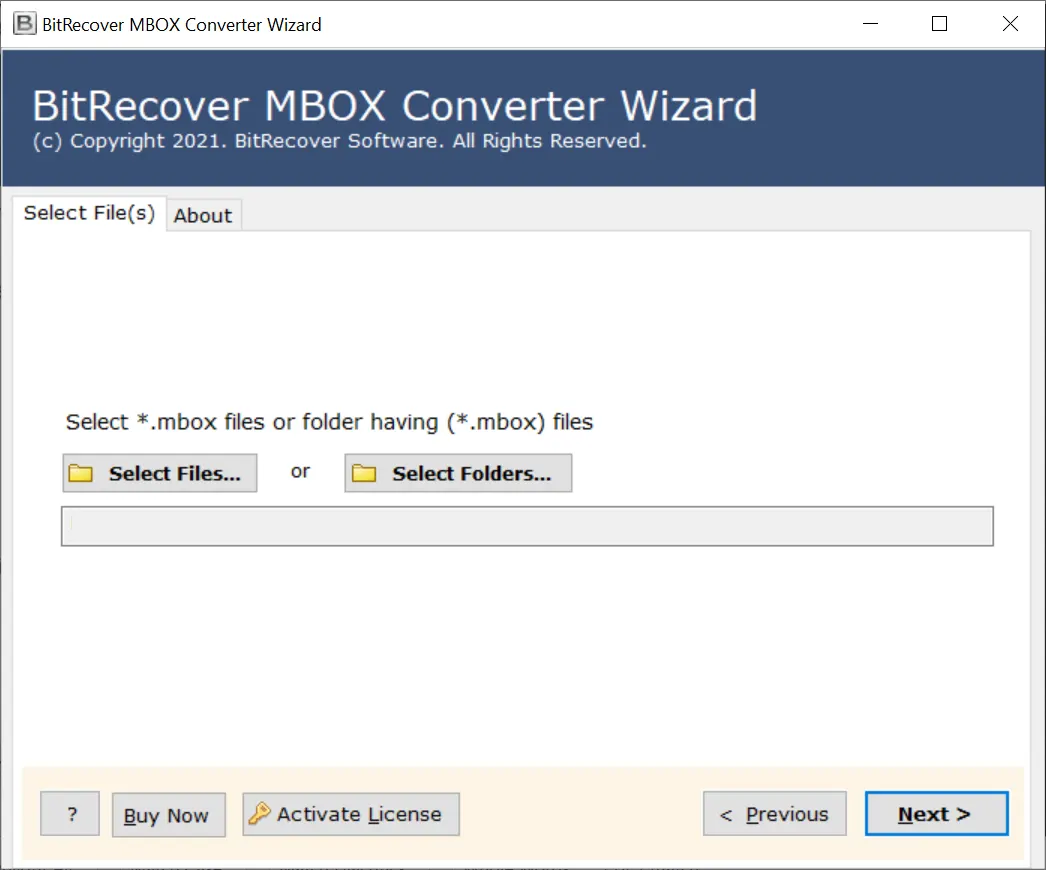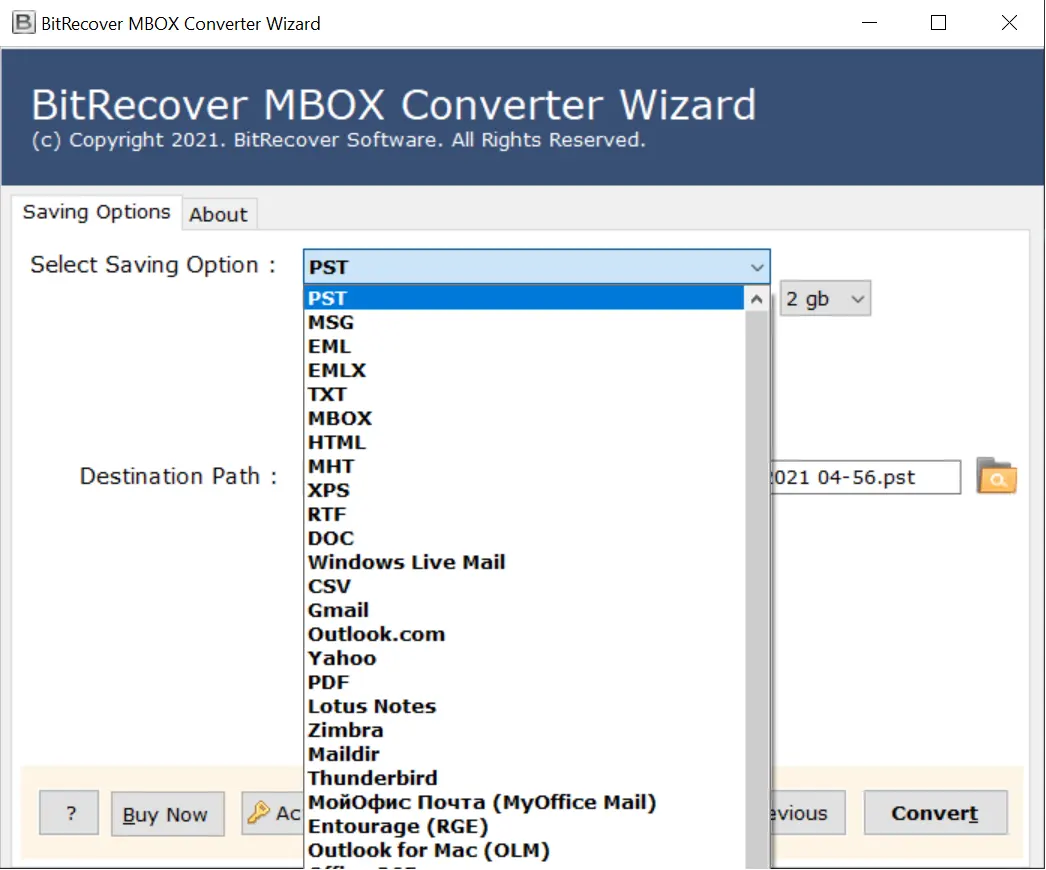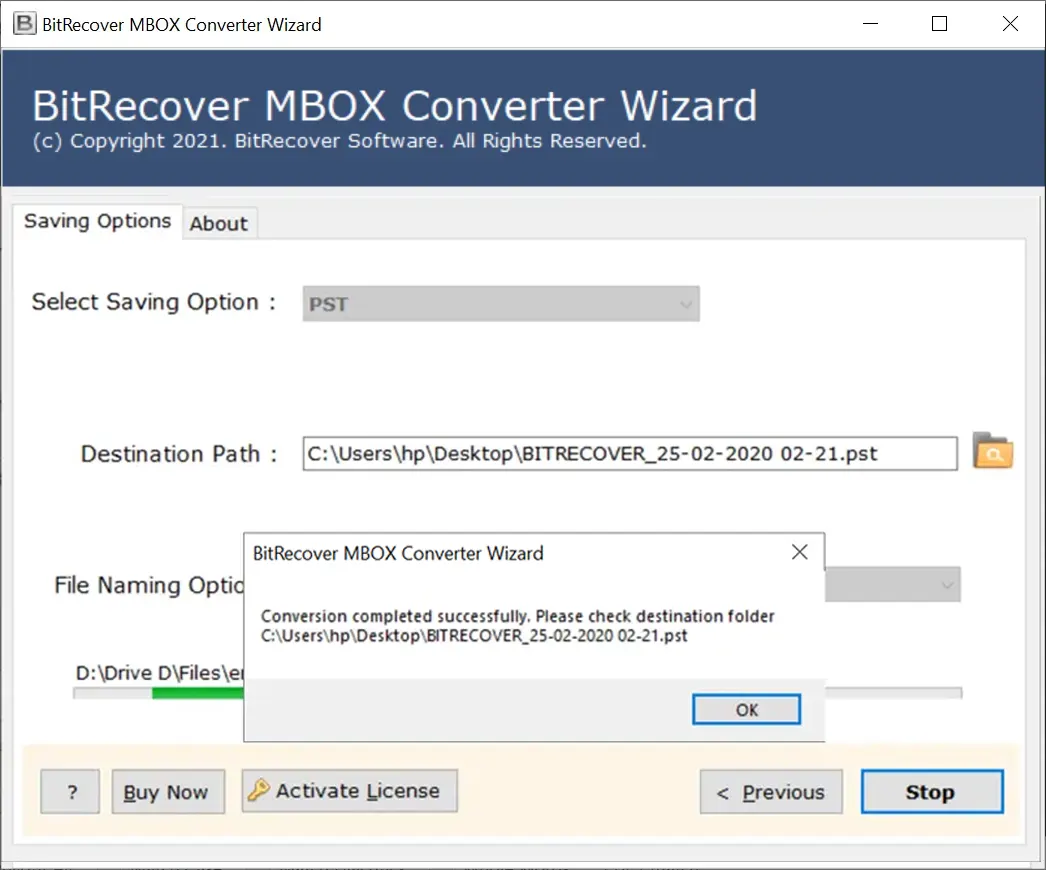SysKare
MBOX File Converter
MBOX converter is a prime application to convert MBOX files into 20+ various file formats with attachments in a moment.
- Exports all MBOX Files without file size restrictions
- Several file formats options to save mbox file directly
- Multiple File Naming Options for enhanced email management
- It supports MBOX files from all desktop and web clients
- Easily convert MBOX emails into Document, email client, and image format

 Free Download
Free Download Buy Now
Buy Now