Convert DWG File to HTML File Format – DWG to HTML Converter
Summary: In this article, we are going to discuss the method to convert DWG files to HTML Files. As we know that there is no direct secure method available to perform the conversion of DWG to HTML file format.
So, without wasting any more time on the internet by searching for a safe and secure solution to convert DWG files to HTML file format. Read this article to get the best DWG to HTML Converter tool with a complete step-by-step guide. By reading this article, you can begin the process without having a single doubt.
How to Convert DWG File to HTML File Format?
To convert multiple DWG drawing files into HTML file format by using the SysKare DWG Files Converter Software. This tool is completely safe and secure from all harmful viruses and attacks. Also, you can free download the demo version of this utility in your currently working operating system.
You can follow the below step-by-step guide to convert DWG file to HTML file format without altering a single image quality. However, this DWG to HTML Converter tool maintains the complete drawing quality of your converted DWG file in HTML file format.
Step-by-Step Guide to Convert DWG to HTML File Format
1. Download and install the tool in your currently working operating system and accept all the terms and conditions after reading it.
2. After opening the application, the tool will display the options to insert the DWG files and folders as per your requirement.
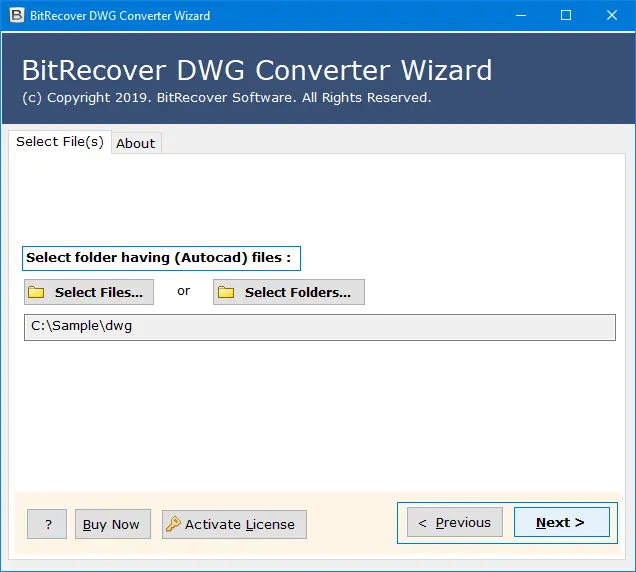
3. Then the software will start showing all the files and folders in the left-side view panel. Then select the saving file format from the drop-down list of options to convert DWG file to HTML. And browse the destination location to store your converted DWG file in HTML File format.
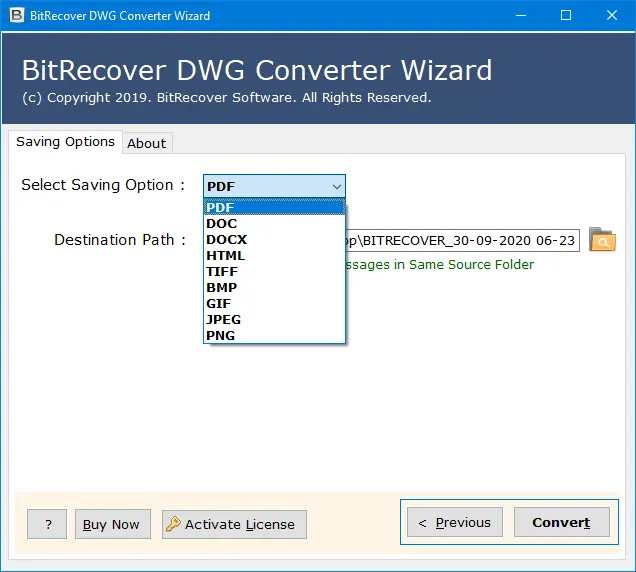
4. Finally, click the Convert button to begin the convert DWG File to HTML file process.
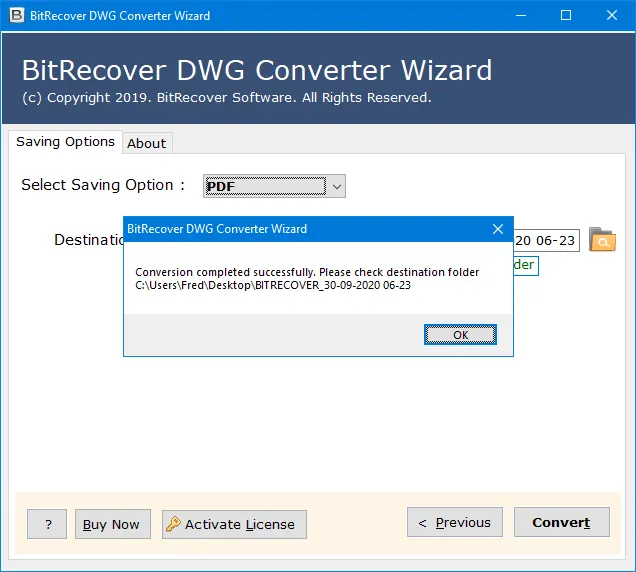
As soon as you hit the Convert button the application will start converting DWG files into HTML file format within a limited amount of time. Also, there is no need to worry about your data privacy protection.
In this Offline software solution, your DWG files are completely secure from all unwanted attacks, data fishing, and data loss.
Why Do Users Convert DWG File to HTML File Format?
More specifically tell you the need of a user behind the conversion of DWG file to HTML file format. We found out some of the user’s queries that may relate to your user and problems. So, that you can read them and understand the various reasons for converting DWG files to HTML File format.
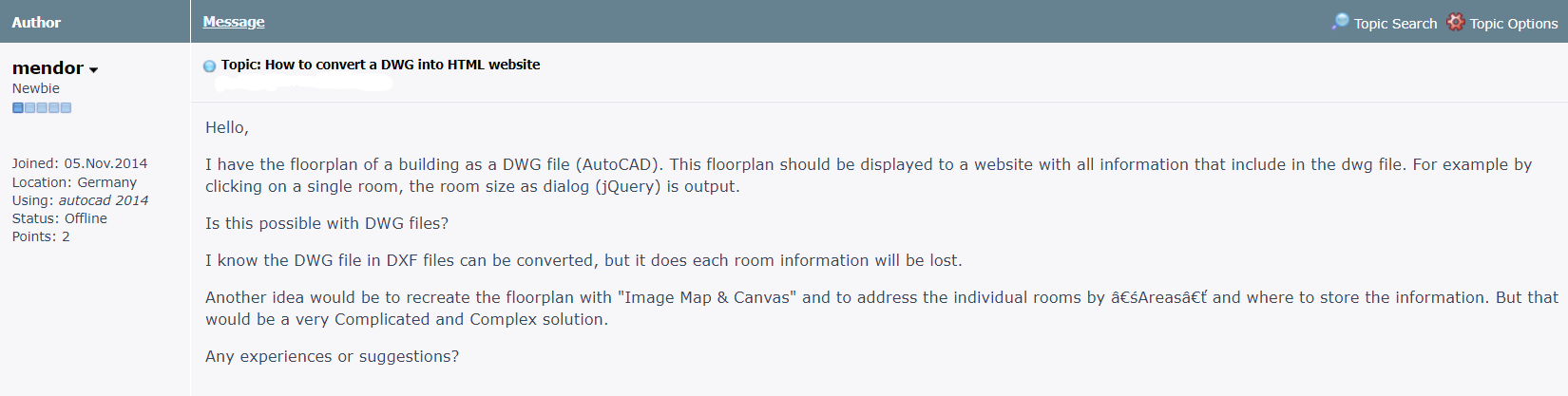
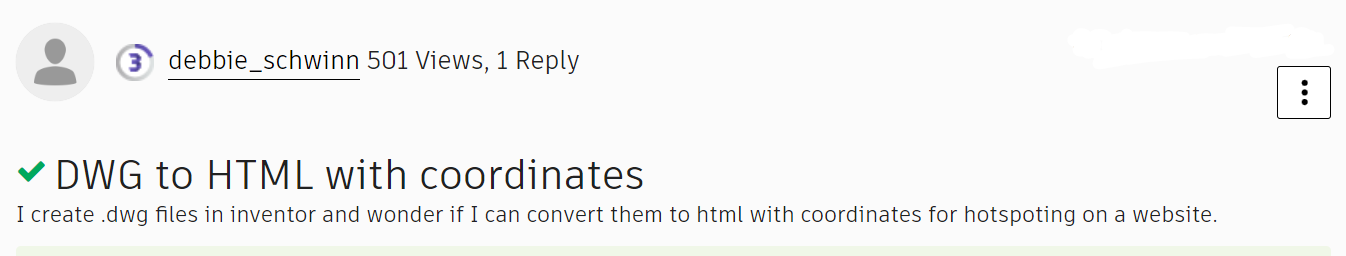
DWG to HTML Converter Software: Why Don’t You Use It?
Here are some things to consider when using an online free DWG converter tool to convert DWG file to HTML file:
1. An internet connection that is smooth and stable is required.
2. It takes a long time to upload and convert large DWG images.
3. Due to the online processing of information, there is a high risk of data leakage.
4. It is necessary to re-check the results of the DWG to HTML conversion.
5. Corrections must be made manually.
6. Conversion of blank data is possible.
There are many more limitations that a normal user will face in the conversion of DWG files to HTML file format. The above restrictions are only a few that every user will face in the process of converting the DWG to HTML File format.
An AutoCAD to HTML Converter’s Key Features
- While converting DWG to HTML, you will need an advanced application, and its fidelity will affect the conversion’s efficiency. Due to the high accuracy of this AutoCAD to HTML conversion tool, users don’t have to make many changes manually.
- In addition to HTML support, a decent DWG to HTML converter ought to be compatible with other popular image formats like TIFF, BMP, GIF, JPEG, and PNG as well as exporting DWG images to other editable file formats such as DOCX and PDF.
- Enhanced file quality– Since the DWG File to HTML converter uses rich algorithms, it maintains file quality in the Convert DWG file to HTML to the highest standards. The program preserves all file components, including images, text, tables, layouts, links to HTML, dynamic blocks, arrays, 2D effects, 3D effects, visualizations, and navigations.
- The quality of the file is not limited – DWG to HTML conversions are batch-processed using our software with no limits on file quality. Using the tool, unlimited data can be exported from AutoCAD files to HTML.
- Using this program, the whole AutoCAD to HTML conversion can be done in a very short time.
- It is very easy to convert DWG files into an HTML format and the results are very stable and intact after converting.
Final Thoughts
In this article, we described the best method to convert DWG file to HTML file format. So, without wasting any more time on the internet for a free DWG to HTML Converter tool. Free download this professional utility in your system and start the process.
This application will take care of your complete DWG drawing quality throughout the conversion process. Check the software by using the demo edition, and familiarize yourself with the graphical interface of this tool.
Also, read related blog on how to convert DWG file to DOCX file format.

