How to Convert Batch vCard File to TXT file Format?
In this blog, we discuss how to convert vCard files to TXT file format in bulk. If you think you convert vCard file to TEXT format manually, it is not possible. We use an automatic solution for conversion.
vCard (.vcf) file is used for sharing and storing contact information. vCard file is a text file format that contains, email addresses, phone numbers, contacts, and other details.
Nowadays, everyone requires to save contacts for the future. Numerous online applications and systems provide the import-export of the vCard file facility, but vCard files cannot transfer without the utility approach. A lot of users convert vCard into Text documents as a means of avoiding such issues.
Read Similar Blogs
Export vCard Contacts to TEXT format in bulk?
We suggest that you first download and evaluate the tool’s free demo version. Before you spend anything, a free version has been added to assist you in understanding the software’s operation and functions. Additionally, it is capable of converting ten vCard files to text. Once you’re comfortable with the solution’s functionality, you can improve to the licensed version and convert an unlimited number of vCard files.
Syskare vcard converter is the power full and easiest converter. This software allows converting multiple VCF contacts files at the same time. Additionally, it is compatible with Windows 10, 8.1, 8, and all editions.
-
Firstly, Download and install the software.
-
After installation, choose the select files option after clicking the Open tab to expand the Source menu.
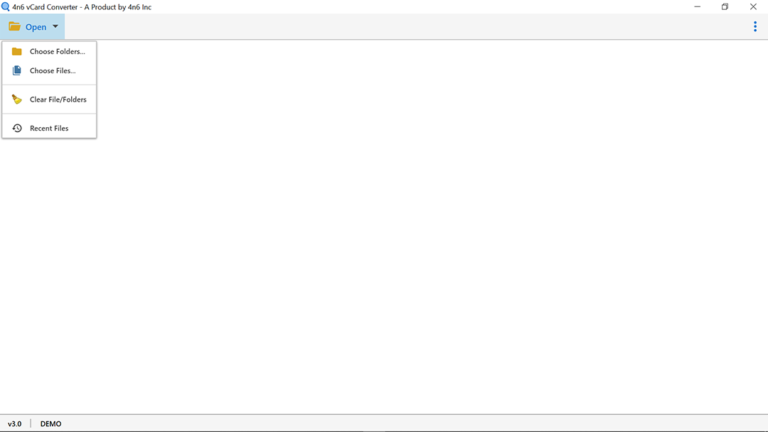
-
Choose files or folders that you want to save it.
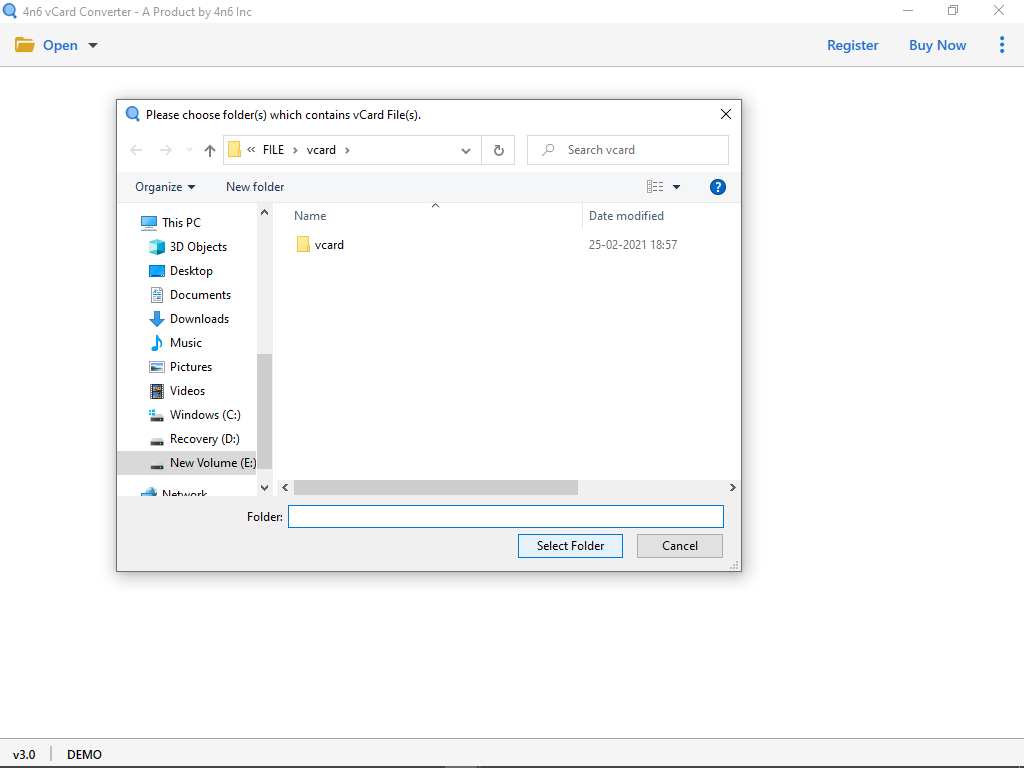
-
you’ve selected vCard files/folders, the tool will display them in the left panel.
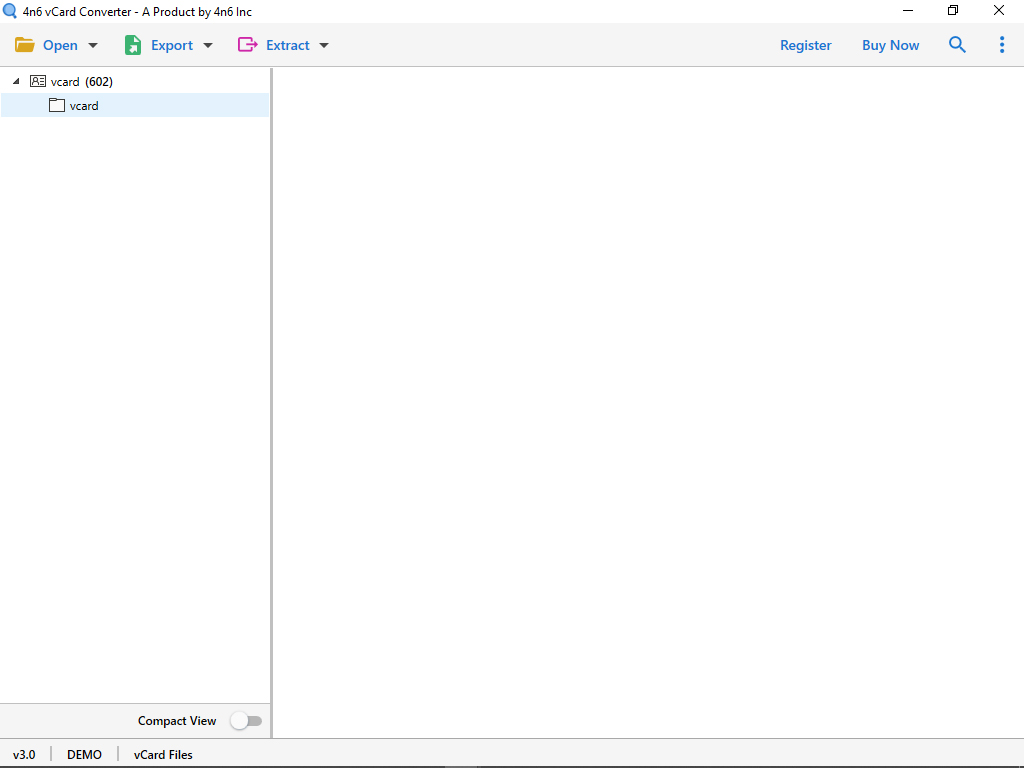
-
After extracting data, the software displays all the fetched content. Now you can view VCF data.
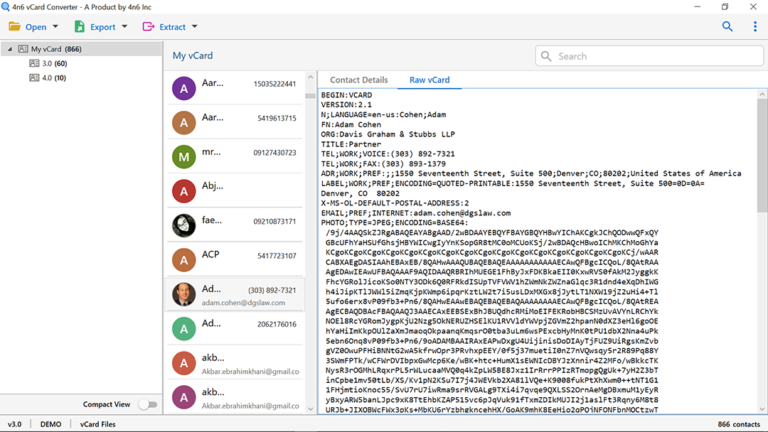
-
Click Export>>Text to convert VCF to text file format.
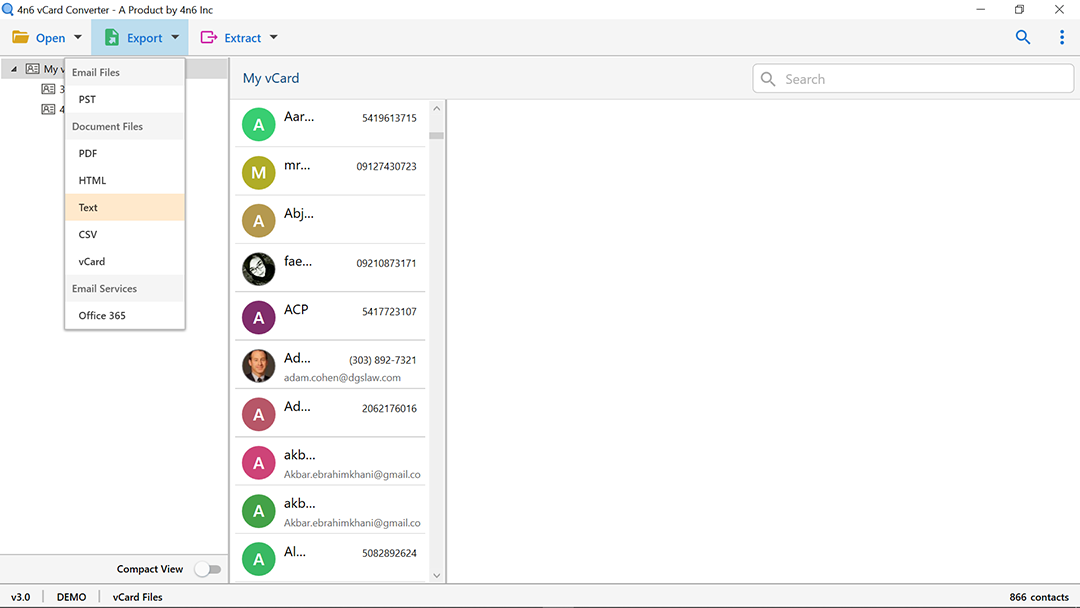
-
The software gives you the option to save your file as per your need, click save to convert VCF contacts to TXT format. Save the resulting file in.txt file format.
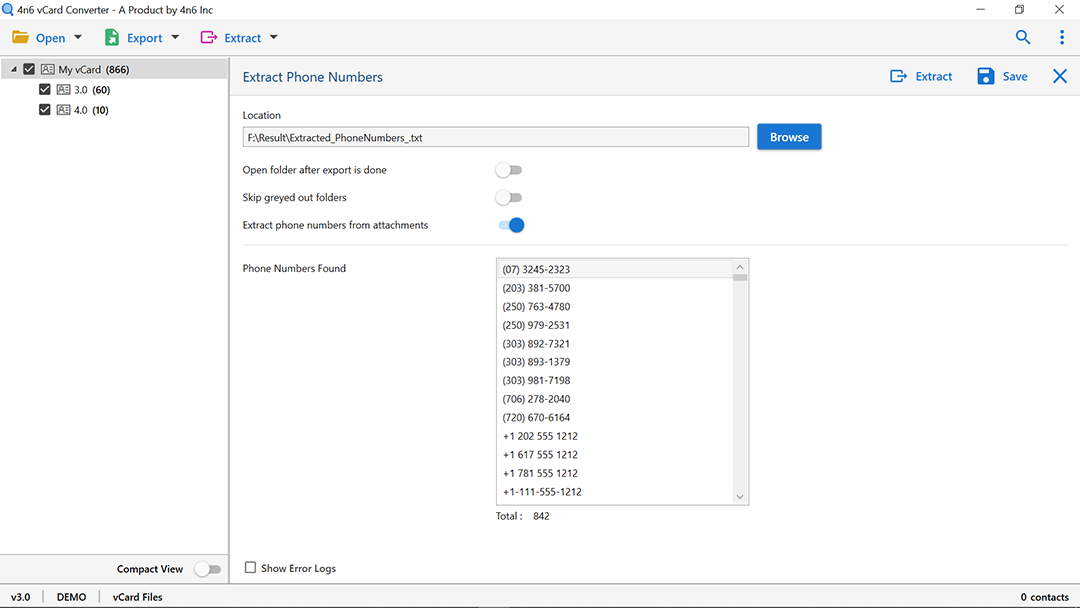
Features of the tool – VCF to TXT Format
Allows all versions – This tool works with all Windows versions, including Windows 10 and Windows Server 2019. It also works with VCARD 2.1, 3.0, and 4.0 files.
Convert bulk vCard to a Text format – This solution allows to convert unlimited VCF files to text format. There is no file size limit.
Display VCF contacts and images – VCard to TXT converter easily opens and reads vCard files. The tool shows basic information like email address, name and, address, also display the contact’s image.
Select Location – This software help you to choose a different location for the output text file.
Verdict
In conclusion, all the above, I hope we solve your all quires successfully. Using this software to convert multiple vCard files to Text format. Easy-to-use and no size limitation. First, you try our free demo version then you purchase it. If you have any type of confusion and query, please contact us.

