How to Backup Yahoo Emails to Hard Drive?
User Query
“How can I export yahoo emails to hard drive?” I’ve been using Yahoo for a long time, but with so many emails, it’s difficult for me to keep track of them all. Is there a safe way for me to transfer and download Yahoo email to my computer?”
Yahoo is one of the popular web-based email clients all over the world. If a user views Yahoo emails in offline mode, they have saved Yahoo emails on a hard disc. Disposable media or other applications can be used to share these emails with others. In addition, you can send these emails in a PDF File Format. If there is no connectivity of the internet, you can download Yahoo mails as a backup to your computer’s hard drive makes it possible for you to recover and access emails. In this blog, we discuss how to backup Yahoo Emails to Hard Drive. Yahoo email has a lot of advantages. Multiple ways exist for downloading emails from Yahoo to a local drive.
Why do we need to Export Yahoo Emails to a Hard Drive?
Data is extremely valuable for everyone, and it cannot be afforded to be lost. There is a variety of reasons why it is necessary to convert Yahoo emails to a hard drive as a backup. Some of the reasons are as follows:
- In offline mode, Yahoo mail outage prevents all users from accessing their emails and other data. Backing up data on a hard drive protects the data and allows it to be accessed at any time and from any location.
- Chances your data will be hacked and you lost your entire data. In this case, if you have a backup on a hard drive, you can access your data on your computer.
- You may receive a large number of emails and every email is important for you, but you are unable to see them at a time. And it could be deleted for a variety of reasons. In this situation, you must save these emails as a backup on your hard drive.
- If any virus in your computer they have corrupted your Yahoo mail data. It is suitable to save the Yahoo email folder to your hard drive.
Alternative Solution to Export Yahoo emails to Hard Drive
You can use the Syskare Yahoo email Backup tool, easily download emails from your Yahoo mailbox and attachment to your hard drive. With this tool, you can save time and effort. So, let’s have a look of eyes catching points of the software and see how to work Backup Wizard.
Eyes Catching Points
- Backup Multiple Yahoo Mail email accounts in a single process.
- Export Yahoo mail to multiple file formats such as PST, EML, MBOX, Thunderbird, and so on.
- It allows to backup emails to computer hard drive, USB drives, PC, and Desktop.
- This software support extracts Yahoo Email attachments and addresses.
- It offers to Advanced Filter option to take selective emails backup.
Steps to Download Yahoo Emails to Hard Drive
-
Firstly, Go and download the Software.
-
Secondly, Fill in Yahoo account details and press the login button.
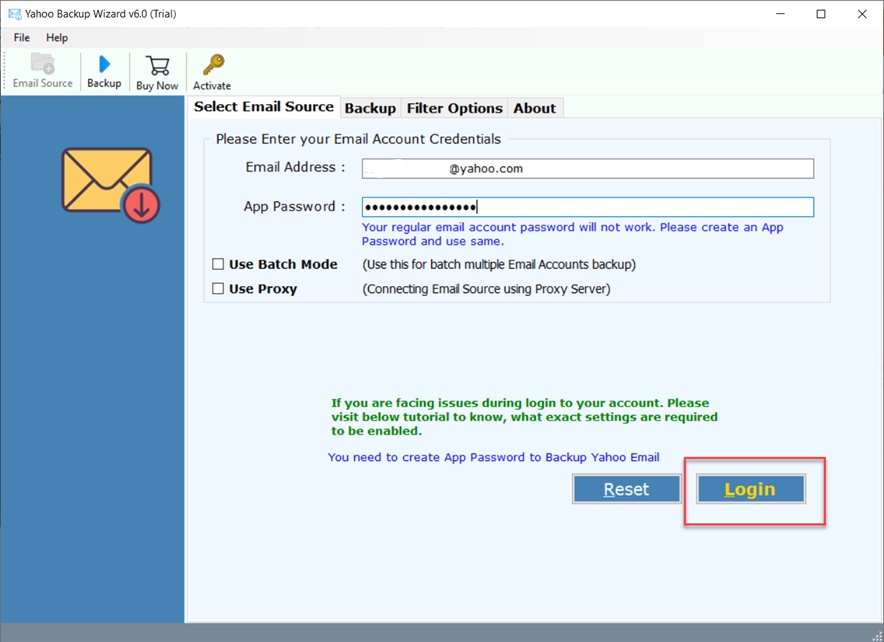
-
Thirdly, Select the Advanced option for Backup Multiple Yahoo mail or Yahoo small business mail accounts at once.
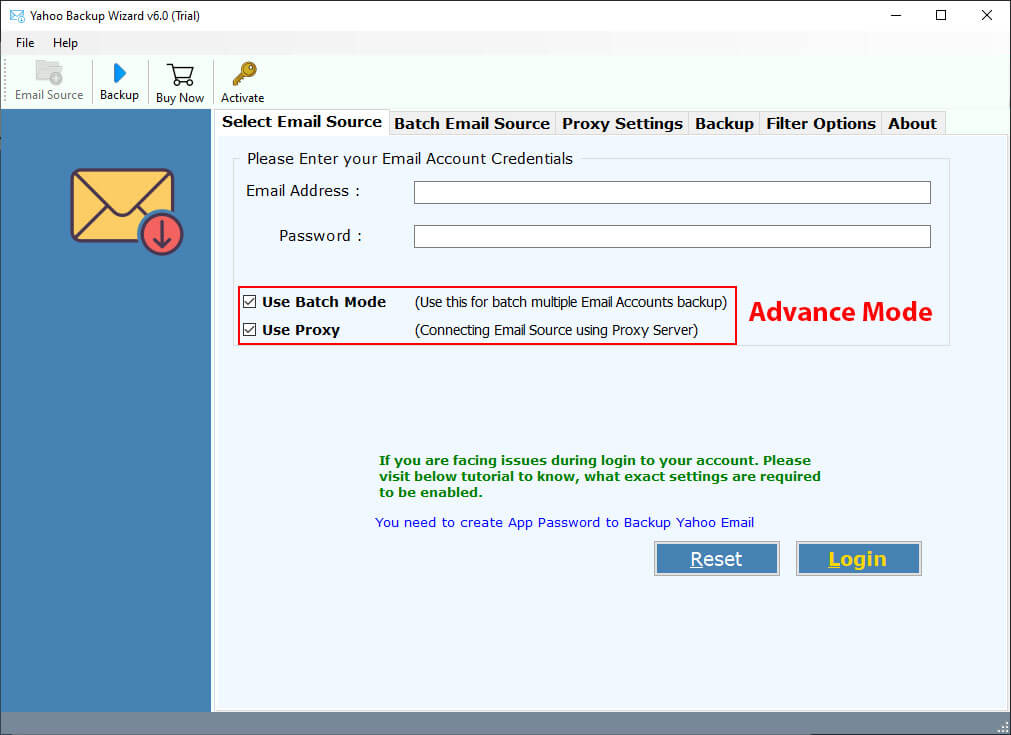
-
You can select the desired location that you need to take backup & Click on the Next button. From the Left Panel of the screen, select the desired Labels that you need to take backup.
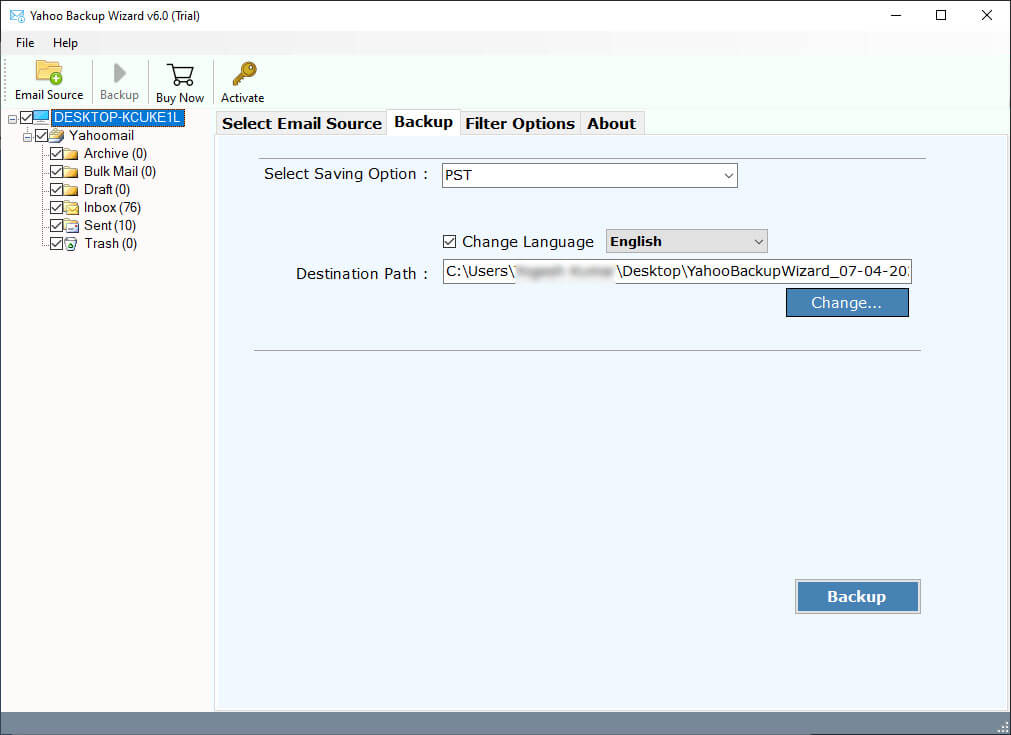
-
A select file format from multiple file formats to archive and download Yahoo email.
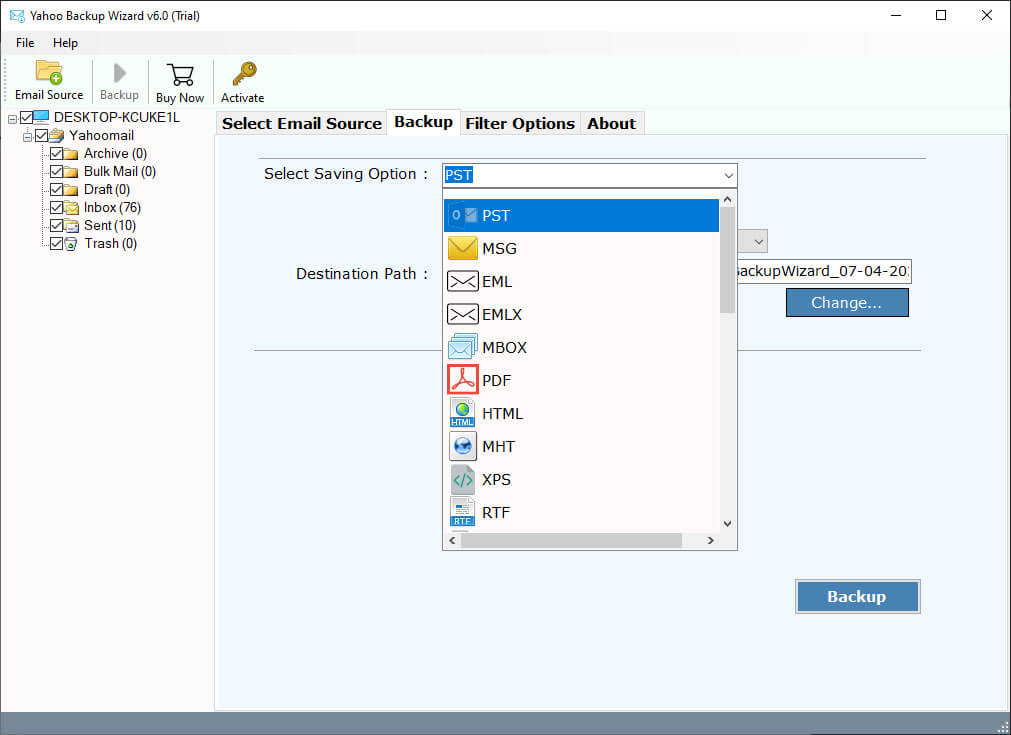
-
Require destination path for saving files. Go to the destination path to get your converted database.
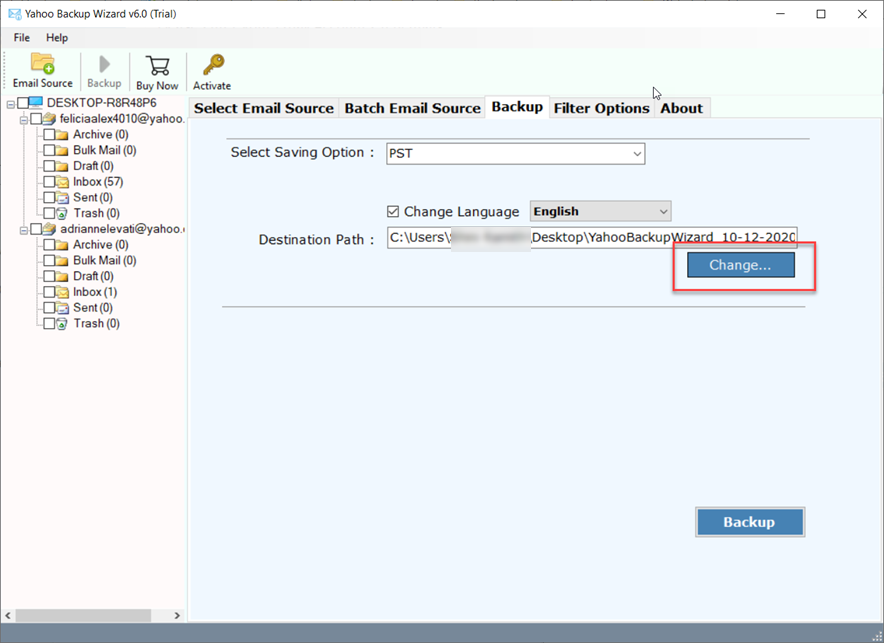
-
You can apply the advance feature by Enable the “Use Advanced Settings for Selective Backup” check box.
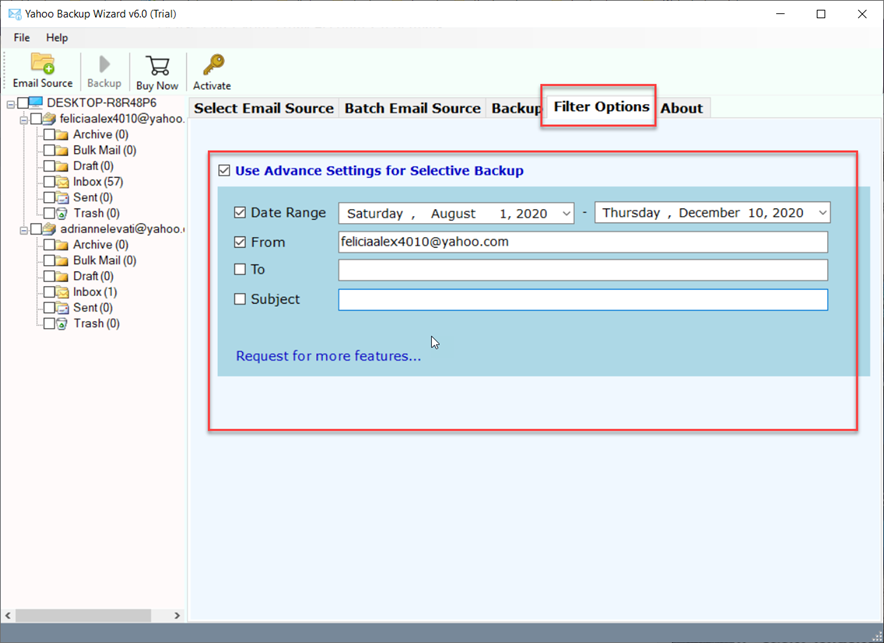
-
Finally, the Backup complete successfully.
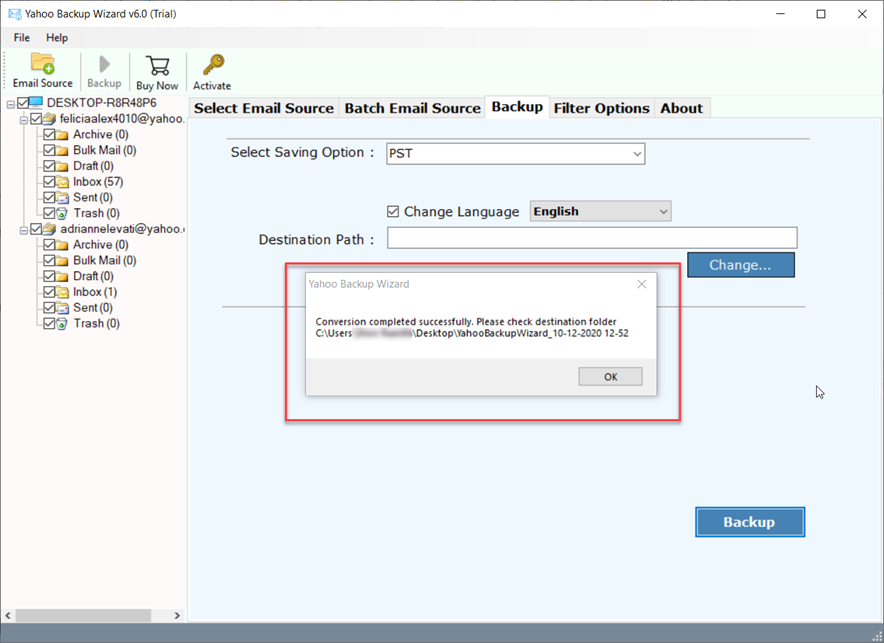
Manual way – Save Yahoo Email to Hard Drive
There are many ways to save your all emails from your yahoo mail account to your hard drive. Yahoo mail users can back up their data manually. So, download Yahoo emails in your local hard drive step-by-step:
- Firstly, one by one copy your emails and paste them into a Word file, and saved them.
- Secondly, save a single email message in PDF file format from Yahoo to local drive at once time.
- POP/IMAP settings for Yahoo Mail in Outlook and Thunderbird.
- Emails sent from your Yahoo mail account can be forwarded to multiple email addresses.
- Yahoo emails can also be archived on a computer’s hard drive.
The drawback with a Manual Approach
Saving Yahoo emails to a hard drive using the manual methods described above has several limitations. Among these are:
- If you save Yahoo emails in word format, then you will not be able to save the attachments with the email. So, you will lose your entire attachment.
- If you import one mail this method is easy and good, but if you have bulk emails in your Yahoo account, so it’s difficult to back up at once time. The process of transferring the Yahoo mailbox to the hard drive will take a long time and effort.
- To forward an email, you’ll need to have another email account set up for it. It is necessary to create two separate email accounts to forward these emails from one email address to another.
Verdict
In conclusion above, we talked about users’ queries and the importance of backing up a yahoo mailbox. Everyone has important emails and they need to save emails as a backup. We discuss both methods manual and automatic solutions and their drawbacks and benefits also.
Related Post: How to Convert Batch Yahoo Emails to PDF with Attachments?

