Easy Steps to Import iCloud Emails to Gmail Account
Have no idea how to import iCloud emails to a Gmail account? So don’t be concerned, I’ll show you the most efficient and straightforward methods of moving. A lot of people are looking for methods to transfer iCloud emails to a Gmail account, and I’ve observed this. but couldn’t figure out how to do it.
Consequently, we will cover the two most effective methods to import iCloud emails to Gmail in this article. The first solution is a professional solution that is a strong tool, While the second method is entirely free of charge. So, let’s get started.
How to Transfer iCloud emails to Gmail
- Professional solution
- Manual method
Professional Solution
Syskare email backup tool is one of the best tools to import emails from iCloud to Gmail. with this utility, users may easily migrate their iCloud data. Additionally, this tool has the best and advanced tool for migration.
- This utility easily imports iCloud emails to Gmail bulk without any hassle.
- Using this tool does not need the downloading of any other software. It is a standalone tool that operates flawlessly.
- This utility facilitates the transfer of iCloud email to a Gmail account in an effective and timely manner.
- The application lets you organize emails by a range of dates, topic, and email account. This involves transferring emails from iCloud to Gmail.
- It is possible to conduct a bulk transfer of numerous iCloud account emails into Gmail with the help of this application.
How to utilize the Software to Import iCloud email to Gmail
- Download or launch the utility.
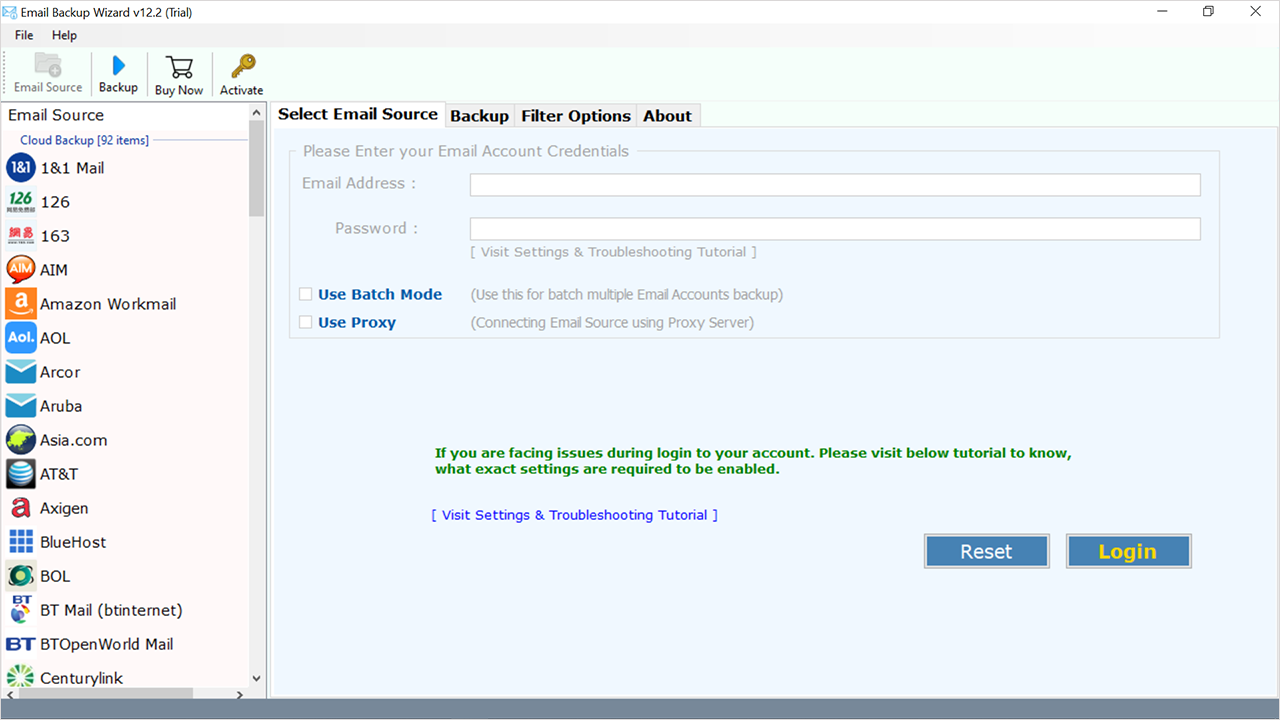
- Select the iCloud option from the drop-down menu (left side).
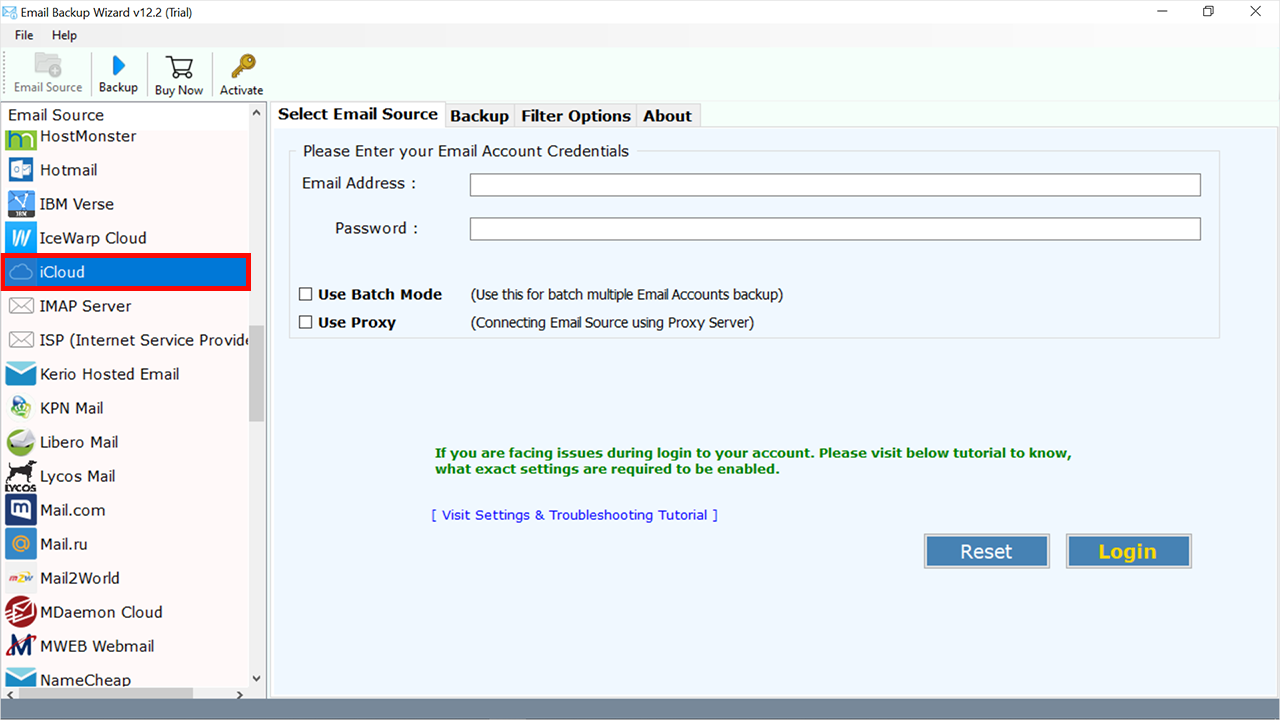
- And enter the login details of the iCloud account and click on login to import iCloud Emails to Gmail.
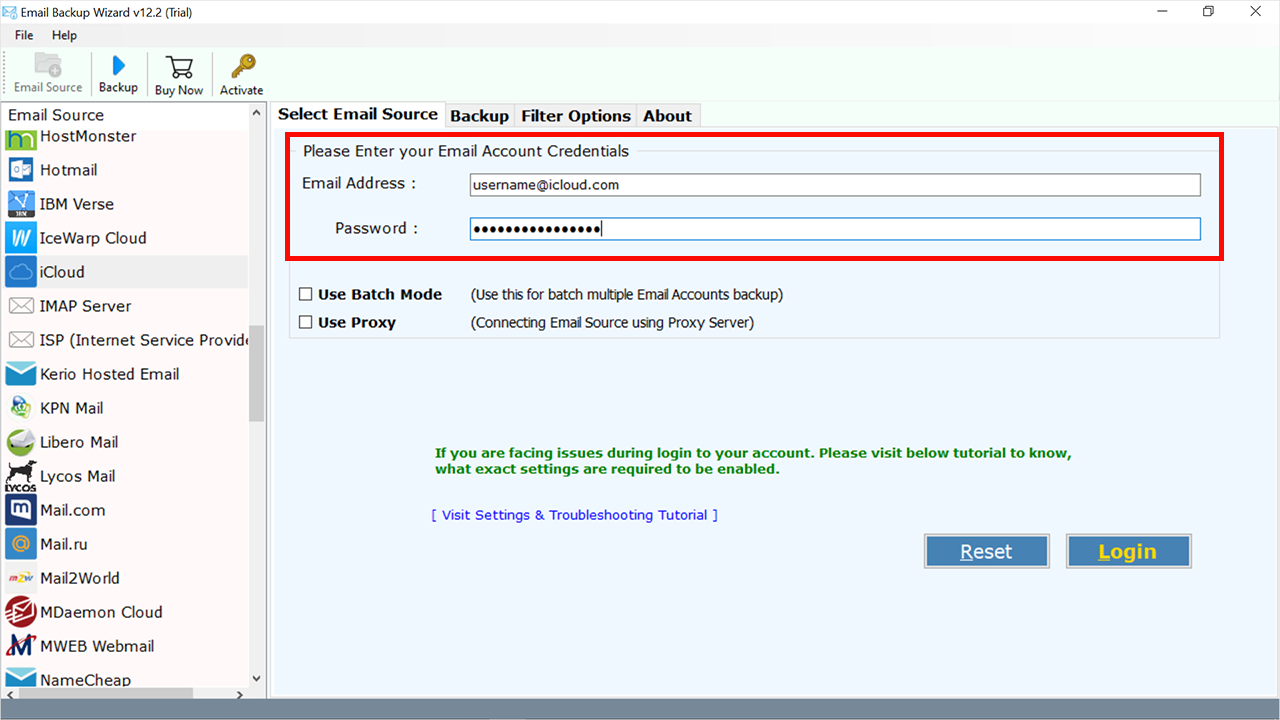
- Now choose the specific files or folders which need to migrate.
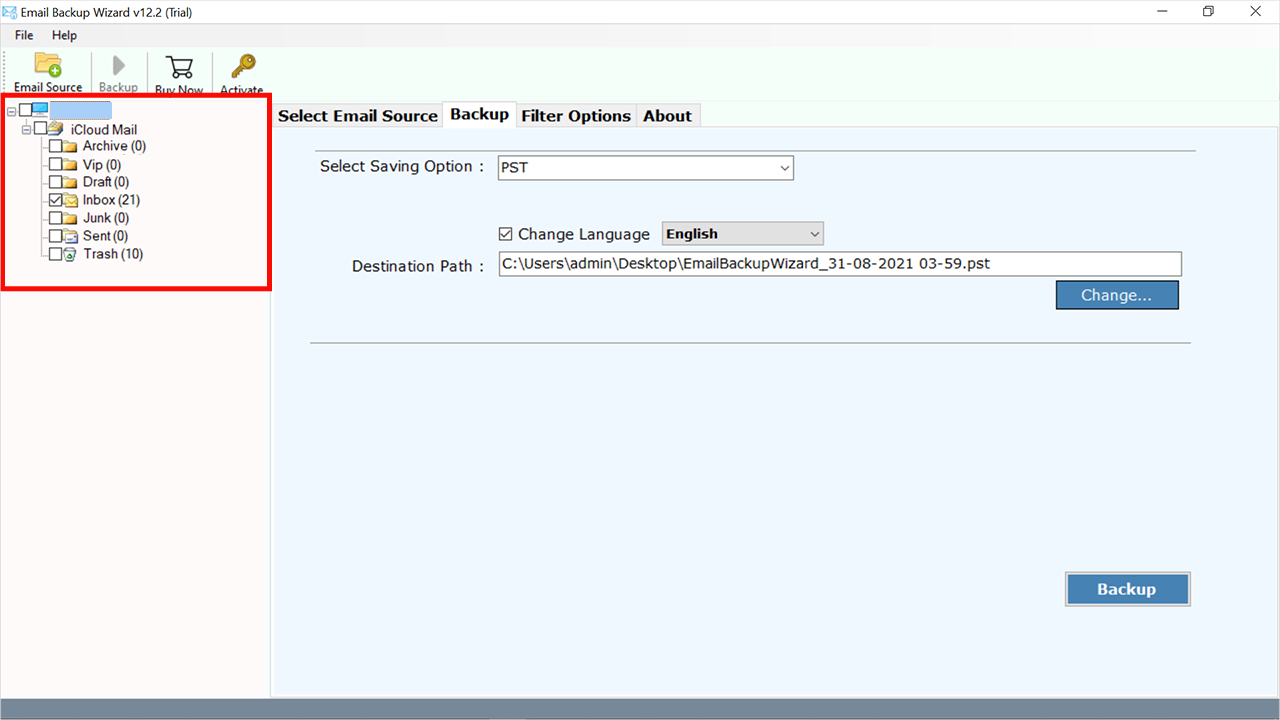
- And choose Gmail as a saving option from the “Select Saving Option”.
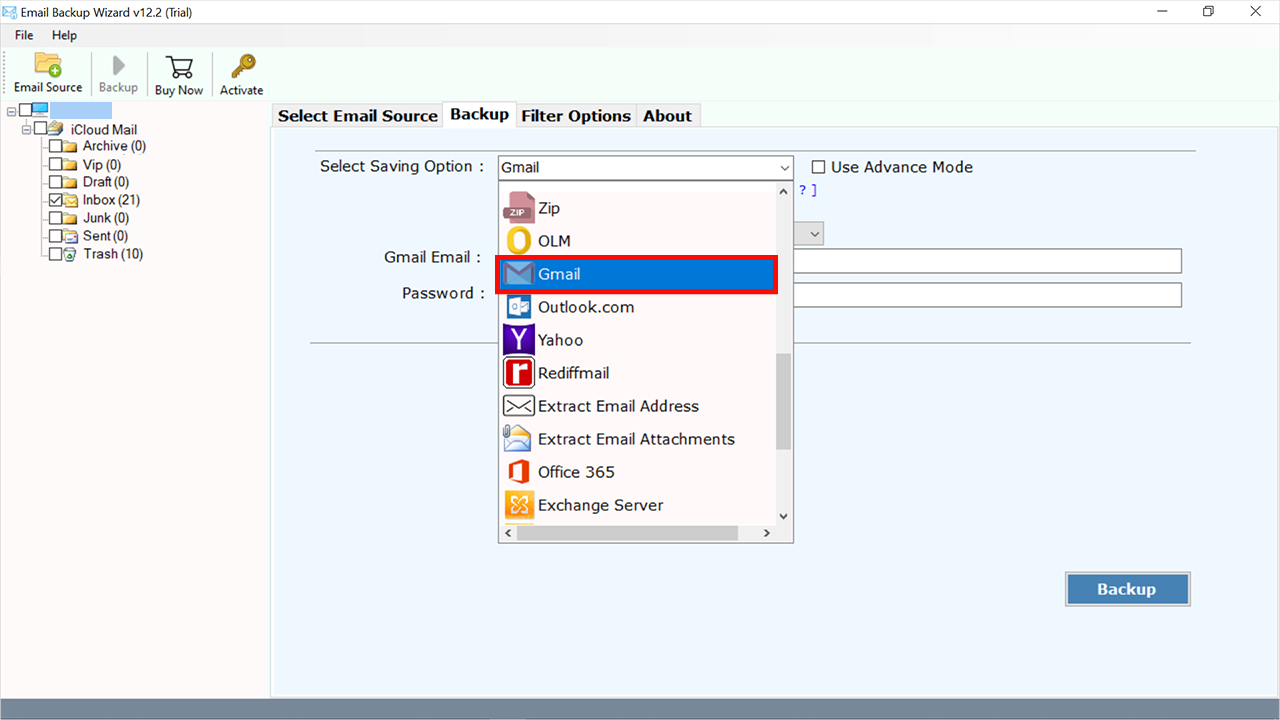
- Enter the Gmail login details to import iCloud emails to Gmail.
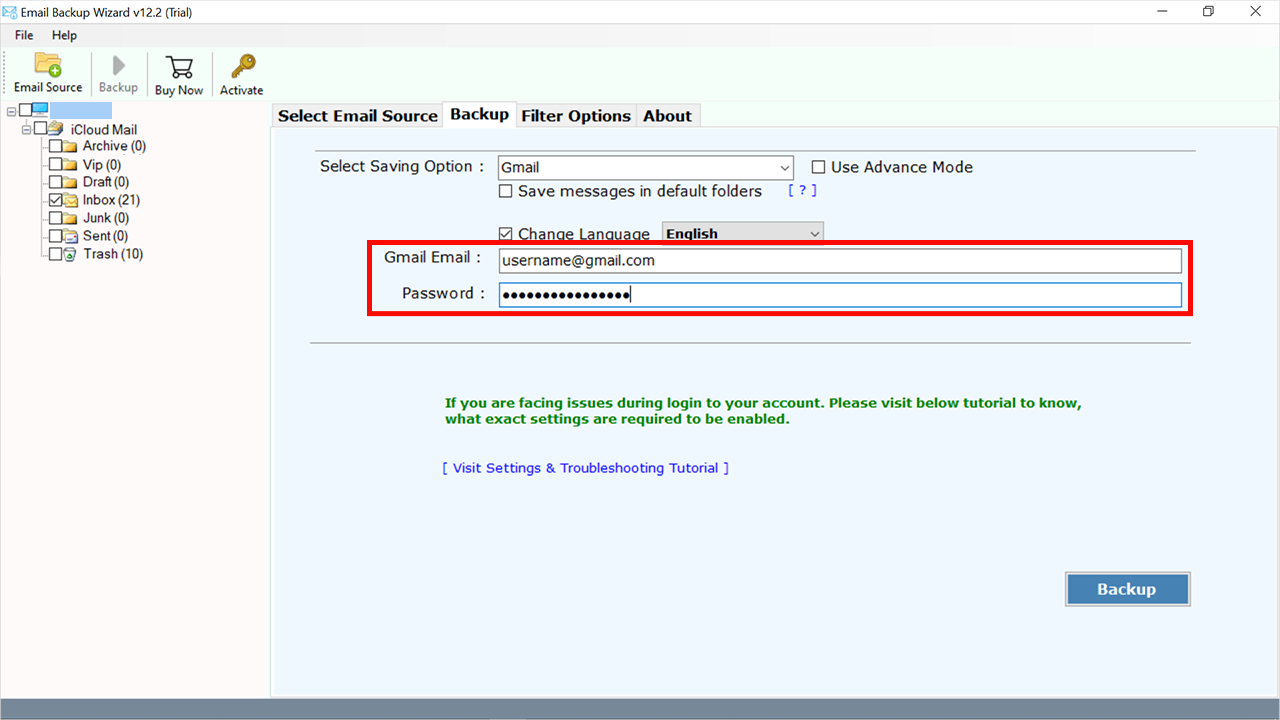
- And click on the Backup icon to start the importation of iCloud emails.
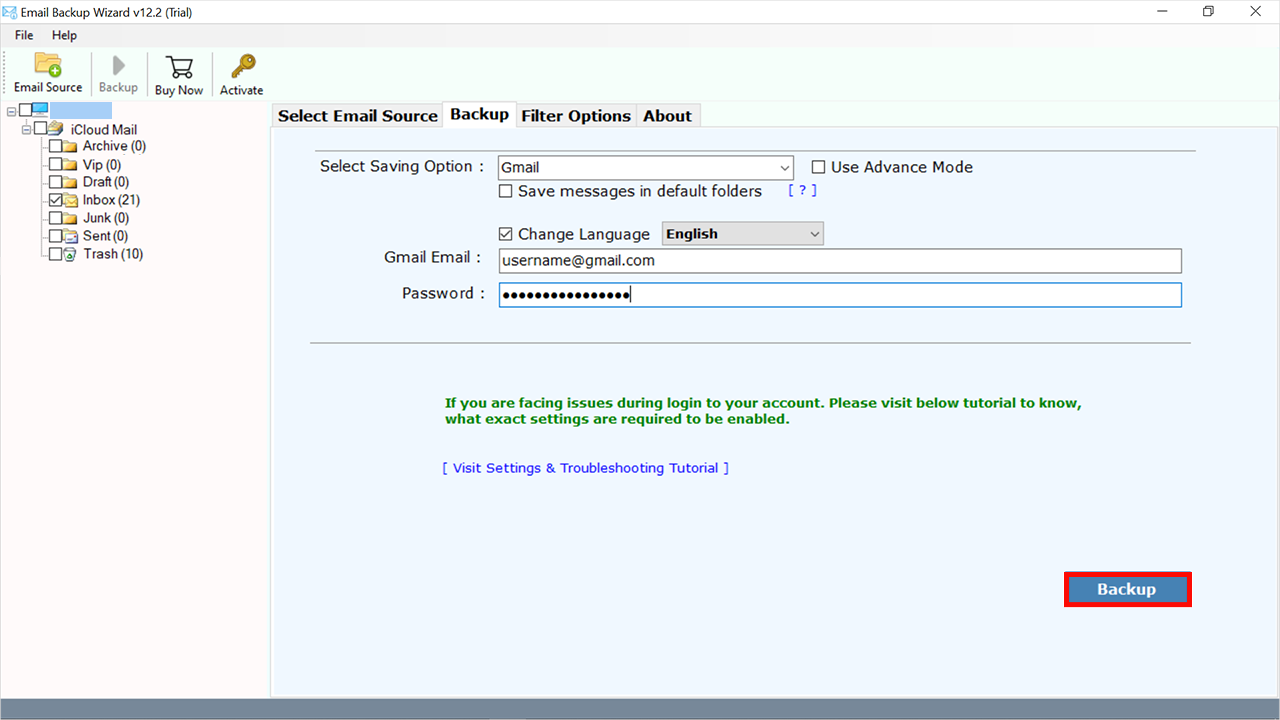
- After the procedure is complete you will get a pop-up.
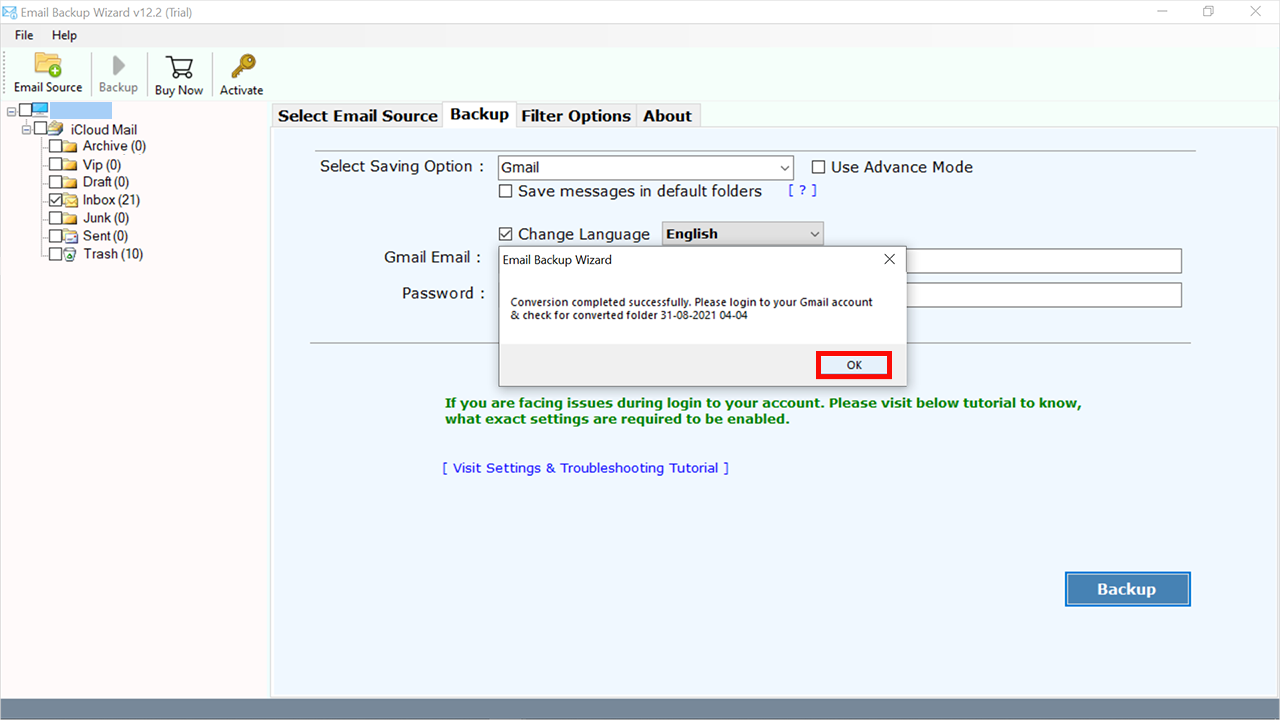
Manual Method to Import Emails from iCloud
- Go to the Gmail account and click on the Gear icon and choose a Setting.
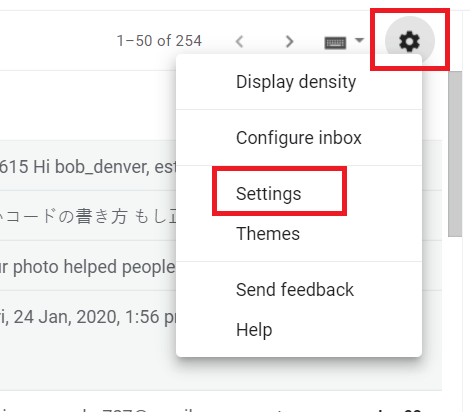
- Now choose the Account and Import>>Import Mail and contacts.
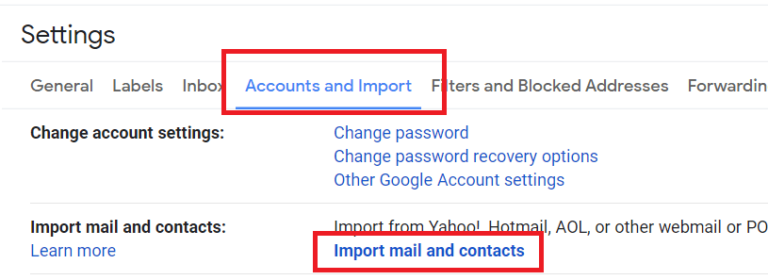
- Enter iCloud login details.
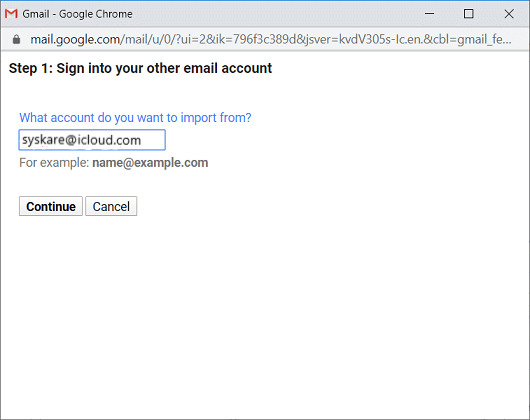
- Now fill in your iCloud IMAP setting and Next.
- Choose import mail >>import.
Conclusion
In conclusion, It is my recommendation that you use the free option if you wish to import iCloud Emails to Gmail completely. On the other hand, you are searching for fast and specific email migration, search no further. Afterward, you’ll want to go with a more professional technique. The above-mentioned solution can save you time and effort by automating the process.

