How to Import PST Files to Mac Mail?
So in this article, I will explain to you various methods to import PST files to Mac Mail without any hassle.
Microsoft Outlook is a widely used email client. Buying a Mac PC, meanwhile, necessitates transferring all data. Not even Outlook emails and activities. I noticed that many users are looking for a way Import PST Files to Mac Mail. In this write-up, we will show you the complete and correct information to import PST to Mac Mail. So understanding how to import Outlook PST to Mac Mail is useful.
Reasons Why Users Need to Import PST File to Apple Mail
Several users have issues transferring the PST file to Apple’s Mac Mail. Some reasons are mentioned below:
- When users move from the Windows operating system to the Apple Mac operating system, they must import their Outlook data (.PST) into the Mac (.mbox).
- In the unlikely event that you have accidentally deleted or lost your PST file, or if your hard drive or PST file has been corrupted, this is the correct move to import the PST file to Mac Mail.
- Apple Mail is the default email client for Mac OS, and it is completely free. Customers increasingly choose to import PST files to Mac Mail.
Techniques to Import PST File to Mac Mail
- By Using Professional Tool
- Manual Methods
By Using Professional Tool
Syskare PST Converter is the most widely used and best-rated software on the market to import PST files to Mac Mail. With this application, you can quickly convert PST files to a variety of different formats. It also includes sophisticated and superior features that make it possible to convert PST files without any difficulty like users can convert and import multiple PST Files at one time without any hassle. The software has more amazing features which are mentioned below:
Advanced and Extraordinary Features of the Tool
- This tool may easily convert PST files into several types of file formats such as PDF, EML, Thunderbird, CSV, Windows Live Mail, Office 365, MBOX, TXT, HTML, V Card, Zimbra, yahoo mail, Apple Mail, Gmail, Maildir, G Suite, etc.
- This tool may convert PST files in bulk at one time.
- Users may easily arrange their converted files by using the file naming option via subject, title, time.
- This software converts PST files without modifying their structure.
- There is also an option to convert single files or folders by using the select file and select folder option.
How to Use the Tool to Import PST File to Apple Mail
- Firstly, download or launch the tool on your device, then select “Next“.

- The first choice, “Convert Configured Outlook Mailbox Data” should be selected if your outlook account is configured with the present device.

- Otherwise, the second option, “Let me Choose my Outlook Mailbox Data” should be selected.

- Now choose the File to import a single file or choose a Folder.

- Now select the folder required to import and click on “Select Folder“.

- If your PST file is corrupted so choose “Use Recovery Mode” and then click “Next“.

- Now specify the folders which you want to import.

- Select MBOX as a saving type file from the “Select Saving Option“.

- Now “Brows the Desired Location” to save your converted file.

- Use “Filter Option” to arrange your converted file via subject, from, date, and select the “Convert” icon to start the procedure.

- After the procedure is complete, you will get a pop-up on your screen

- In the end, The location where your converted file will be saved will be opened automatically.
How to Import Converted file to Apple’s Mac Mail
When the procedure will be done, copy the converted file from Windows to Mac OS.
- Open the Mac Mail email client and choose File then Import Mailboxes.

- Now choose the “Others” option from import data.

- Now choose files in MBOX >> continue.

- At the end select the converted file and the “Continue” icon.

Manual Methods To Import PST to Apple Mail
Prepare to Import Email from Outlook to Mac Mail.
Preparing an Outlook PST file for import into Mac Mail is the preliminary stage, and it should be followed by a thorough understanding of how to import Outlook PST files into Mac Mail.
- Open Outlook>>file(from the menu)>>search the category>>open & export and click on it.
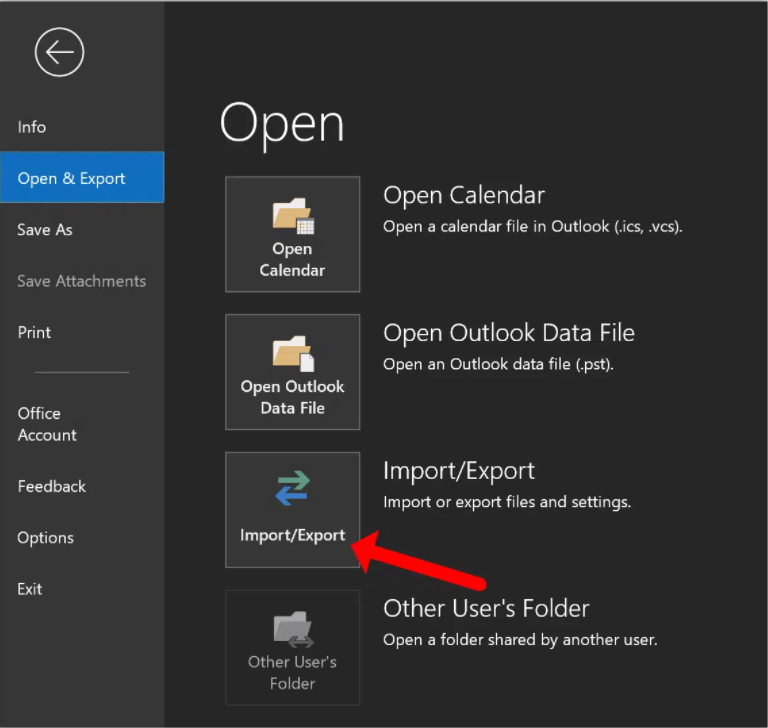
- Then choose the Import/Export option>>Export a File>> and Next.
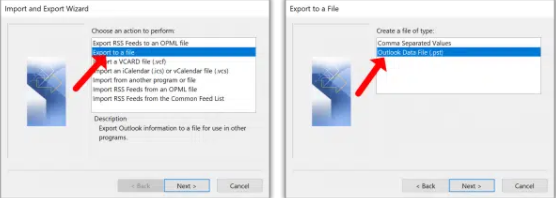
- Choose an outlook data file from creating a file type.
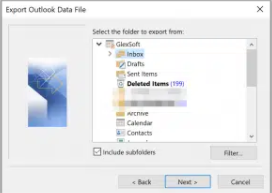
- Select the folders that you want to export and transfer PST files to Mac Mail and Next.
- To export all subfolders, you may check the box given below the folder list and then Next to continue.
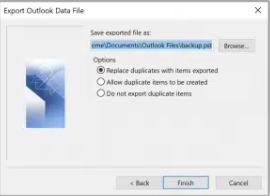
- Provide the destination path where you want to store the file and Give a name to file >> then click on ok and finish.
Mac Mail Platform: Import PST to Outlook
The first method is the simplest and most popular. Utilizing Outlook for Mac removes the need to import PST files into Mac Mail and transform them since Mac Mail does not support the.PST format.
- Install Outlook for Mac on your computer and then begin using it.
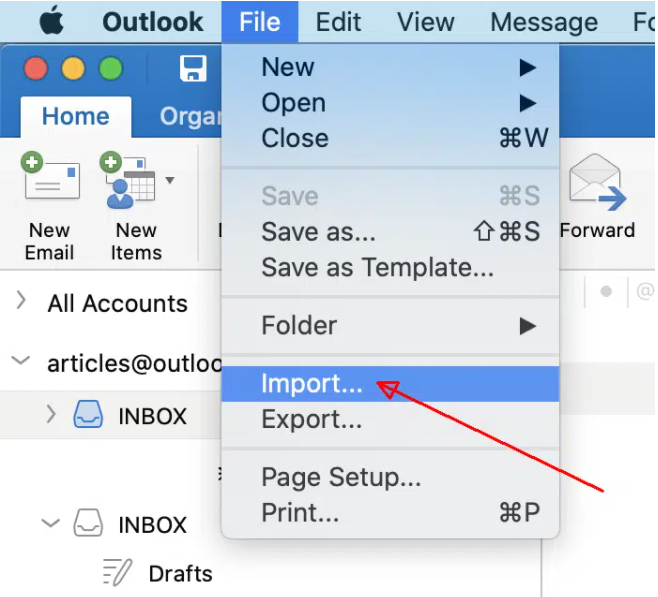
- Click on File >> Import>> Outlook Data File>> Next.
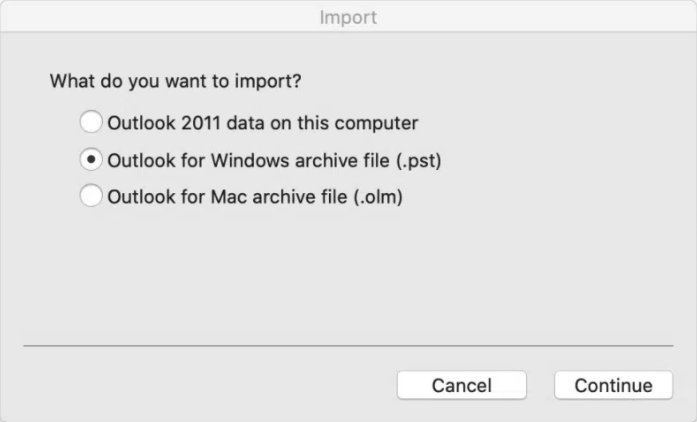
- Then select Outlook for Windows Data File (.PST) and then click on Next.
This is the way how to import a PST file to the outlook for using Mac Mail. This group of emails may be located in your Outlook under the title “Inbox.”
What is the advantage of importing PST mail to Mac? First, after installing Outlook for Mac, the customer gets a 30-day free trial. You have adequate time to decide whether or not to continue using Outlook on your new device. Most people dislike changing platforms after becoming accustomed to one. just export and import a PST file into Outlook, which can then be used as a Mac Mail platform.
Instructions for Importing a PST File into Apple’s Mac Mail
If you want to import your PST file to Mac Mail so carefully follow the steps given below (for all versions):
Note: The following procedures are only applicable to people who have a copy of Outlook installed on their Mac computer.
- Complete the procedures outlined above for importing a PST file into Outlook for Mac Mail.
- Access the imported folder underneath the title On My Computer by double-clicking on it.
- By moving this file to the window, you may convert the file to the MBOX type, that is compatible with Apple’s Mac Mail and may be imported into the application.
- Now go to the Mac Mail Menu>>File>>Import Mailboxes.
Also Read: How to Troubleshoot ‘PST not Opening in Outlook 2010’ Issue?
Disadvantages of Manual Methods
Manual methods have some restrictions which are mentioned below:
- It is difficult to utilize these techniques for non-technical users.
- The user must be technically proficient to complete the difficult and time-consuming procedures.
- It is necessary to set up Outlook on the Mac device.
- Because of the many stages involved, inexperienced users are unable to follow this method.
- It is possible that incorrectly following the procedures may result in data loss.
Conclusion
In conclusion, all of the techniques listed above are excellent for importing a PST file into Mac Mail, although the manual approach has certain limitations, as we mentioned above. A professional tool, which is a great piece of software, is also available. This software, which I recommend, has amazing capabilities for importing a PST file into Apple’s Mac Mail.

