A DWG to DOC Converter Can Open DWG Files in Word – Know How!
Want to know how to Open DWG Files in Word by using the best solution? Then read this complete article to know step by step process to convert DWG to DOC by using the best DWG Converter Tool and then open the converted DWG file in your Word without facing any error.
As we know that the DWG file format is used by Autodesk AutoCAD, which is a professional CAD software program. Data for vector images and metadata are included in the file that AutoCAD and other CAD applications can use to load a drawing. There is a relation between DWG files and their ASCII equivalents, known as .DXF files.
There are plenty of users who are currently looking for a solution to convert their DWG Files into DOC file format. If you are looking for a manual solution to perform the conversion of DWG to DOC file format. Direct methods are not available in this case.
But, however, there are some professional DWG to PDF Converter Tools available that can help you to convert bulk DWG files into PDF file format.
But, before starting the process let’s first understand what are the main reasons that numerous users wanted to open DWG files in Word.
Why Do Users Want to Open DWG Files in Word?
A DWG file can be converted to a DOC file for a number of reasons.
1. DWG files are only compatible with devices that support the DWG format, whereas DOC files can be read on any device.
2. As DOC files are more readable than DWG files, converting a DWG to DOC also makes it easier to read the text.
3. In addition, making changes to a document in DOC format is easier than in DWG format if you need to make changes.
By using this DWG to DOC converter demo version for free, converting a DWG file to DOC online is fast, easy, and free.
How to Open DWG Files in Word?
To open a DWG file in a Word document, the user needs to convert that DWG file into DOC file format so that the Word document can easily support the file format. And then able to open the DWG file in Word.
So, let’s start the process of opening the DWG file in Word by converting the DWG file to DOC file format. There is no need to be a technical person for your computer-assisted design file conversion into a DOC file format. There is a fully automatic tool for you to perform the whole possess of converting the file format and then Open DWG Files in Word without altering a single bit of information.
Method to Convert DWG to DOC for Word Application
Free download the demo version of DWG to DOC Converter Tool in your currently working operating system and start the process by following the below step-by-step guide. If you are a non-technical person and looking for an easier method to use for your conversion process.
Choosing this solution is the right choice for you. After converting the DWG files in DOC file format, you can easily Open DWG Files in Word 2021, Word 2019, Word 2016, Word 2013, Word 2010, Microsoft Word 2007, Microsoft Word 2003, and so on old versions.
So, without any further wait start the process by following the below step-by-step instructions.
Steps to Convert DWG to DOC File Format
1. Start the process by free downloading the application in your current working system.
2. Then, Select a folder having AutoCAD files i.e., Select Folder & Select File and click Next.
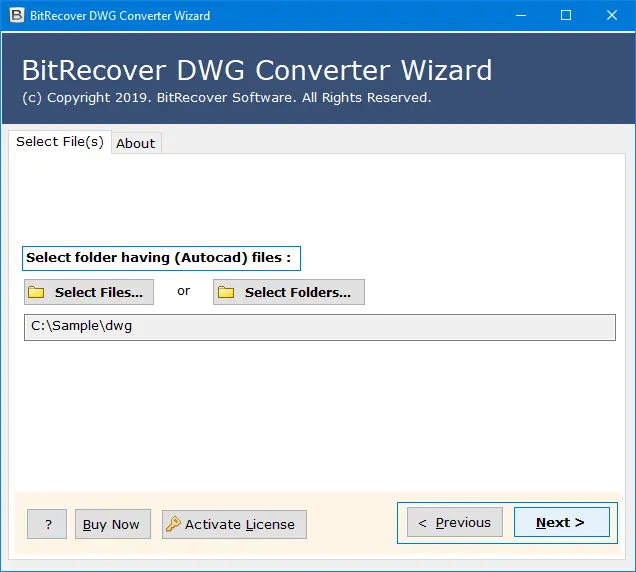
3. After that choose the saving file format as per your need and locate the destination path as well.
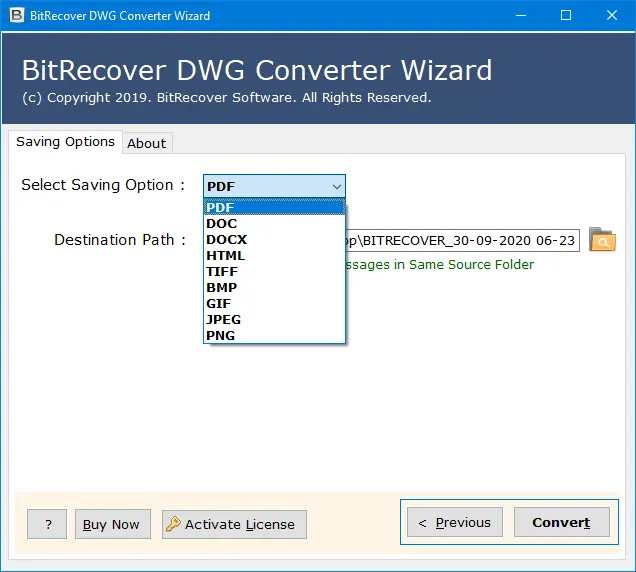
4. Finally, click on the Convert button to begin the Convert DWG to DOC procedure.
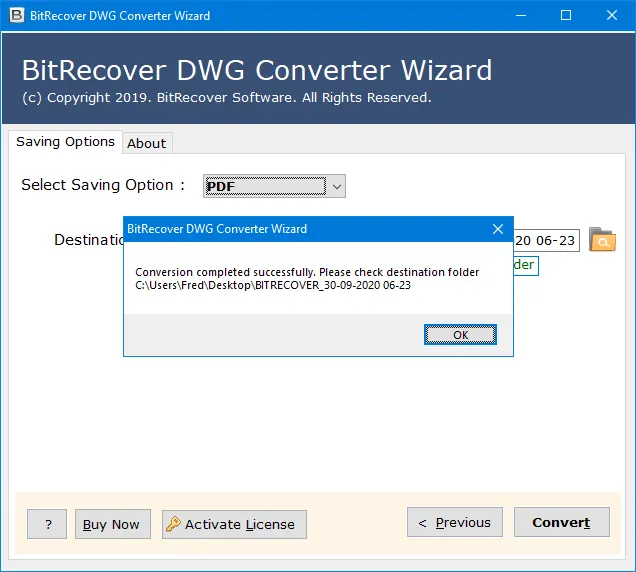
5. In the end, check the destination folder to view the converted files in DOC file format. and then Open DWG files in Word without any hassle.
Why Should You Convert from DWG to DOC?
There are a number of advantages to converting DWG to DOC.
1. There is a wide acceptance and understanding of the DOC format compared to the DWG format.
2. The DOC format will be more user-friendly than the DWG format.
3. Security can be improved by converting to DOC.
4. DOC files are often more difficult to copy and share than DWG files.
5. The DOC format helps prevent illegal copying and sharing of your content.
6. Printing and navigating your documents are made easier when they are converted to DOC format.
The DWG to DOC converter offered by SysKare supports many file formats and is 100% free to use the demo version of this application from any device.
When it comes to making your documents more accessible and secure, converting from DWG to DOC may be the best option. Many online tools or software applications are available to help convert DWG files. But, there are some that can help you to securely and safely convert the data from your DWG to DOC file format.
So, if you are looking for a trusted solution then there is non-other than this software solution. However, after converting the files you can easily open DWG files in Word 2021, Word 2019, Word 2016, Word 2013, Word 2010, Microsoft Word 2007, Microsoft Word 2003, and so on old versions.
DWG File Opening Instructions
There are a number of CAD programs and viewers that can open DWG files. In addition to AutoCAD (cross-platform), Corel CAD (Windows, Mac), Dassault Systems SolidWorks eDrawings Viewer (Windows, Mac), and Adobe Illustrator (Windows, Mac), DWG files can be opened with a variety of software. But, to open DWG files in Word, you have to convert them into Word DOC file format.
Final Words
In this blog, we described the best method to convert the DWG to DOC file format by using the DWG to DOC Converter. So that users can easily open DWG files in Word 2021, Word 2019, Word 2016, Word 2013, Word 2010, Microsoft Word 2007, Microsoft Word 2003, and so on old versions. The process of converting the file into DOC is simple. However, there is no need to be a technical person to perform the process.
Also, read How to Convert DWG Files to DOCX File Format before opening them into Microsoft Word. And How to Export DWG File to TIFF file format.

