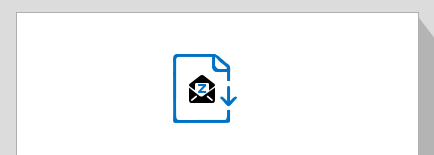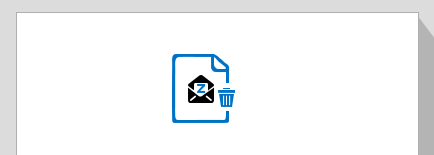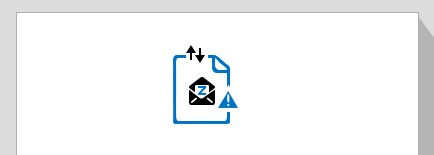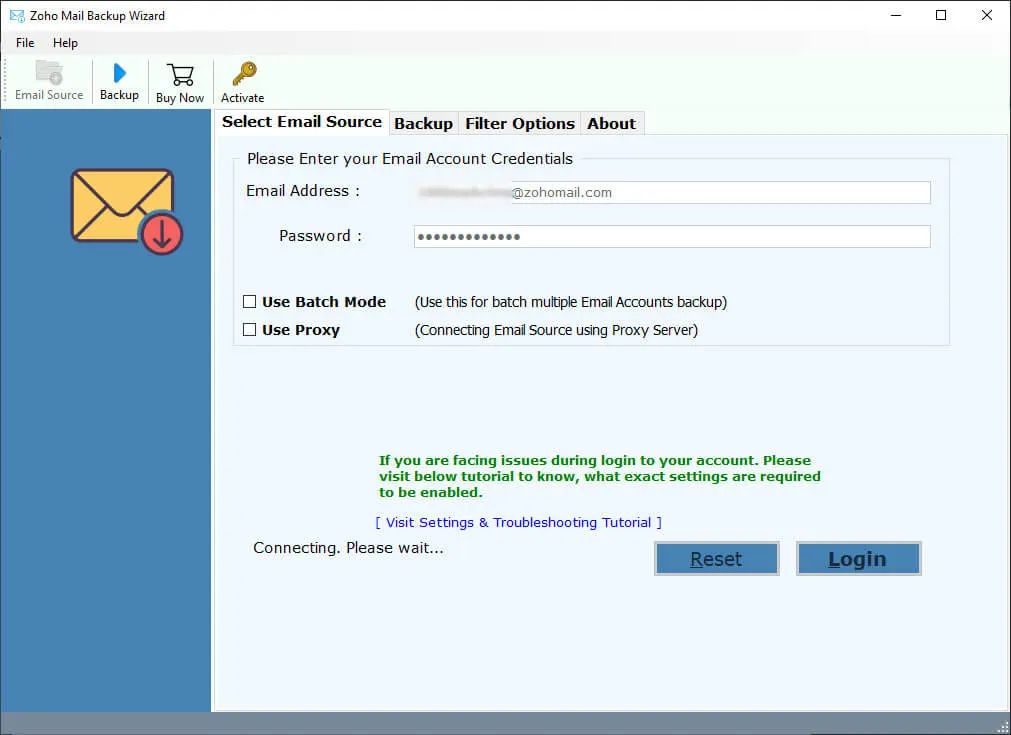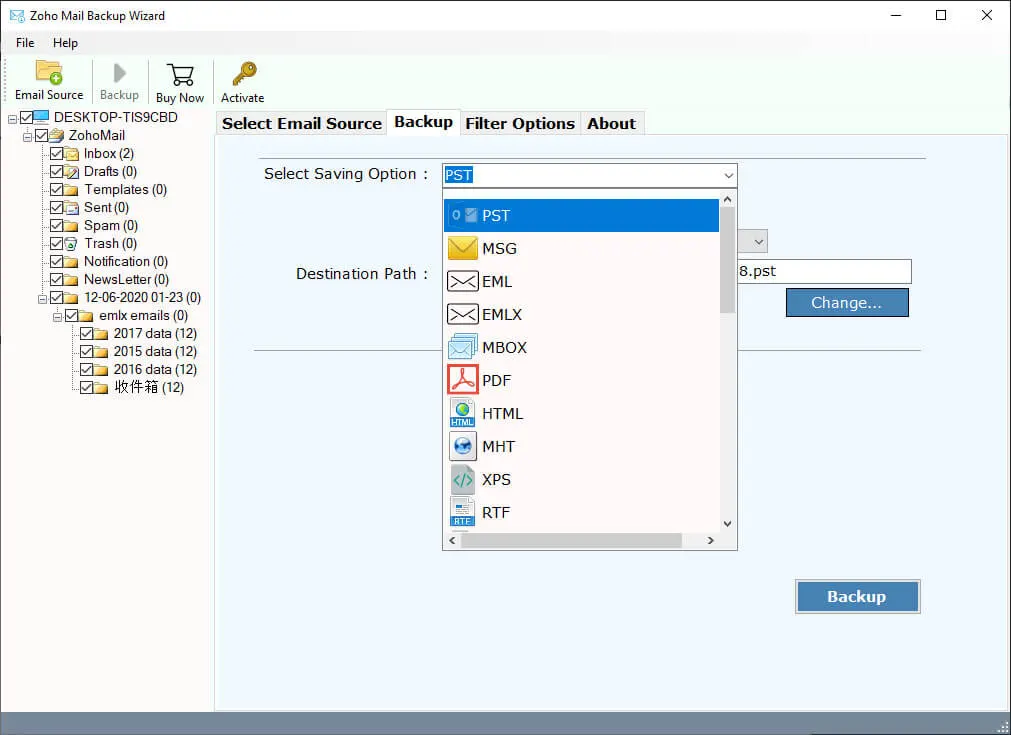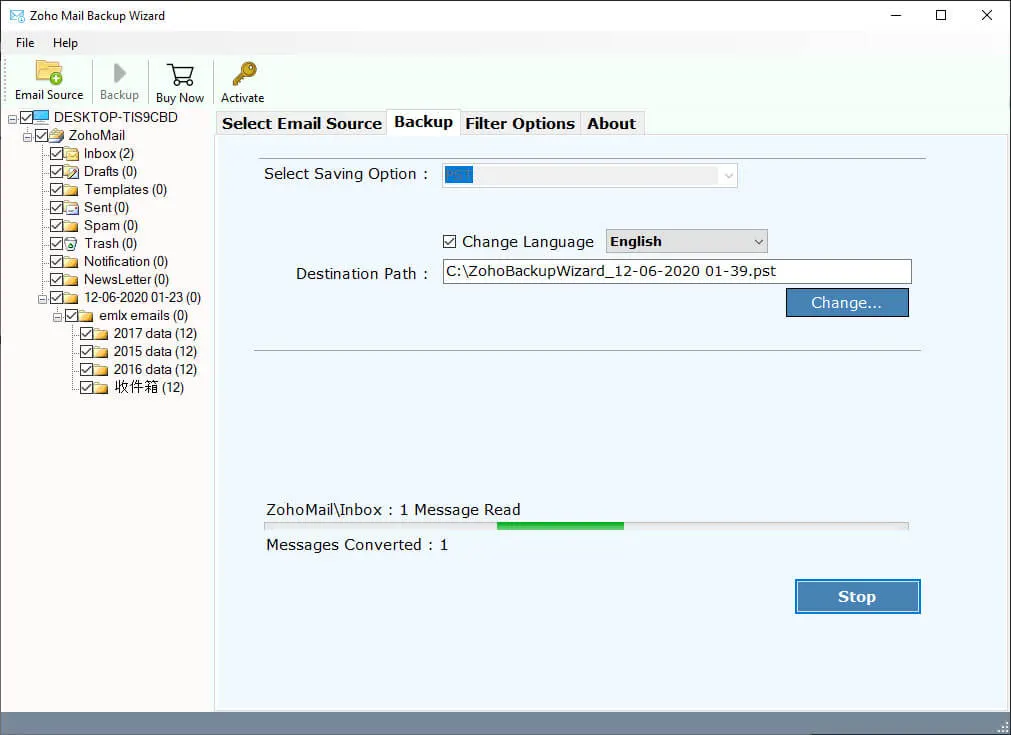SysKare
Zoho Email Backup Tool
Choose one-stop solution, which is known as the zoho backup tool
to export zoho emails into several email clients, including with attachments.
- Archive Zoho mail data into multiple file formats.
- It keeps email formatting safe and intact during backup.
- Export Mailboxes from Zoho Mail Accounts in a Single Click.
 Free Download
Free Download Buy Now
Buy Now