How to Import OLM File to Office 365 : Best Migration Techniques
So, in this article, I will provide you the best solutions to import OLM files to Office 365 by using professional and manual ways. Additionally, here we will discuss the reasons, professional and manual techniques, and limitations. So, keep reading to know the best ways…
Companies are progressively using cloud-based solutions for benefits varied from increased production and efficiency savings to better safety and cooperation. With the development of Microsoft cloud products like Dynamics 365, Azure, and Office 365, many people, particularly companies, are moving from Macs to Windows to reap the benefits of more capabilities.
Several users are using outlook for mac which is used to store mail data, contacts.OLM file format. Because Outlook for the window not supporting the OLM file.
Reasons to Import OLM file to Office 365
The OLM files in Outlook for Mac can only be accessed by computers running the Apple operating system. Features and functions such as the capability to synchronize the stored locally calendar with Office 365 are severely restricted. Here are some reasons are mentioned below to import OLM to Office 365:
- Recalling messages, voting, and Ignore/Clean Up are absent from Outlook for Mac.
- Clients of Outlook for Mac may only see attachments in mail messages that are sent to them locally.
- In addition, there is no auto-archive function for folders, nor is there a capability to send the same email in several forms, such as TXT, HTML.
- Outlook for Mac does not allow users to change the arrangement of their folders or establish a folder security strategy.
- When Outlook for Mac connects to Express, it does not utilize HTTP, which may result in safety being compromised.
- The management of Exchange Server distribution lists is not accessible via the use of Outlook for Mac.
- Adding postings, searching for relevant emails, and using online pictures are not supported by Outlook for Mac. Additionally, Mail distributions may be sent out, or you can view the calendar and lists on a shared network folder.
How to Import OLM to Office 365
- OLM to Office 365 conversion by using a professional tool
- Manual Method to Import OLM file to Outlook 365
OLM to Office 365 Migration by using a Professional Tool
Syskare OLM file converter is a powerful tool to migrate OLM to Office 365. This tool may easily convert OLM files into several types of file formats.
Also, it has some advanced and unique features. So, let’s take a look at the eye-catching points of the software…
Eye-catching points of the software
- This tool may easily convert OLM files to numerous types of file formats such as OLM to PST, OLM to PDF, MSG, EML, OLM contacts to CSV file, TXT, HTML, DOC, vCard, etc.
- The software converts OLM calendars to ICS, with time zone, start and finish times, period, route, and place. From the Mac Outlook OLM files, it can download users’ full day’s events. You may easily transfer daily, weekly, monthly, and annual calendar meetings and appointments.
- With this tool, you may easily migrate your OLM files to web-based email services such as Yahoo Mail, Gmail, Outlook.Com, etc.
- Additionally, It does not take a long time. The procedure will take a few minutes and many stages to finish. During the converting procedure, no files are lost.
- This tool may permit you to upload OLM data to webmail (IMAP) such as yahoo, Gmail, Outlook.Com, Office 365, G Suite, Exchange Server, Rediffmail, IBM verse, Amazon Work email.
How to Use the Tool
- Download or launch the OLM to Office 365 converter tool(from the download button).
- Select the option between select file or select folders.
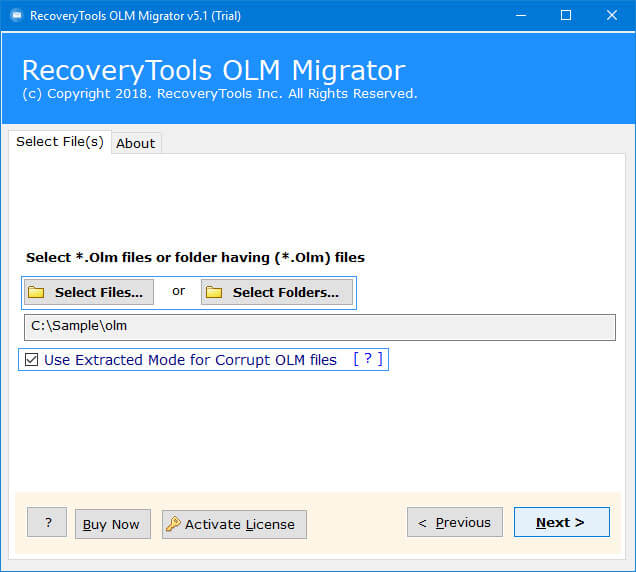
- Then select the required files and press “Next” for OLM to Office 365 migration.
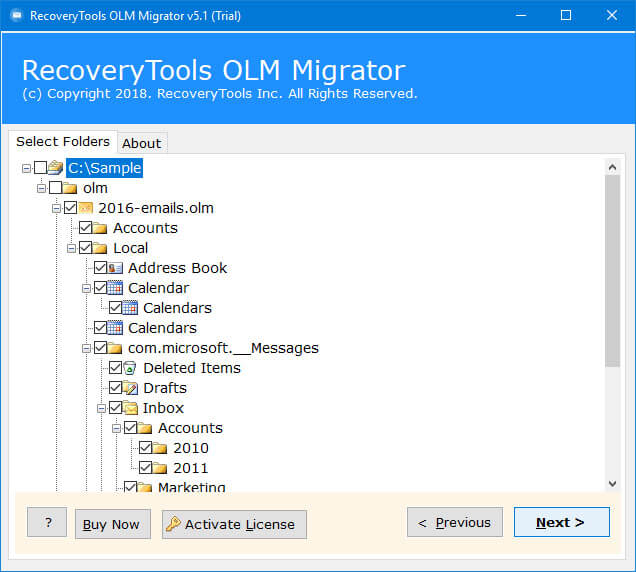
- Now choose Office 365 as a saving option from the “Select Saving Option” icon.
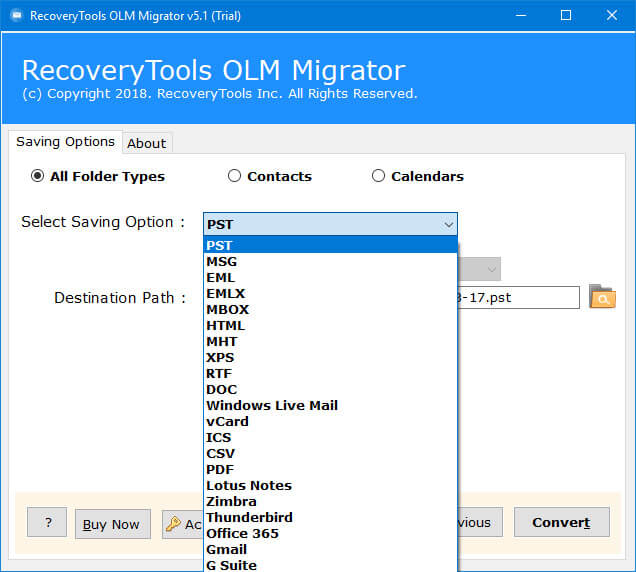
- Next enter the Office 365 login details.
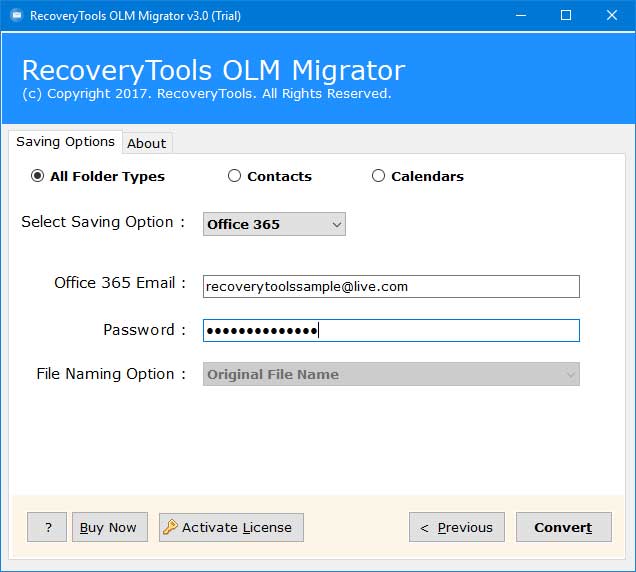
- In the end, press the convert icon to start the migration procedure.
By using this professional tool users may easily migrate their OLM files. Not even this, users may easily migrate multiple OLM files at one time without any hassle.
Migrate OLM file by using IMAP Setting
To convert Outlook for Mac to PST, first, create an IMAP mail account, then move mails to another platform. Gmail with IMAP settings is a popular platform that works with both Mac and Outlook accounts.
- Configure a Gmail account with an IMAP: Utilize IMAP settings to configure a new Gmail account, or utilize the current account and modify the settings to IMAP.
- OLM with Gmail account: The Gmail account may be used to set up the Outlook for Mac account, which is quite simple.
- Gmail Label Creation: In your Gmail account with IMAP settings, establish a Gmail label to transfer the information from your OLM file to your IMAP mailbox.
- Set Up Outlook with Gmail: after the data is moved from OLM to Gmail Lable, then set up the MS outlook account with Gmail.
- Transfer Mails from Gmail to Outlook: transfer all emails from IMAP Gmail account to MS outlook and begin view the OLM to PST file type.
- Import PST file to Office 365: Once all of the files have been converted to a PST file, you may use Office 365 to import the converted PST files.
Note: To make the transfer from Outlook for Mac to PST format as simple as possible, the Gmail account is used.
Drawbacks of Manual Methods
- A lengthy list of instructions to be executed on many computers is likely to create errors.
- In a big business migration, utilizing the PST Capturing Client to migrate OLM files into Office 365 will take a lot of time and effort.
- A little error at any stage will result in re-starting the procedure, which may be avoided with software-based importation.
Conclusion
In Conclusion: We covered how to import OLM to Office 365 using manual and professional solutions in this blog, as well as the disadvantages of manual methods. If you are ready to take a chance, then you may use free approaches to import OLM to Office 365. If you prefer another option, you may use a sophisticated professional tool to migrate your OLM file to Office 365. You can get this tool by clicking on the download button.

