How to Import OLM File to Gmail Account : Best Solutions
Hey,are you looking for the perfect and finest solutions to import OLM to Gmail? if yes, then this article will provide you the best and free ways to import OLM to Gmail inclusion contacts, emails, contacts, etc. by using professional and manual solutions. So, without further wasting any more time, let us get to the point.
As we know outlook for mac supported OLM file type, while Gmail is a web-based email client, which is used to send and receive emails and also used to store data such as emails, contacts, calendar, notes, events, and journals.
Many users want to switch from outlook for mac to Gmail. because Gmail has several types of advanced features which we discussed in the next paragraph. Additionally, here we will discuss the reasons why users need to import OLM files to Gmail, and the professional and manual and manual limitations.
Reasons to Import OLM to Gmail
Several users have many types of reasons to import OLM to Gmail. some reasons and user queries are mentioned below for your convenience and to get a better understanding:
- Many users want to switch from desktop-based to web-based email services.
- Gmail is a web-based email client that can be accessed from any location or via any device.
- You may move your critical data to the Internet to get accessibility to it.
- Additionally, the OLM file format is not supported by the Windows operating system.
User queries
Hey, my name is Kevin, I was looking for a way to transfer my OLM file into Gmail. Mostly because I want to be able to access my account from any location, which is not possible with Outlook for MAC. Hence, please assist me and provide me with some excellent suggestions.
I attempted to link my account to Gmail, but as a result, I lost access to all of my folders and emails. Then I generated an OLM file from Outlook in the hopes of having an easier time transferring all of my folders and orders to Google Mail.
I’m looking for the best solution because I want to transfer my OLM file to Gmail. I’ve tried manual ways but I’ve lost my data. I can’t take the chance anymore, therefore I’m looking for a professional solution.
Methods to Import OLM Files to Gmail
- Professional Solution to Import OLM file to Gmail
- Manual methods
Professional Solution to Import OLM File to Gmail
Syskare OLM file converter is the best and finest tool to import OLM files into a Gmail account. this tool quickly and easily converts OLM files into multiple file formats. Also, this tool has sophisticated and advanced features to import OLM files easily.
Capabilities of the Software
- This tool may convert OLM files into 15+ types of file formats such as PST, PDF, MBOX, vCard, EML, CSV, MSG, EMLX, HTML, MHT, XPS, Windows Live Mail, Zimbra, Lotus Notes, etc.
- Additionally. users can migrate their OLM data to cloud accounts such as Gmail, G Suite, Office 365, Yahoo, Rediffmail, Outlook.Com, IBM Verse, Exchange Server, Hosted Exchange Server, Amazon Work mail.
- Users may easily export OLM calendars and contacts into CSV and VCF files.
- This tool may support all types of Windows operating systems.
- This tool can easily convert several OLM files at one time with attachments without any problem.
How to Use the Software
- Download or install the utility.
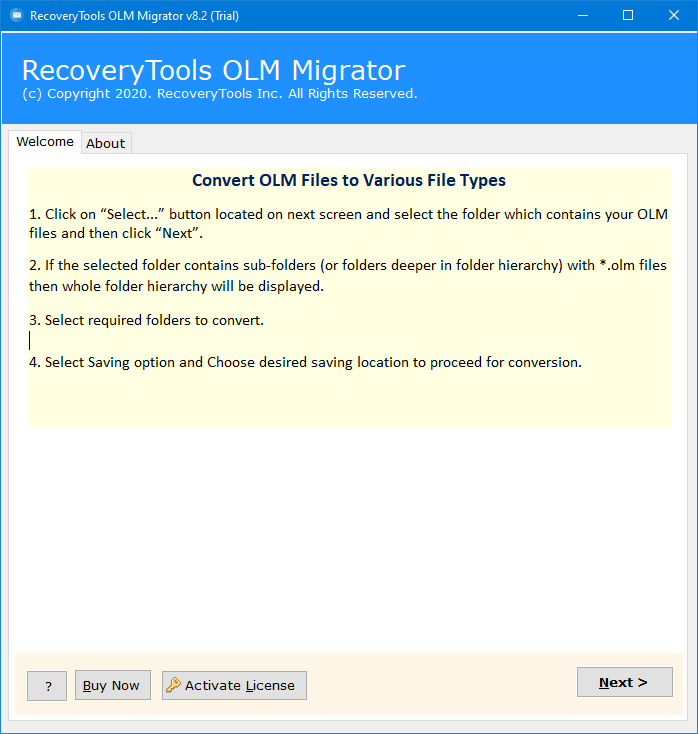
- Now you have 2 choices “Select File” for a single file or “Select Folder” for the whole folder and then browse the location to select files.
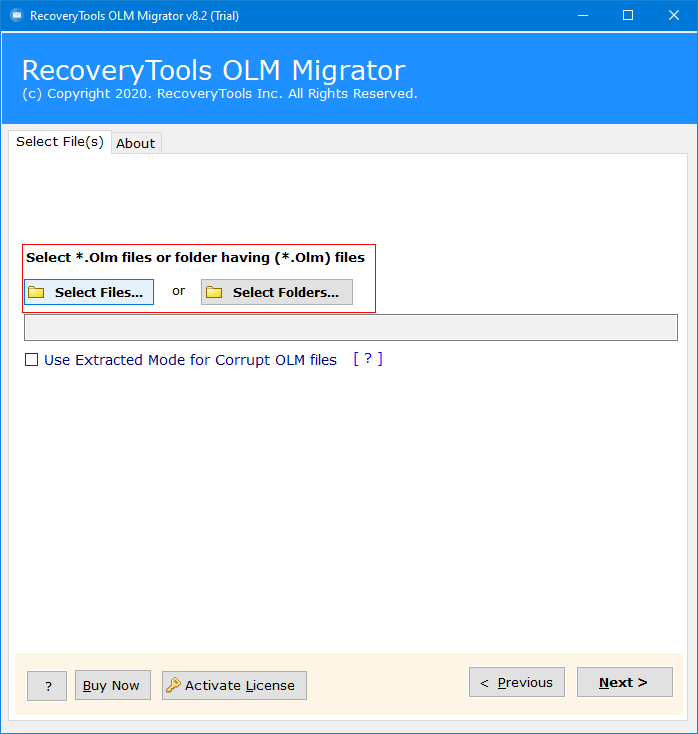
- Now choose the file which you want to migrate and press the “Next” icon.
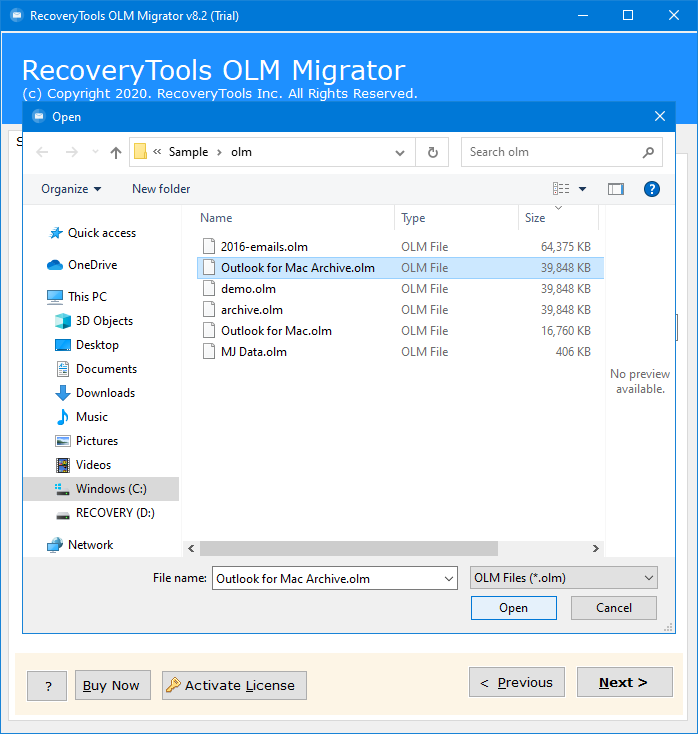
- “Use Extract Mode” for your corrupted OLM files and then press “Next” to continue.
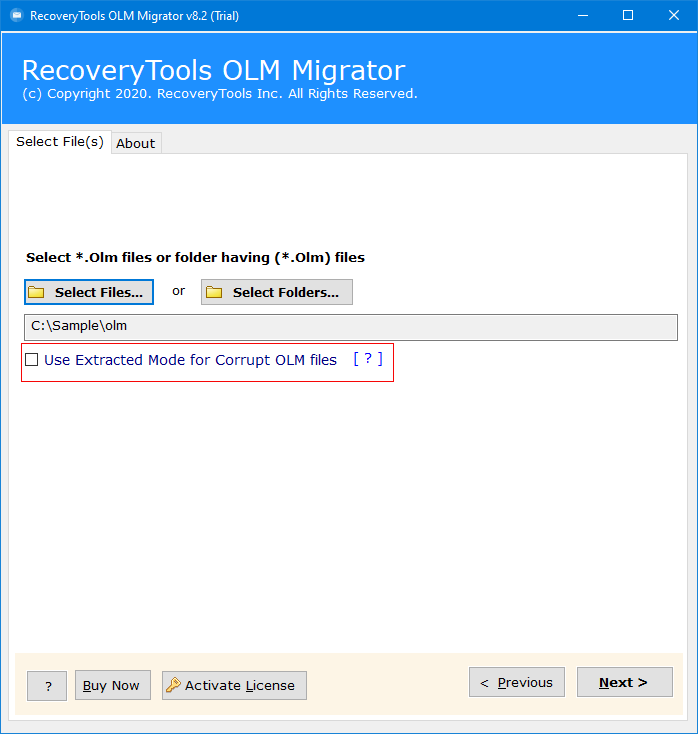
- Now select all files to migrate and click “Next”.
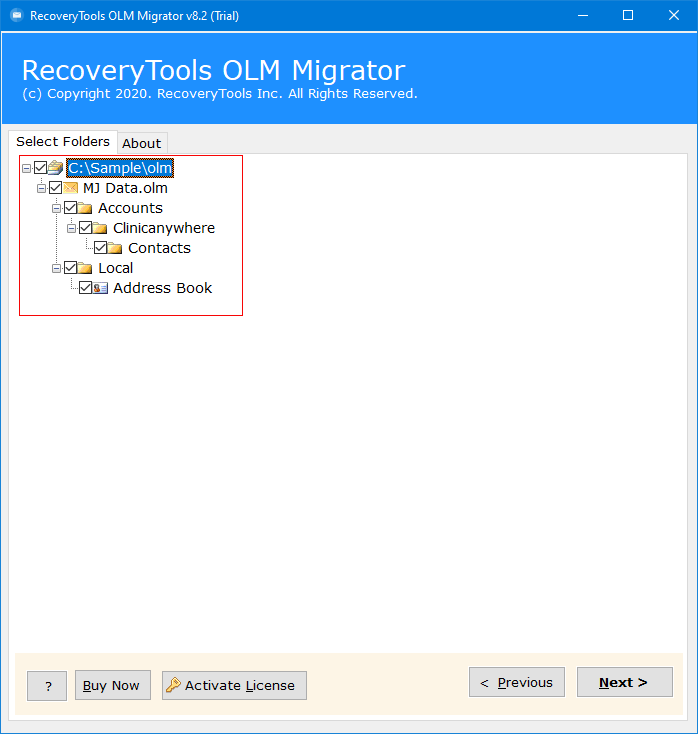
- Next select Gmail as a saving option (from the select saving option).
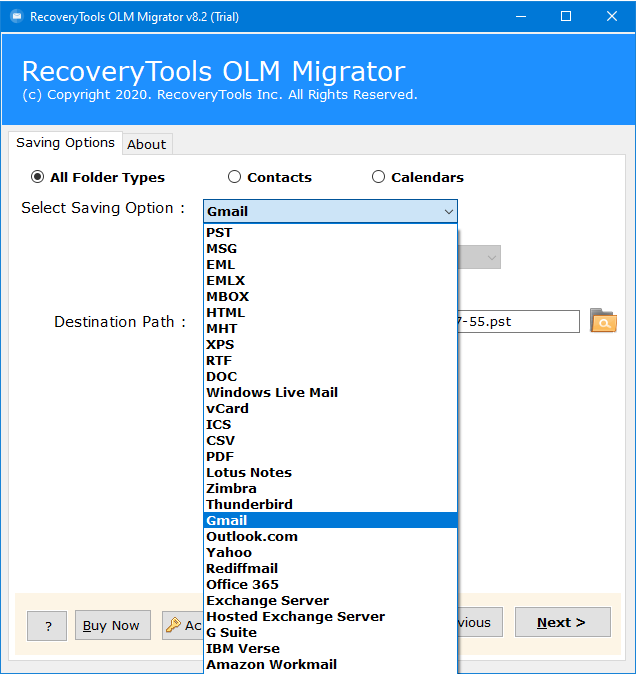
- Enter your Gmail accounts details and press Next.
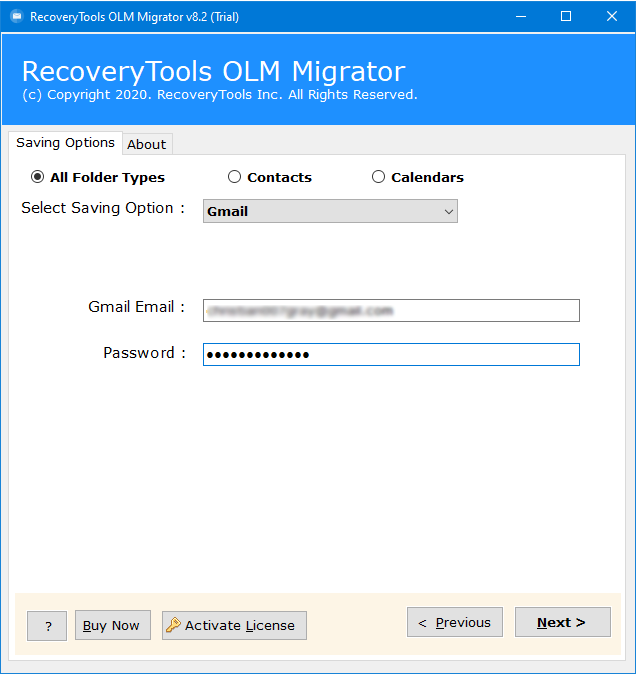
- Now migration procedure is running.
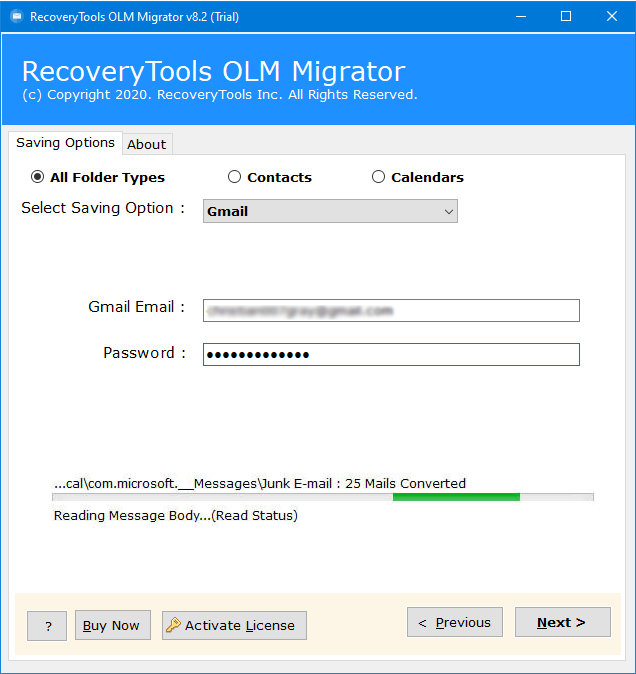
- After the completion of the process to you will get a notification.
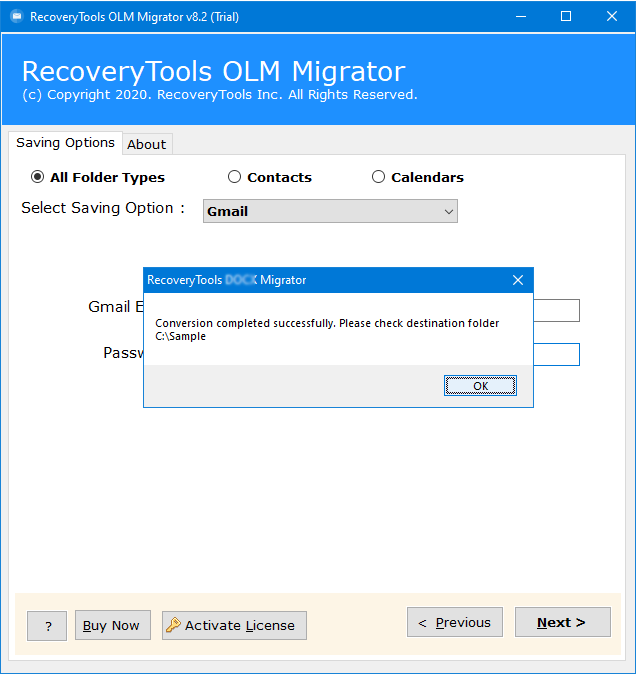
Manual Techniques
To migrate OLM to Gmail, firstly you have to set up a Gmail account to the Outlook for MAC. follow the steps given below to import OLM emails to Gmail:
Steps to Import OLM to Gmail by using IMAP Setting
1 Step: Enable IMAP in Gmail Account
- Log into your Gmail account.
- Select the gear icon.
- Select Forwarding and POP/IMAP tab.
- Now click on enable IMAP and save the changes (by pressing the save button).
- Create a label to store data in a different location than MAC Outlook.
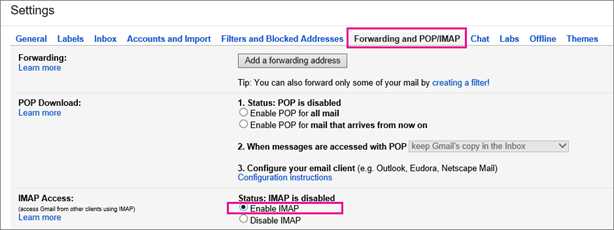
2 Step: Setup Gmail in Outlook for MAC
- Go to the MAC Outlook >>file menu >> then select “Accounts”.
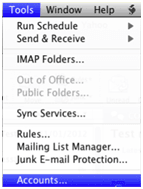
- Press on Gmail
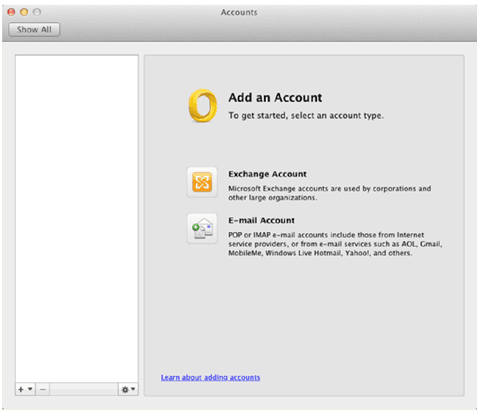
- Fill in the details of your Gmail account.
- And click on “Add Account”.
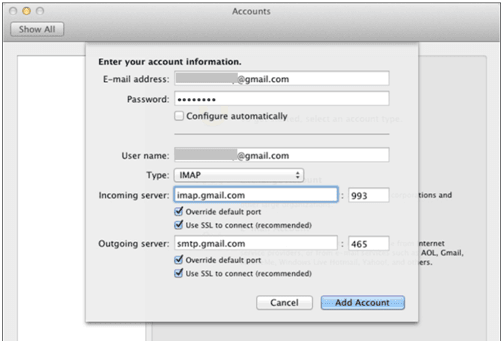
3 Step: Migrate OLM file into Gmail
- Open Outlook for MAC and select the file which you want to migrate.
- Click right on the selected folder and then choose a copy to the folder.
- There will be a pop-up dialogue box where the newly generated label title will need to be chosen. Then choose Copy from the drop-down menu.
- In the end, choose to send/receive icon, and now you will be able to view all OLM mails into Gmail.
Steps to Migrate OLM Contacts to Gmail Account
1 Step: Export Contacts from MAC Outlook
- Firstly, save all contacts with Outlook for MAC.
- Open Outlook for MAC.
- Select file>>export.
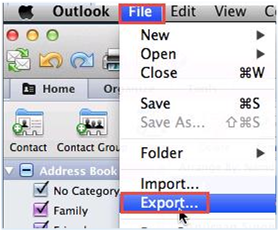
- Choose “Contacts to a List” from the export window.
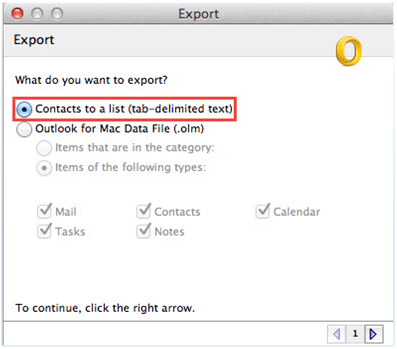
- Now give a name to the file and choose the destination path and then save the file.
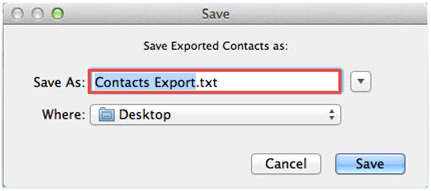
- Once you have received the confirmation message, click on the button that says “Done“.
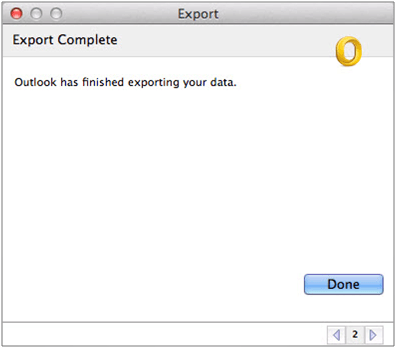
2 Step: Convert TXT File to CSV File
- Open MS Excel and open TXT contacts.
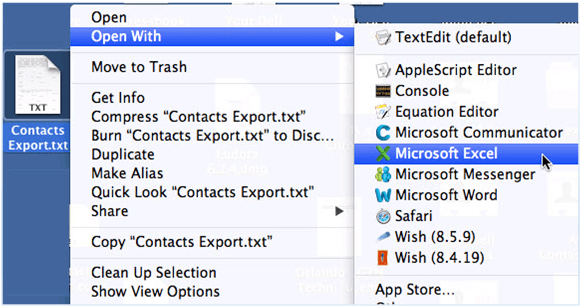
- Click on the file and then save it as the icon.
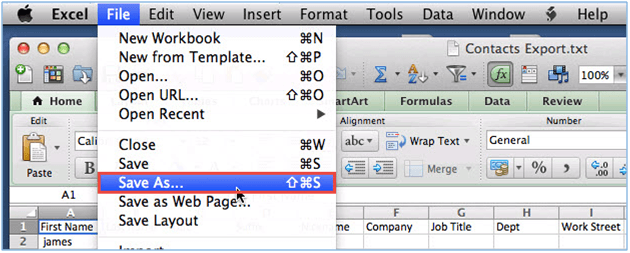
- Select the CSV file format (from the format list).
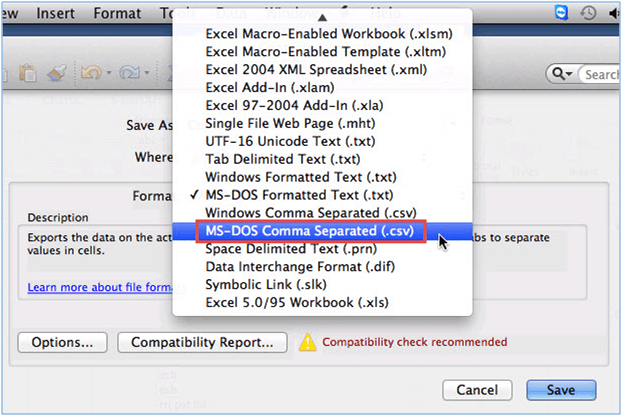
- Choose the desired destination path.
3 Step: Now Import the CSV File into Gmail Contacts
- Open a Gmail account and choose contacts.
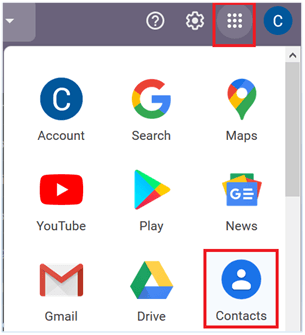
- Now press on more options.
- Next select import contacts.
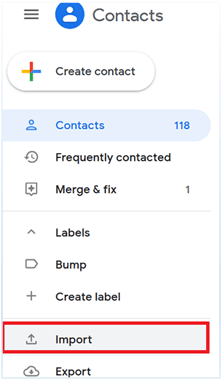
- In the end, import the CSV file by pressing the import icon.
- And your MAC Outlook contacts migration complete successfully.
Manual Restrictions
- Manual techniques need a significant amount of time and are a long procedure.
- There is a possibility of data loss.
- It is difficult to utilize for non-technical people.
Conclusion
In conclusion, here I mentioned complete knowledge and solution to import OLM to Gmail. all techniques are mentioned above are the finest but manual methods have some restrictions as we discussed before. Also, there is a professional solution that is the best tool to migrate OLM files to Gmail. I suggest this tool because this tool migrates easily. So, you may download this tool from the download button.

