Batch Convert DWG to DWF – A Complete Step-by-Step Guide
Summary: Want to convert DWG to DWF File format by using the best DWG to DWF Converter tool? Then, read this complete article, to know how to easily convert the DWG drawing file into a DWF File format without compromising the drawing quality.
What is a DWG File?
The DWG file extension is used by the AutoCAD drafting software to save complete 2- and 3-D drawings and the DWF file extension is used to store highly compressed design data in vector form.
DWF files are perfect for online collaboration with clients or business partners due to their compact size. With AutoCAD’s Export command or — if you don’t own a copy of AutoCAD — with free third-party conversion software, you can convert a DWG drawing to DWF data.
How to Convert DWG to DWF with DWG to DWF Converter Tool
To convert the DWG 2D and 3D Files into DWF File format use the Best SysKare DWG File Converter Tool. With this professional utility, you can easily convert the file into any desired file format. However, this application supports other file formats as well.
Now, follow the below step-by-step process of DWG to DWF File conversion.
1. Start the process by free downloading the demo version of the DWG to the DWF Converter tool in your current working OS.
2. Then insert your DWG files in the files or folder. It is solely your call, how many files you want to convert DWG to DWF File format.
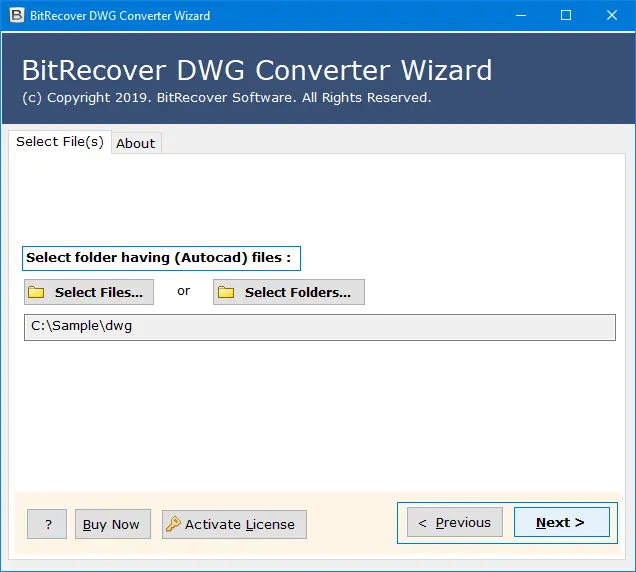
3. After uploading all the files, you can preview them on the tool’s display screen. Then select the desired file format which is a DWF file. And the second is to browse your destination location where you want to store your converted DWG files and folders to DWF Files.
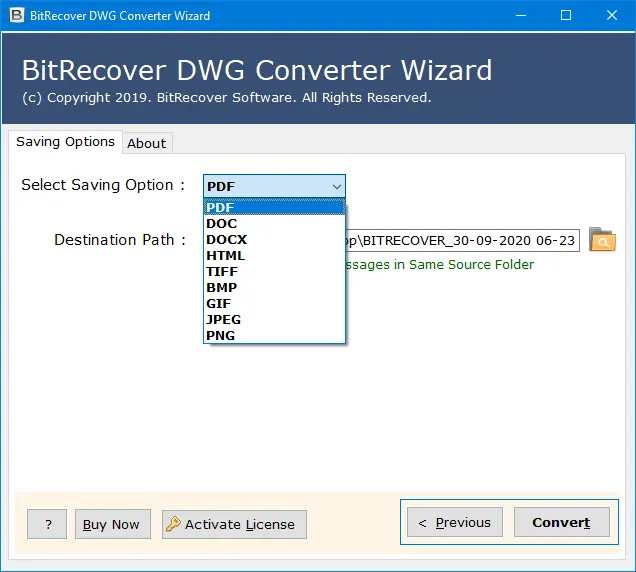
4. And in the end, click the convert button to begin the convert DWG to DWG.
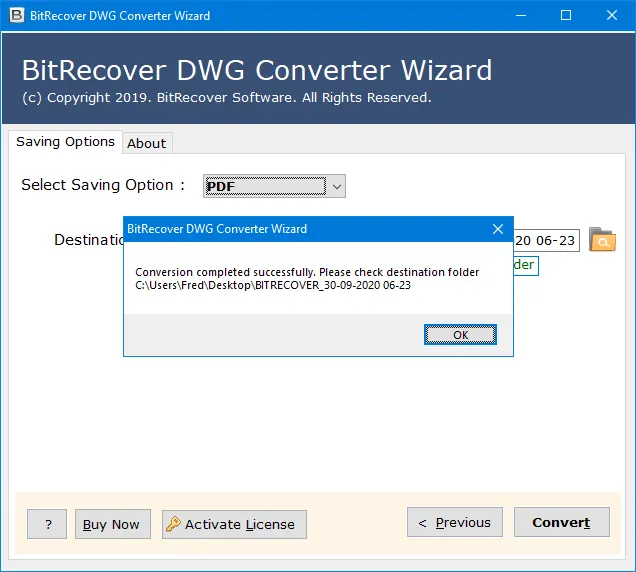
Convert DWG to DWF File With AutoCAD
1. Open the AutoCAD project that contains the DWG file you wish to convert by double-clicking it or by using the “Open” command in AutoCAD.
2. Select “DWF” from the “Export” option. Additionally, you can click “DWF” under the “Export to DWF/PDF” panel after selecting the “Export” option on the ribbon. In either case, the “Save As DWF” dialogue box will appear.
3. To change the DWF filename, its location, or the information about the layers it contains, click “Options”. Click “Save” when you’re through configuring the options.
What are the Benefits of Converting the DWG in DWF File Format?
It is the format of choice for many projects and product teams. The DWF framework allows organizations to integrate critical design information into workflows for products, projects, and assets without compromising the accuracy, security, or intent of the original design. DWF stands for:
- DWGs are plotted in WF format. It doesn’t require Object Enablers, X-Refs, or special fonts. Because of this, many reprography shops accept DWF files directly as plot files.
- It is particularly easy to create a single DWF from a collection or sheet set of DWG files by using AutoCAD 2006.
- DWF is independent of which version of AutoCAD is being used by team members. All Autodesk DWF files, past and present, can be viewed with the free Autodesk DWF Viewer. It is typically easier to download and use the free Autodesk DWF Viewer than the DWG Viewer.
- The DWF file format is used for archiving legacy data. Anyone can access the DWF files – now and in the future – because they capture original records “as printed”.
- A DWF can identify products, projects, and assets using its rich metadata to connect suppliers, buyers, architects, engineers, and general contractors.
- It is easier to transmit DWF files over the web since they are smaller and more compressed than native DWG files. When attaching files to an email, this is particularly important.
- The free Autodesk DWF Writer allows you to create DWF files from a variety of Autodesk products and non-Autodesk products. A single viewer can view design data that spans multiple applications thanks to this neutral format.
What is the Difference Between DWG and DWF File Format?
Apart from comparisons between DWG and DWF, DWF allows users to do more than just view design data. In a viewer, they can’t make it as intelligent as with a DWG (which can’t be done as easily with a DWG). The data can be transformed into an enterprise-wide data warehouse through integration with other enterprise systems. One of our users provided us with the following feedback:
As an example, I used to work on a major power utility’s intranet and turned all their piping isometrics into DWF files. In order for them to work on any particular power plant, they could browse to a specific powerhouse unit, look at the piping system, view all the DWF drawings, see the piping, and click on any pipe, fitting, or valve. A history of past testing results, replacement history, testing procedures, etc., will appear immediately. According to my understanding, it was one of the best documentation systems the Nuclear Regulatory Commission had seen from any utility.
By using DWF, you can accomplish things you couldn’t before. To help customers compete and win, Autodesk has invested in people, software, and technology for 23 years. Another technology molded in that tradition is DWF.
Final Thought
Convert the DWG Files to DWF File format by using the above-mentioned tool. With the DWG to DWF Converter tool, you can effortlessly convert the bulk 2D and 3D DWG files in DWF File format within a few minutes. However, you don’t need to use any online tool solution because that is not completely safe and secure to use. And when it comes to data security and safety an offline software is highly recommended to convert DWG to DWF File format.
Also read related blog:

