How to Import MBOX to Office 365 ?
MBOX file format is a heavily used file format around the world because several applications supported MBOX file format such as Thunderbird, Eudora, Apple Mail, Spicebird, opera mail, etc. it is used for storing the mail data in one single file.
But nowadays many users want to convert MBOX files to MS office 365 since it offers sophisticated and unique features that can be accessed from anywhere, making it a popular choice among users. It is most well-known due to the strong security measures it provides. Additionally, office 365 is extremely simple to use, and there are many options for lowering company costs to consider.
Continue reading to learn more about methods to import MBOX to office 365…
Reasons to Migrate MBOX to Outlook Office 365
There are many reasons to import MBOX to MS office 365, each with its own set of problems. As previously mentioned, office 365 offers many more capabilities than the MBOX file format. And it can manage personal information such as events, mails, tasks, contacts, calendars, and journals.
Let’s have a look at some of the users’ queries to get a better understanding of the reasons.
Hey, my name is Lori, and I have been using Thunderbird for the past three years. I am considering switching from Thunderbird to Office 365 because it provides excellent service; however, all of my data is stored in Thunderbird, and I am unsure of the best method to migrate MBOX to Outlook office 365 . Please advise if there is a method to move my Thunderbird data to Office 365.”
“I have faced difficulties to access in MBOX files so I want to migrate my data to office 365 and I don’t the best way so I am looking for a way to import MBOX to Office 365?”
Method 1: Professional Tool
Syskare Batch MBOX Files Converter: This software is the finest solution to migrate MBOX files into Office 365. Additionally, it offers the finest capabilities that allow users to import MBOX files into a variety of different formats. And not only that, but it also offers a variety of other excellent features.
Yes, you read it correctly. To learn more about this tool, have a look at the eye-catching points listed below:
Features of the Software
- Users can convert large MBOX files, including all attachments and message headers while preserving the integrity of the data contained inside them.
- Multiple file naming choices offer you the chance to better organize your data, which is really convenient.
- Users can convert Single and Multiple MBOX files to Office 365.
- Easily convert multiple MBOX files at one time without any hassle.
- This tool allows you to store the converted file at your desired destination.
- The “I am Admin” choice in the system allows you to choose whether you wish to log in with a user account or an administrator account, according to your preferences.
How to utilize the Tool to Migrate MBOX to Office 365?
Install the software from the “Download” Button
- Download or launch the utility on your device.
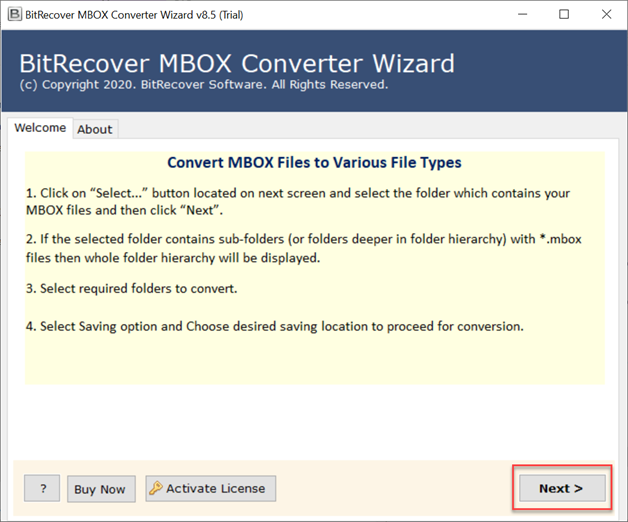
- Now select between the option “Select Files” or “Select Folders” to choose the MBOX file and click on the “Open” button.
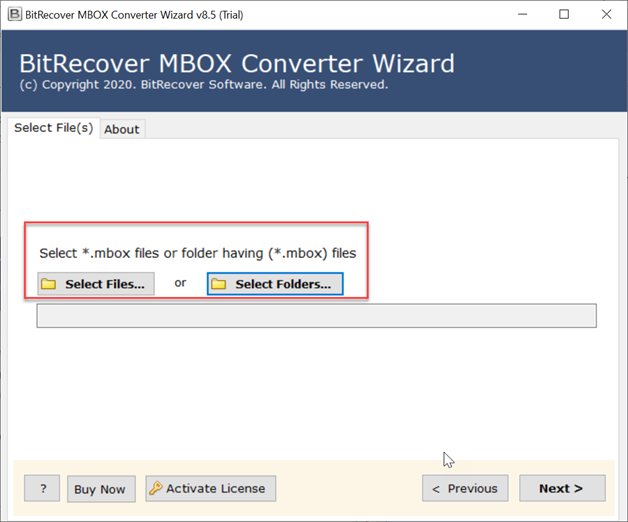
- Next, all select files or folders displayed on the screen before the conversion then clicks on “Next”.
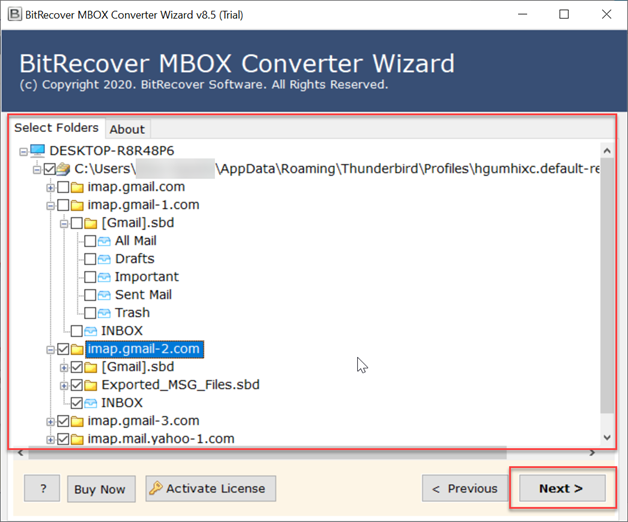
- For Users: Fill in the login information of office 365 such as username and password.
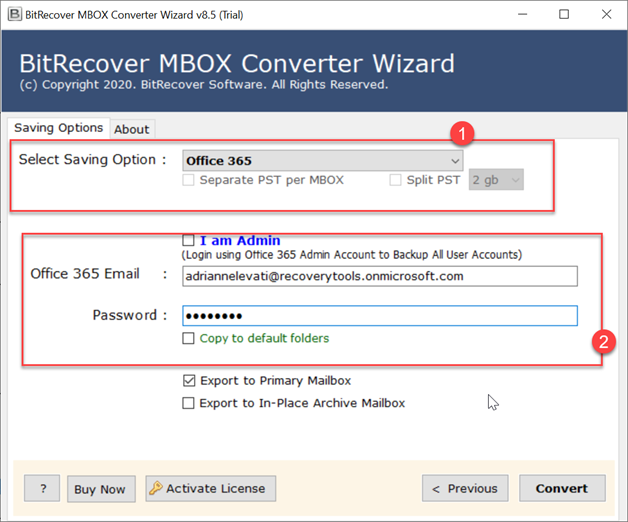
- For Administrator: Choose “I am Admin” and log in with your admin’s username and password and click on the connect icon.
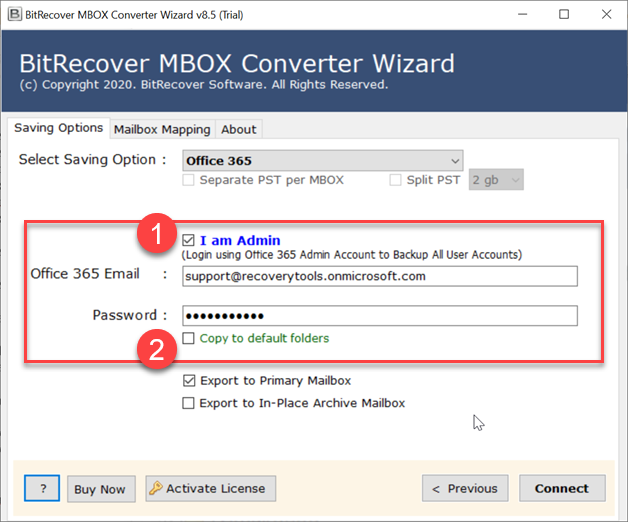
- After the process will be done a completion pop will appear on the screen.
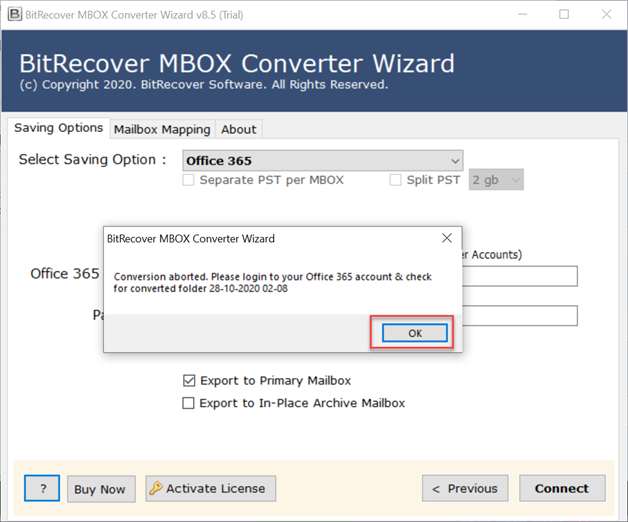
Method: 2 Convert MBOX to Office 365 with Email Clients
Before attempting to use the manual techniques, be sure you are aware of all of the limitations that are listed below.
You will find numerous manual techniques to migrate MBOX to Office 365, but do you believe that such methods are effective, certified, or trustworthy?
No, they pose a danger of data loss and require a significant amount of time. I’m advocating on behalf of my own personal experience. So don’t waste your time or money by utilizing them.
However, I am aware that some users still prefer to manually import MBOX files into Office 365 so for those users.
Manually, we must first convert MBOX file format to the Outlook PST file format, and then we move the converted PST file into Office 365. To learn more about this strategy, please see our other blog post, where you will find the whole procedure.
Limitations of Manual Methods
- Manual techniques are very inefficient and time-demanding.
- It is difficult to utilize for non-technical users.
- There is a risk of losing data.
Conclusion
In conclusion, all of the above methods are fantastic and outstanding to import MBOX to office 365. however manual methods have some limitations as we mentioned before. The manual techniques should be used only if you are prepared to accept risks. Otherwise, there is a professional tool that has sophisticated and useful capabilities to import MBOX files. Because of its effectiveness, I have given this tool a rating of 5 stars. So, what exactly are you waiting for now? Simply click on the download icon to get the software.

