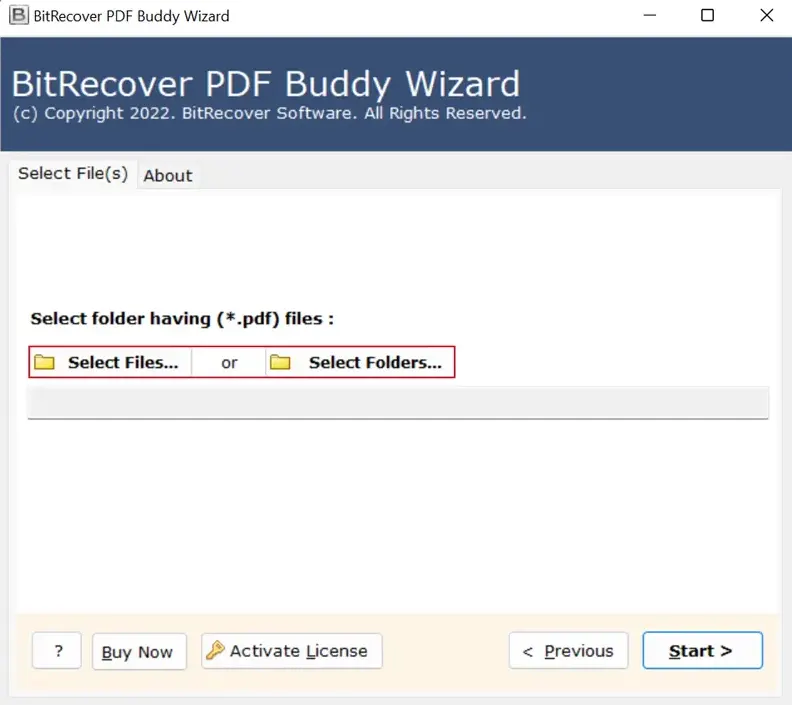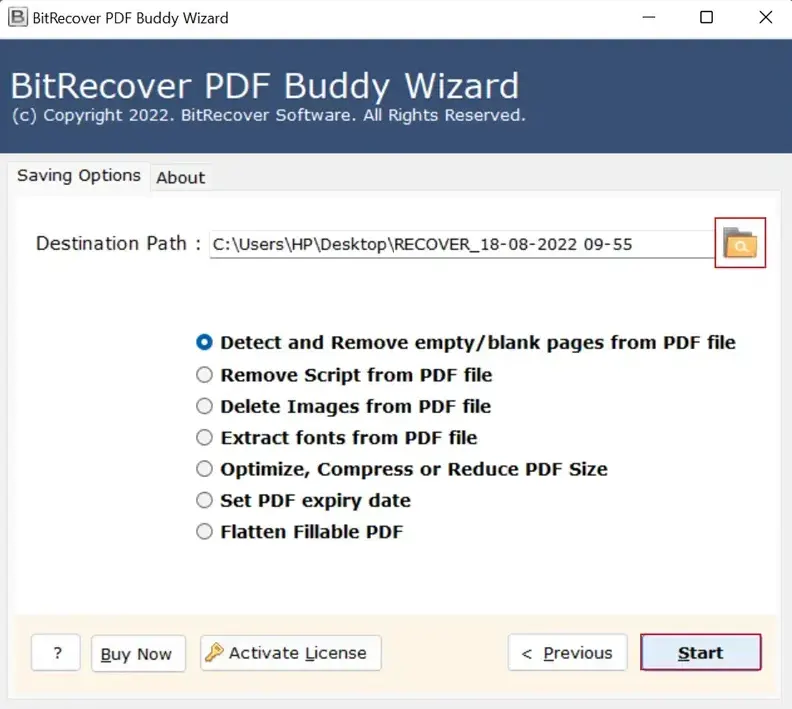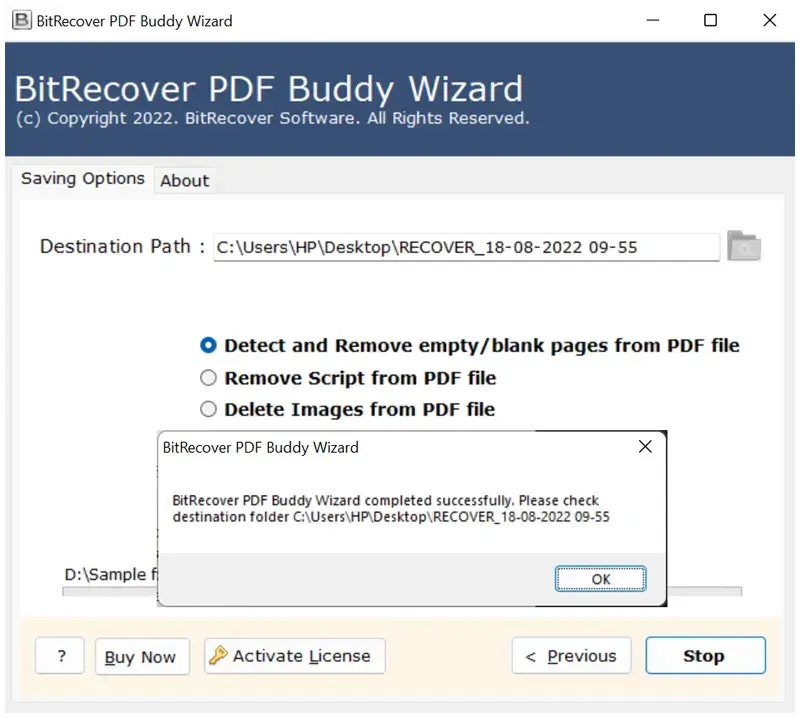SysKare
PDF Buddy Wizard
Tool allows you to manage PDF documents without installing the
Adobe Acrobat application.
- Remove blank pages from an Adobe PDF file quickly.
- Delete Images from PDF documents in bulk mode.
- Quicky scan, optimize and compress the PDF file.
- Set an expiration date in PDF files to prevent them from being copied,
printed, or edited.
 Free Download
Free Download Buy Now
Buy Now