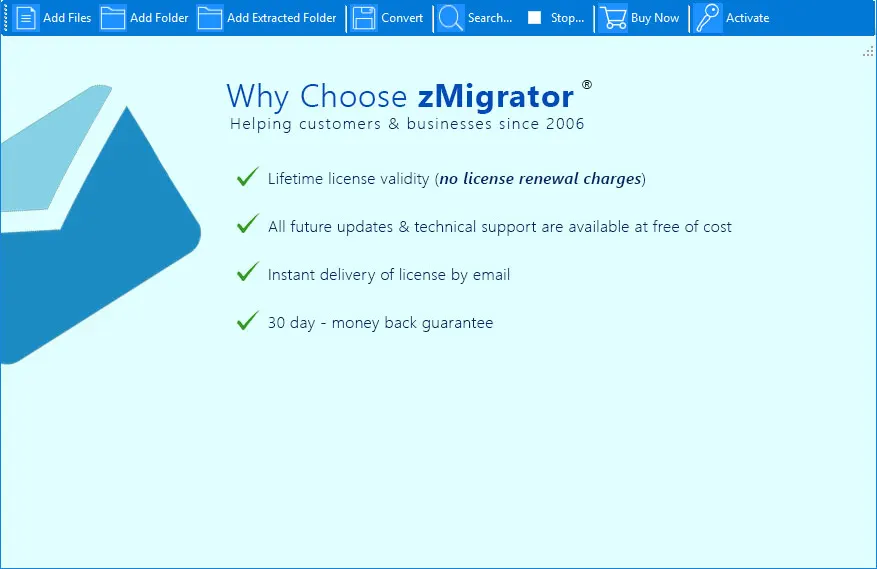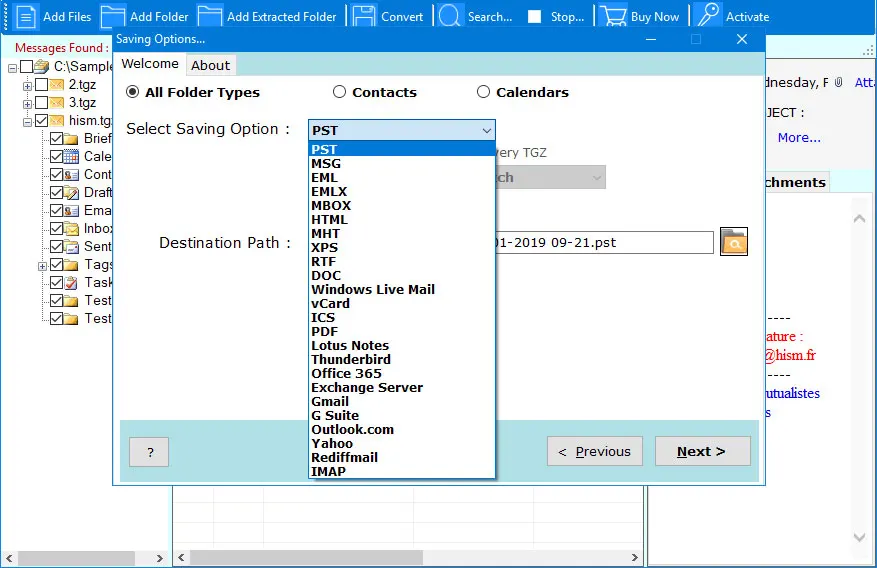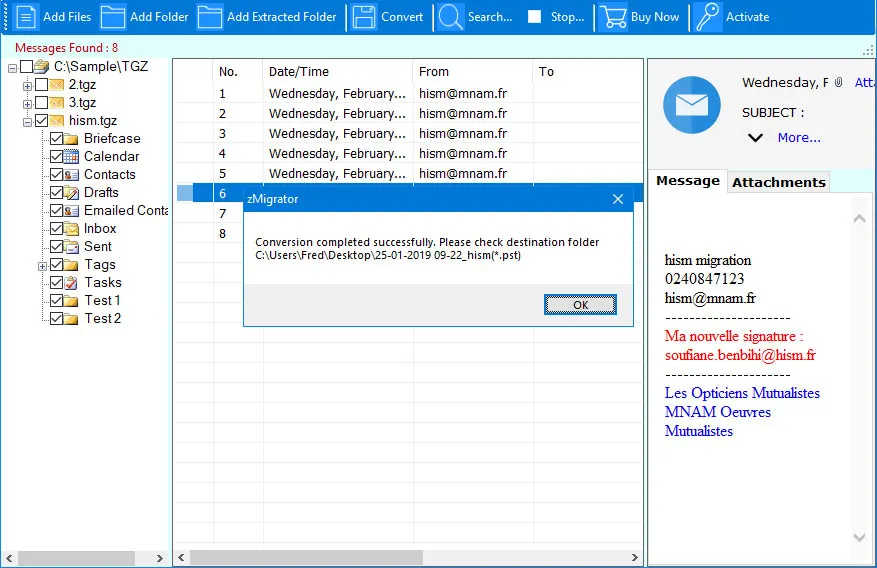SysKare
Zimbra File Converter
Safely export all data items from Zimbra TGZ to PST, EML, and vCard without any data loss.
- Convert Zimbra Emails with Attachments.
- Export Zimbra Mailboxes without Requiring Zimbra Desktop or Plugins.
- Date, Category filter & split PST file to customize the conversion process.
 Free Download
Free Download Buy Now
Buy Now