Convert DWG to DOCX by Using the Best DWG to DOCX Converter Tool
Want to convert DWG to DOCX file format with complete file quality maintained? Then read this complete article. Here, we are going to discuss the best methods to convert DWG files to DOCX file format without facing any errors.
There are multiple DWG to DOCX converters online that help you to convert the files in bulk. But, as we know, no online tool or free solution is safe to use in the digital world. And especially when it comes to a piece of information or a new idea. But, there is a safer solution which is non-other than SysKare DWG Converter
What are DWG Files?
The DWG extension refers to proprietary binary files used to store 2D and 3D design information. A CAD (Computer Aided Design) drawing is held as a binary file format designed like DXF, an ASCII format. In CAD files, vector images and metadata are represented as vector images and metadata.
The free DWG TrueView viewer from Autodesk is one of the free viewers available to view DWG files on Windows Operating Systems. The DWG files can also be accessed using third-party applications.
In the above section, we described what is DWG files and why we use them for our work. Now, we are going to discuss the method of how to Convert DWG to DOCX file format by using a safe and secure solution. Now, let’s start the process by reading the below section.
How to Convert DWG File to DOCX File Format by Using Best Approaches?
To convert DWG into DOCX file format users need to use a fully automatic Software solution. If you are looking for a direct manual method to convert the process then there is no direct solution to perform the process.
So, without any further wait, free download the demo version of this DWG to DOCX Converter tool in your currently working operating system and start the process. This tool is completely safe and secure from all harmful viruses and malicious attacks.
However, the best part of this utility is, you don’t have to be a technical person to perform the DWG to DOCX file conversion. The GUI of this utility is entirely technical-free and simple to use. Follow the below step-by-step instructions and convert DWG to DOCX in bulk.
Convert DWG Files to DOCX File Format – Step by Step
1. Start the process by downloading the DWG to DOCX Converter in your currently working operating system.
2. When inserting drawing files, use the Select Files or Select Folders buttons.
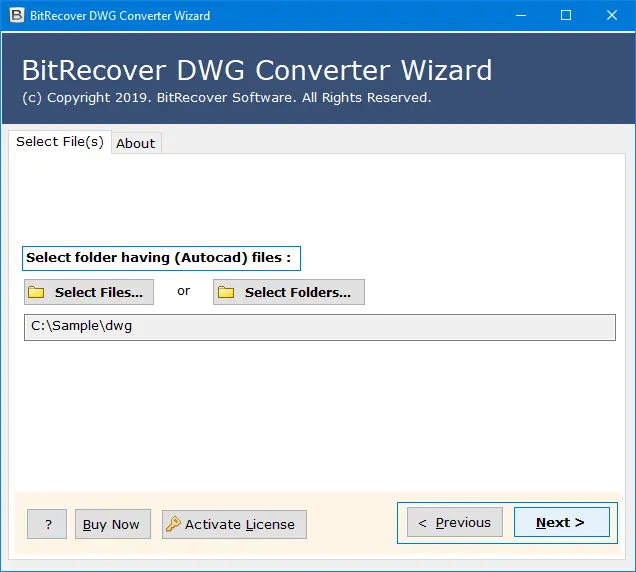
3. Once the software panel has been opened, drawing files will appear in the file explorer view of the software panel. Press Next after selecting specific files.
4. This tool offers both DOC and DOCX file types as options for saving. Depending on your needs, choose a saving option.
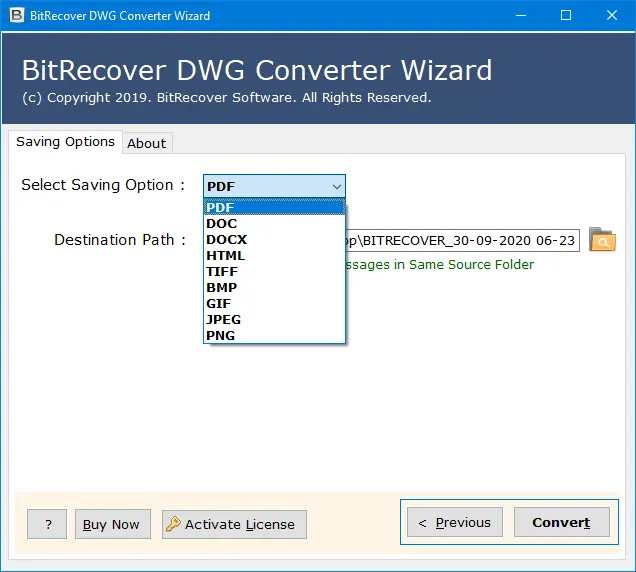
5. When you have selected the destination path, click Convert to begin converting the data.
6. Last but not least, once the conversion has been successful. The destination path will be automatically opened. Use Microsoft Word application to open the Converted DWG files in MS Word.
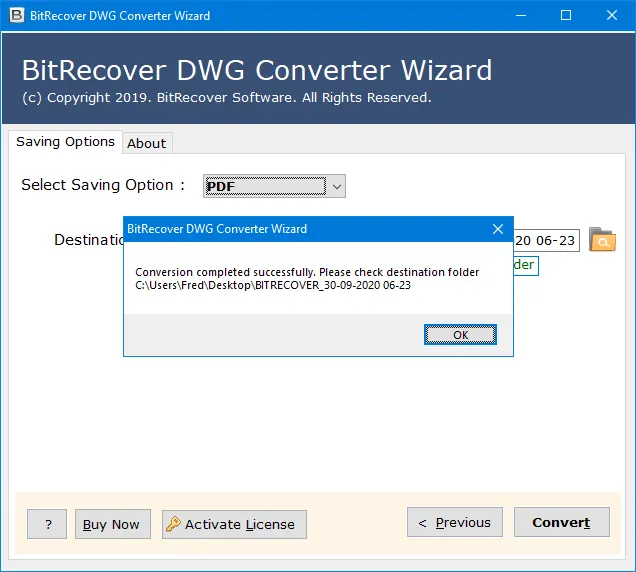
DOCX is a Better Format than DWG. What are the Advantages?
Several advantages can be gained by converting DWG to DOCX. There are multiple benefits that a user will get when they Convert DWG to DOCX file format. Some of the benefits we described below.
1. In comparison to DWG, DOCX has a wider acceptance and is more widely read.
2. People can open and view DOCX files much more easily than DWG files.
3. Security can be improved by converting to DOCX.
4. Files with DWG extensions are generally easier to share and copy than files with DOCX extensions.
5. DOCX is a format that helps you protect your content from being illegally copied and shared.
6. Your documents will be easier to print and navigate when they are converted to DOCX.
With the SysKare DWG to DOCX converter, you can convert DWG to DOCX or DWG to any other file formats offline from any currently working operating system and convert the DWG to any other file formats such as DOC, DOCX, HTML, TIFF, BMP, GIF, JPEG, PNG, DWF, and many more.
DWG to DOCX conversion may be the right choice if you want your documents to be more accessible and secure. Online tools and software applications make converting DWG files easy there are some restrictions and disadvantages that online tool solutions contain.
What Makes Offline Tools Safer than Free Online Tools?
Regarding our data security and privacy, we all knew that free online services are not secure to use. Because these free services save your data in their backend and use it for their benefits and works. In today’s world, data is the most valuable thing on the internet.
So, there will be a higher chance that your data will be saved or can be used for other unwanted activities. But, with this offline tool, you can effortlessly convert DWG to DOCX without worrying about data security and safety.
Final Words
Here, we described the best method to convert files DWG to DOCX file format in bulk. Multiple solutions are available for your DWG to DOCX conversion process. But here we provided the most professional DWG to DOCX converter software solution. Start the process by following the above described methods.
Moreover, if you need any type of help and support from our side in the use of utility and procedure. Directly, live chat with our technical team. Our support team are always available for you whenever you need a help.
Also, read related article on how to convert DWG file to HTML File format in bulk.

